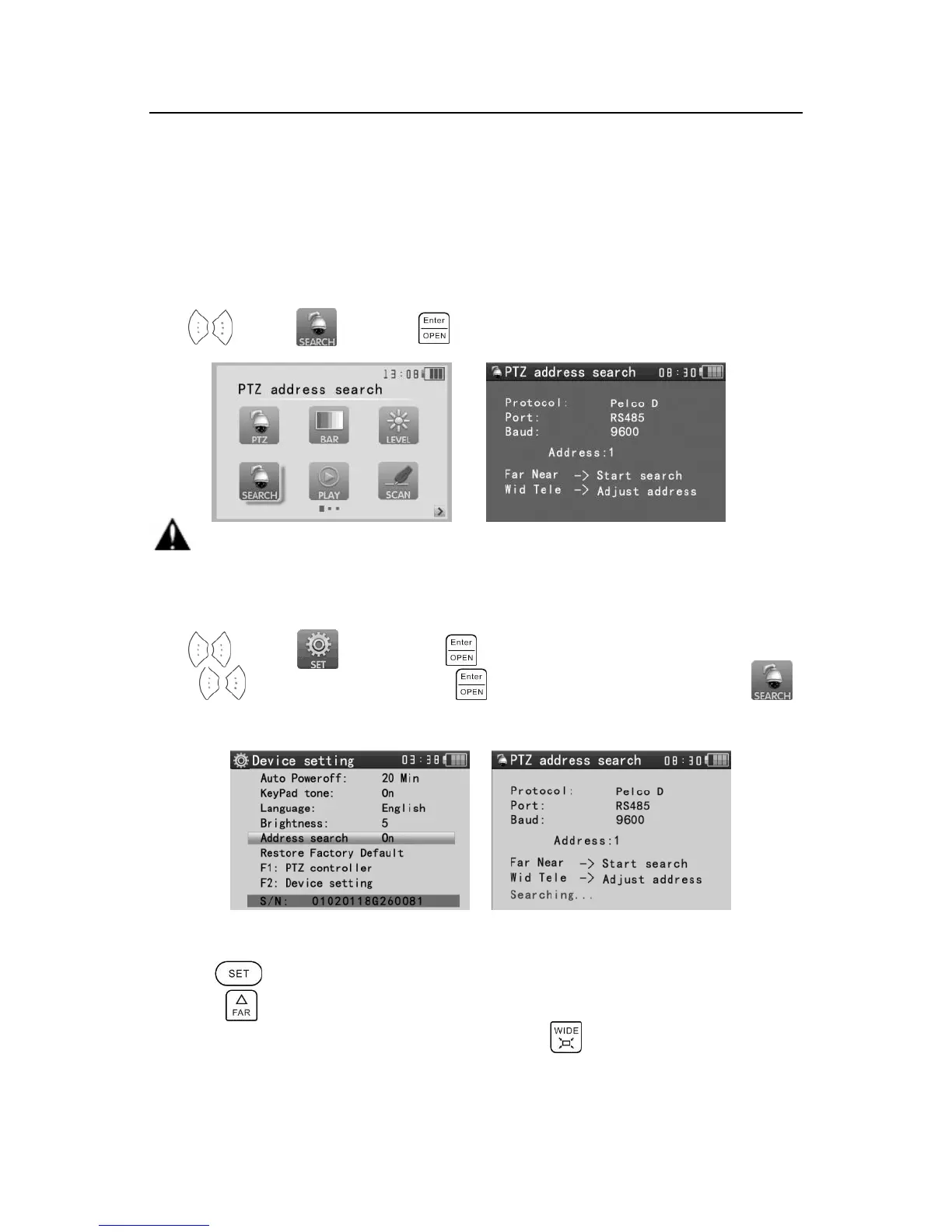ST-HDoC / ST-HDoC-MM
19
Depending on the type of camera connected to the ST-HDoC, the Video “Format ” will automatically
switch between NTSC and PAL, and the Video Level will automatically switch between IRE (Institute
of Radio Engineers) and mV. NTSC signals measured in IRE units, PAL signals are measured in mV.
3.3.5 PTZ address search
Press to select then press to enter.
Note:Please isolate the PTZ camera from other PTZ cameras before searching. Otherwise all
the PTZ cameras in the same system will be programmed at the same time.
Press to select , and then press to enter device settings. Select “Address search”,
press to select ON or OFF, then Press to save. The PTZ address search function
will now display on the main menu.
(Note:When the ST-HDoC is turned off, the Address search is defaulted to OFF)
Press the key to set: protocol and baud rate (be sure to match the PTZ camera settings)
Press the button, and the tester will search for the ID quickly and continuously. When the ID is
found, the PTZ camera will pan right. At this time, please press to stop searching.