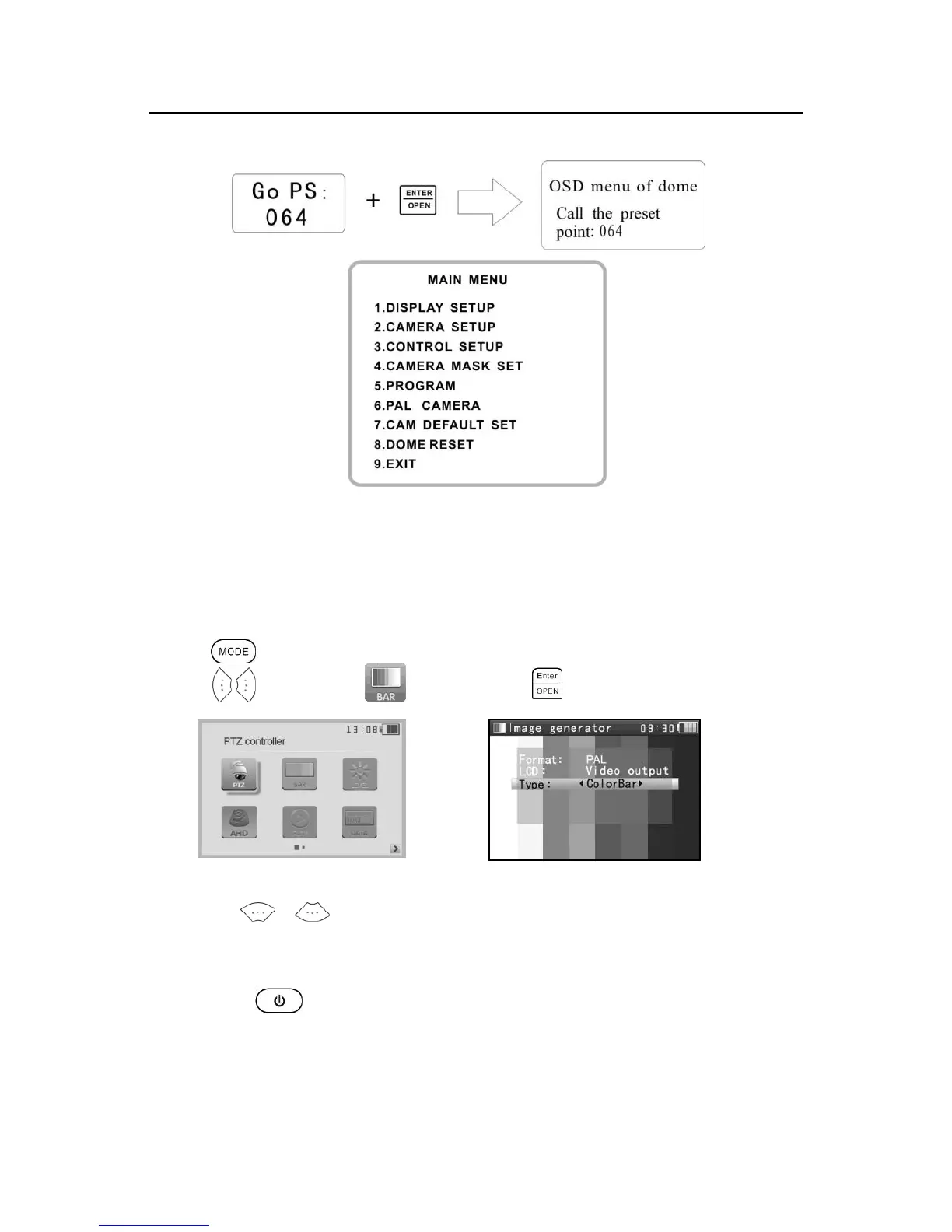ST-HDoC / ST-HDoC-MM
17
OSD Menu of Dome (For
Reference only)
After calling the PTZ camera menu, Users can select different functions using the arrow keys. Please
refer to the PTZ camera’s manual for help with navigating/ configuring the PTZ OSD menu.
3.3.2 Color bar generator
Press the key to enter the tester’s main menu
Press the key to select the and then press the key to enter
The tester’s color bar generator supports both PAL and NTSC format color bars.
Press the key or , to move the cursor to “Format”、“LCD”、or “Type ”. Format can be
switched between NTSC or PAL. LCD video output can be changed from Video output mode ( Color
bar out to a test monitor), or Input mode to test analog (CVBS) incoming signals through the BNC port.
Short press the to turn off the menu, and full screen the color bar output;short press it again to
display the color bar generator menu.
In the “ color bar generator” mode, both PAL / NTSC format’s color bar can output by the tester’s