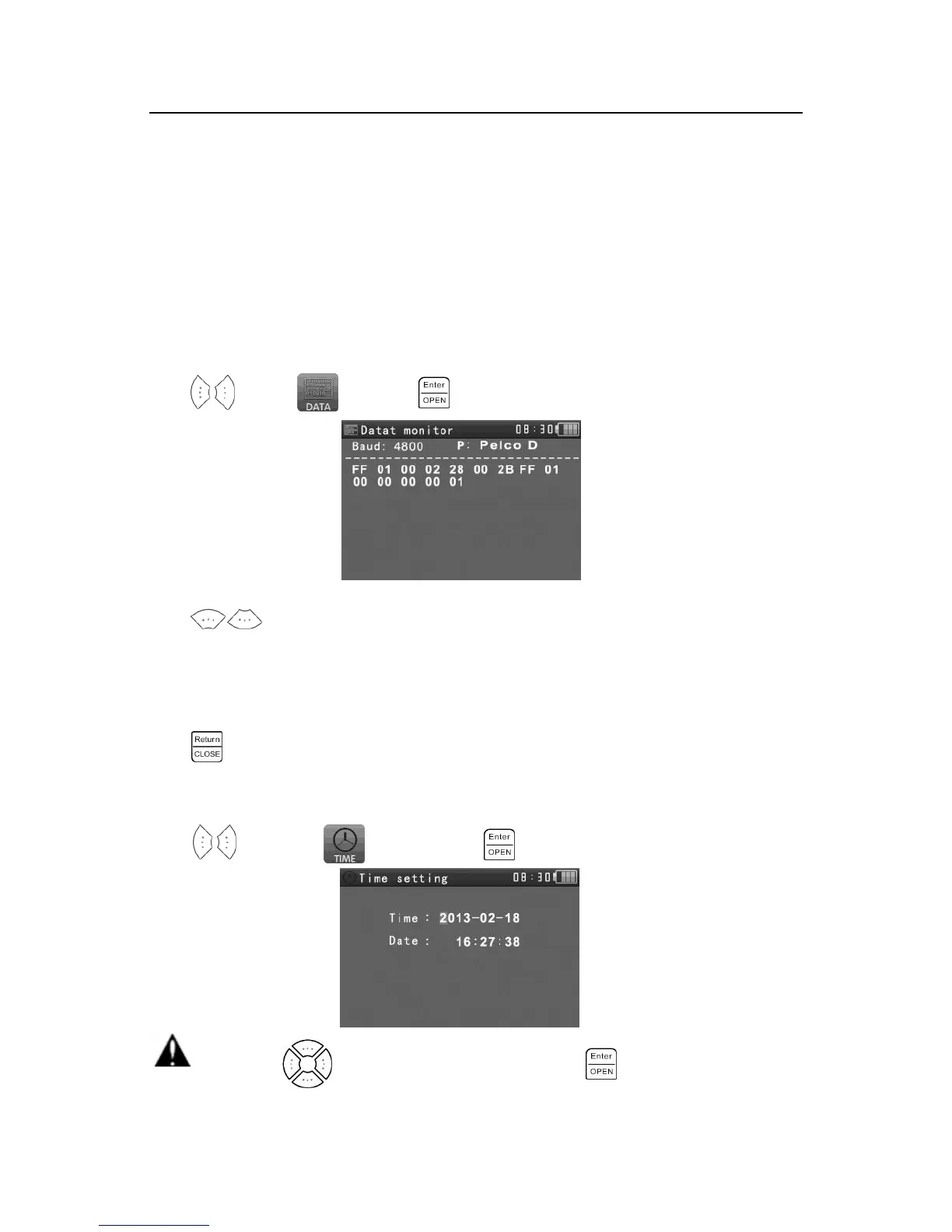ST-HDoC / ST-HDoC-MM
31
3.3.13 Optical Power Meter
The optical power meter feature is not available with the ST-HDoC
3.3.14 Visual Fault Locator
The visual fault locator is not available with the ST-HDoC
3.3.15 TDR Tester
The TDR tester is not available with the ST-HDoC
3.3.16 Data monitor
Press to select , then press to enter.
Press to choose the baud rate of the RS485 interface; baud rate must match the device
being monitored ( DVR/ PTZ controller/ etc.)
The DVR or Control keyboard sends the code to the tester, if it can be read, the protocol will display on
the upper right.
Press to clear the display while the tester is receiving command information.
3.3.17 Time setting
Press to enter the menu, then press to enter.
Note:Press to set the parameter of the time, press to save.
