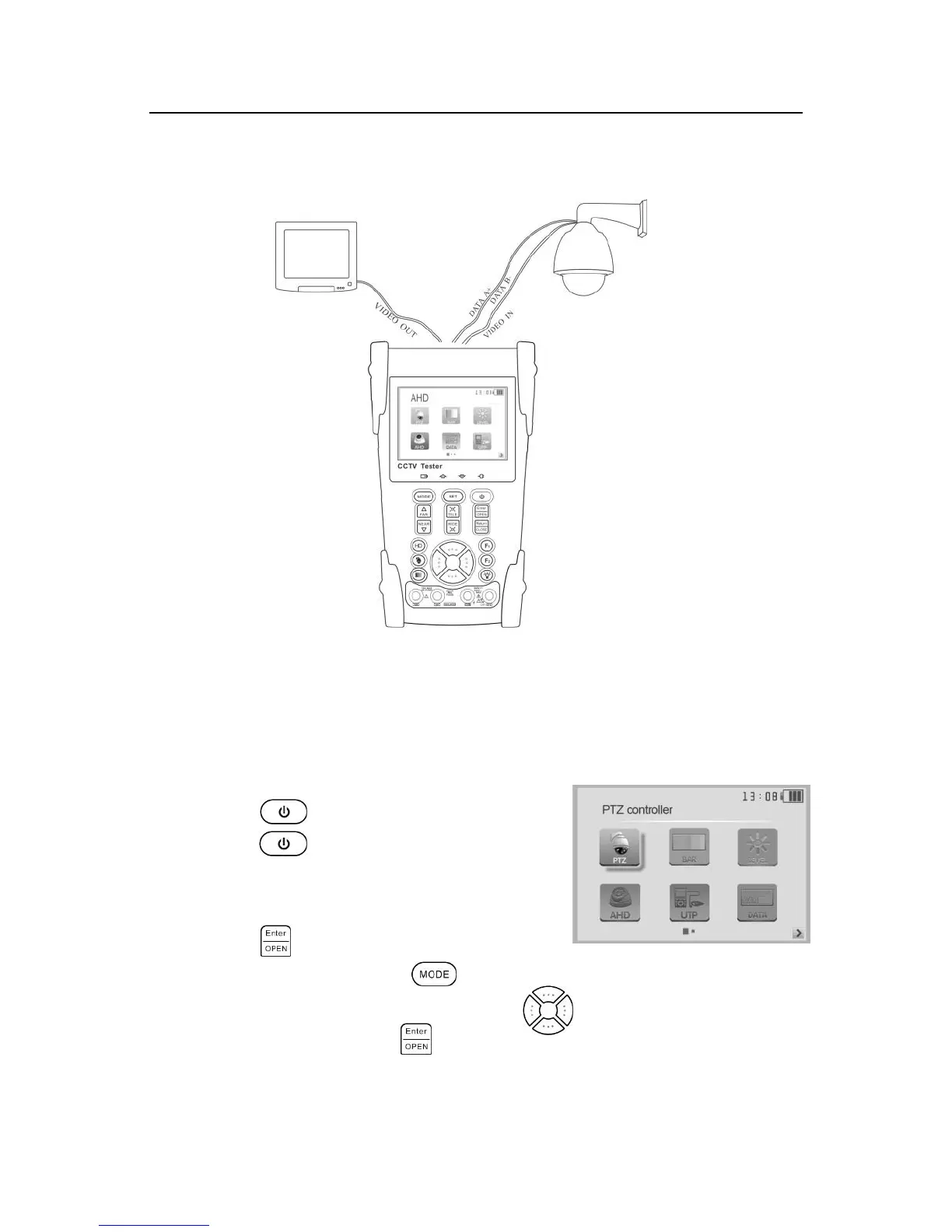ST-HDoC / ST-HDoC-MM
13
3.2 Instrument connection
⑴. The camera or speed dome to be tested should be connected to the “VIDEO IN” port.
⑵. The ST-HDoC “VIDEO OUT” interface is for connecting to an auxiliary BNC monitor.
⑶. Connect the camera or the speed dome’s RS485 controller cable to the tester’s RS485 interface
(Note positive and negative connection of the cable).
3.3 OSD Menu
Press the key to turn the tester on.
Press the key again to turn off, you can also set
the meter to automatically power off.
Enter the menu ,choose one function to enter , then short
press the key,
While in the main menu, pressing quickly switches to the different menu lists.
While in the main menu, continuously press the key to select different function. Once a
selection is made, press the key to enter.