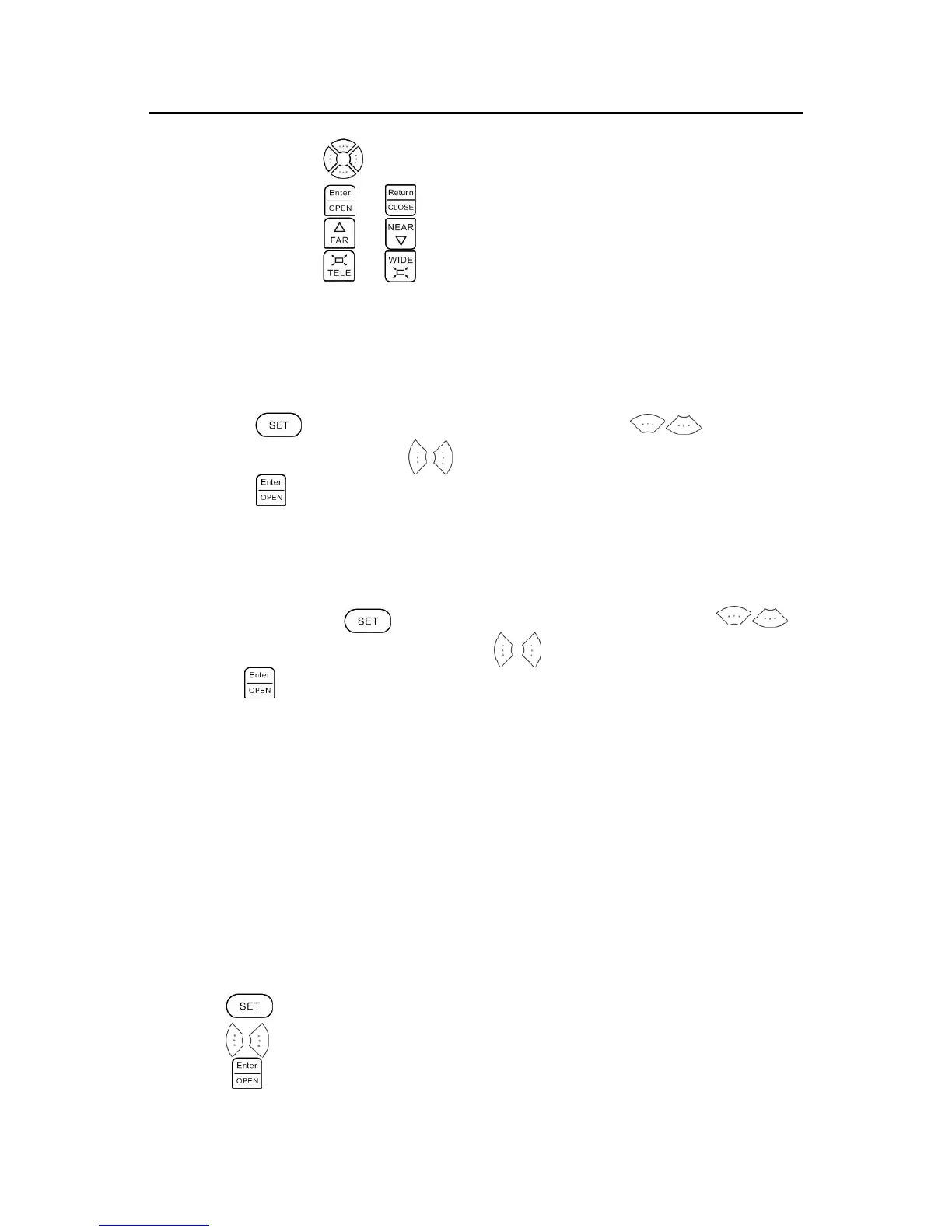ST-HDoC / ST-HDoC-MM
16
Press the key to control the PTZ direction of rotation
Press the key or to switch on or turn off the aperture.
Press the key or , adjust the focus manually
Press the key or , manually adjust the zoom
1) Set and go PS
Set PS:
A. Use the PTZ controls to move the camera to the desired position.
B. Press the key to enter the PTZ controller submenu. Press the key to move the
yellow cursor to “Set PS”, Press the key to select the desired preset position number.
Then Press the key to save the preset position.
Go PS:
Call the preset position. (1~128) The PTZ camera will go to the desired preset position.
In “PTZ Controller”, Press the key to enter the PTZ controller submenu. Press the
key, to move the yellow cursor to “GO PS”. Press the key to select the desired preset number.
Then press the key to call the preset position.
The camera moves to the preset position immediately, Lens zoom, focus and iris is will automatically
change to the preset parameters provided the camera is equipped with these features.
Tips:Preset position setting is saved in the PTZ camera’s built in memory.
2) Menu of dome
The PTZ camera manufacturers may have different procedures for accessing the PTZ camera menu.
Please refer to the camera manual for specific instructions to access the PTZ menu. For example if the
camera menu is accessed by CALLING PRESET 64, use the steps below.
a. Press the key to enter PTZ controller submenu
b. Press the key , select preset position 64
c. Press the key to enter the main menu of the PTZ camera’s OSD.