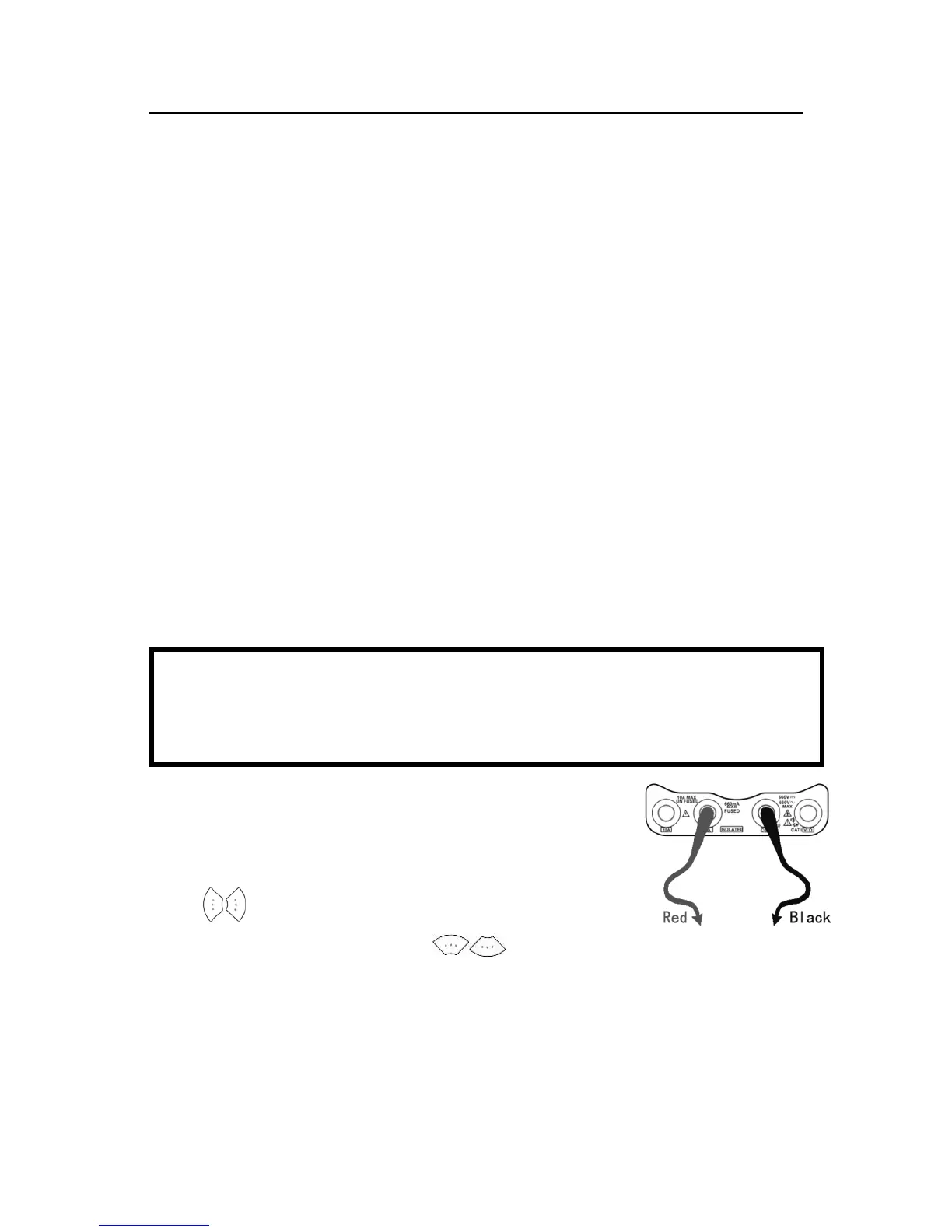ST-HDoC / ST-HDoC-MM
26
00.00A 10.00A range(use 10A unfused socket)
c. Connect the test leads in series with the load under measurement.
d. Once power is applied to the circuit, the current load reading will display on screen.
NOTE:
When the figure “OL” is displayed, it indicates an over range situation, and the higher range has to
be selected.
When the value scale to be measured is unknown beforehand, set the range selector at the highest
position.
The maximum current of mA socket is 660mA, over-current will destroy the fuse, and will damage
the meter.
The maximum current of 10A socket is 10A, over-current will destroy the meter, and potentially
cause bodily-harm.
D. AC Current Measuring (Only Manual range)
a. Connect the black test lead to the “COM” jack and the red test lead to
the“mA” jack for a maximum of 660mA current. For a maximum of
10A, move the red lead to the 10A jack.
b. Press to select A
~
, to enter the AC current measurement.
Manually select the range by pressing the buttons.
Manual range: 0.000mA 6.600mA range
00.00mA 66.00mA range
000.0mA 660.0mA range
WARNING!
Shut down the power of the tested circuit before making connections to the digital multi-meter!