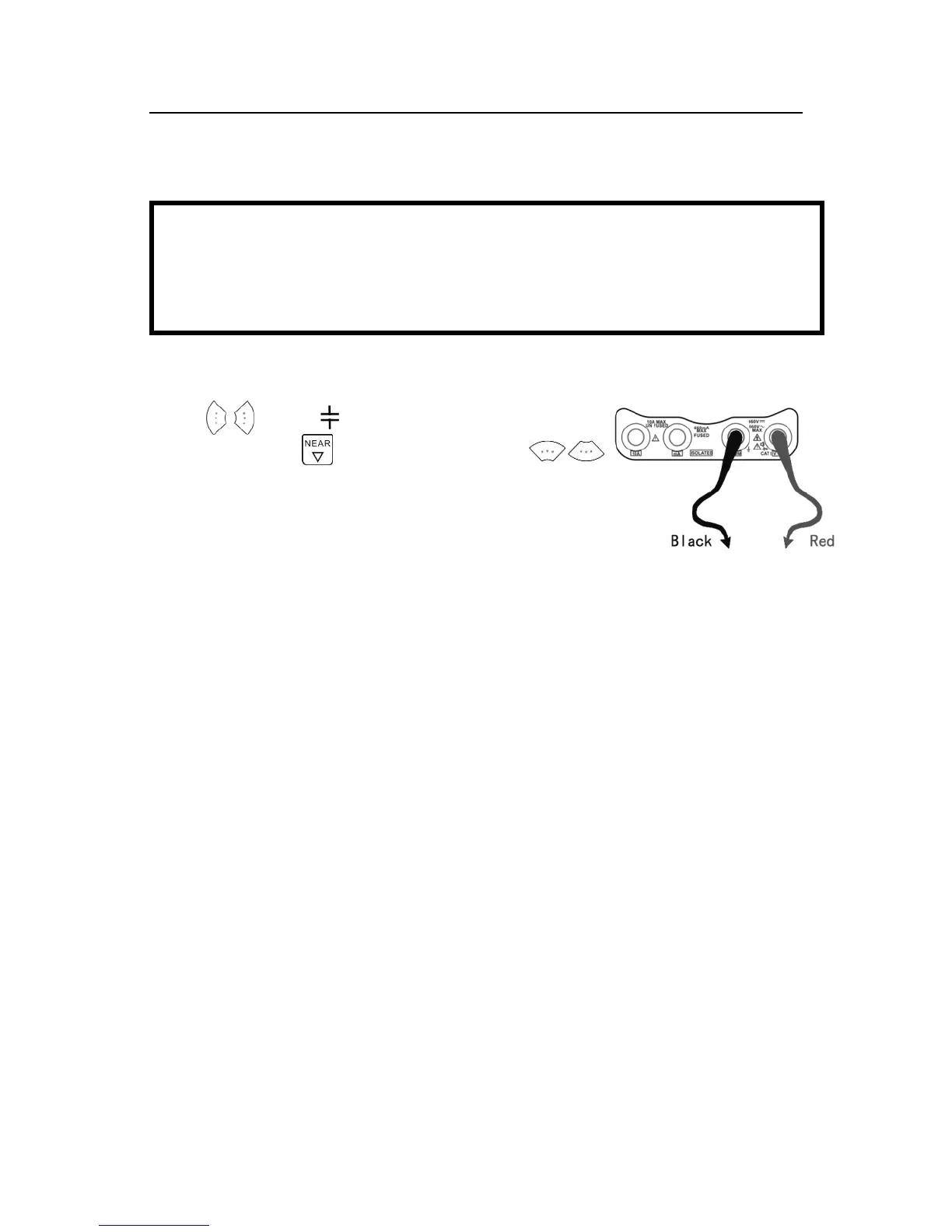ST-HDoC / ST-HDoC-MM
29
H. Capacitance Measuring
a. Connect the black test lead to the“ COM ” jack and the red test lead to the “V/Ω ” jack.
b. Press to select ,to enter the capacitance measurement.
Auto range by pressing ,and manual range by pressing .
Manual range:0.000nF 6.600nF range
00.00nF 66.00nF range
000.0nF 660.0nF range
0.000uF 6.600μF range
00.00uF 66.00μF range
000.0uF 660.0μF range
0.000mF 6.600mF range
00.00mF 66.00mF range
c. Before connecting the test leads across the two sides of the capacitor under measurement, be sure that
the capacitor has been fully discharged.
d. The capacitance will be displayed on the LCD.
Note:
a. The capacitance of a capacitor should be tested separately, do not test a capacitor while it is
connected to a circuit.
b. To avoid electric shock, be sure the capacitors have been fully
discharged before measuring the capacitance of a capacitor.
c. While testing the capacitance of a capacitor up to 660uF, the Maximum
testing time is 6.6 seconds. If the capacitor is leaking or otherwise damaged, no data will be
displayed. The tester will resume normal operation after disconnecting the capacitor.
WARNING!
To avoid electric shock, be sure the capacitors have been fully discharged before measuring the
capacitance of a capacitor.