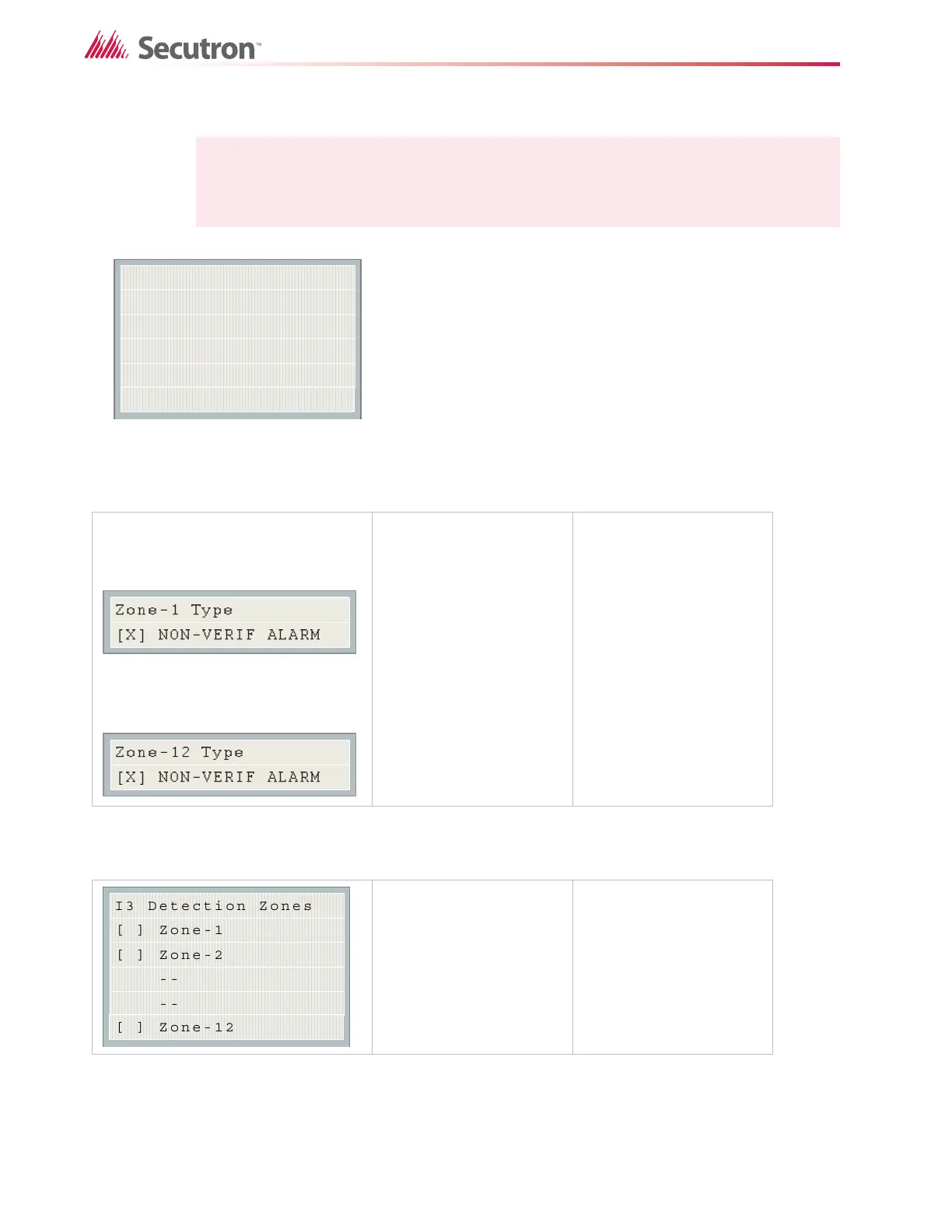60
Configuration
Command Menu-->MR-2300 Config
11.3.2 Inp Zone
This menu is used to program the process type for the initiating circuits. The maximum number
of initiating circuits supported is 12, but only those supported by the particular model will be
shown.
Command Menu-->MR-2300 Config
11.3.3 i
3
Zone
Note: Refer to section 11.2.1 on page 55 for detailed instructions on making menu
selections.
Command Menu/MR-2300 Config/Ipt. Zone
1. Type (Initiating circuit)
12.
[X] NON-VERIF ALARM -
>Default
[ ] VERIF ALARM
[ ] SPRKL ALM
[ ] WTR-FLOW ALM
[ ] NON-LATCH SUP
[ ] LATCH SUPV
[ ] GEN ALARM
[ ] BUILDING
[ ] TRB ONLY
Use this function to program
the process type of each
input zone. (See
section 9.4
on page 46
for details.)
[ ] Zone-1->Default
.
.
.
[ ] Zone-12->Default
Use this function if i
3
devices
are present on a zone. (See
section 10.3 on page 50 for
details.)
1 Zone-1
2 Zone-2
--
--
Initiating Zone
12 Zone12
Zone-1 Type
[X] NON-VERIF ALARM
Zone-12 Type
[X] NON-VERIF ALARM
[ ] Zone-1
[ ] Zone-2
--
--
I3 Detection Zones
[ ] Zone-12
