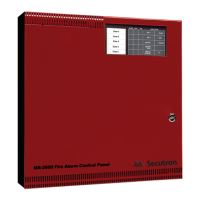What to do if Secutron Control Panel shows Battery Trouble?
- Cchris41Aug 4, 2025
If your Secutron Control Panel indicates a Battery Trouble, it's likely due to low voltage (below 20.4 V). The suggested solution is to replace the batteries as soon as possible.