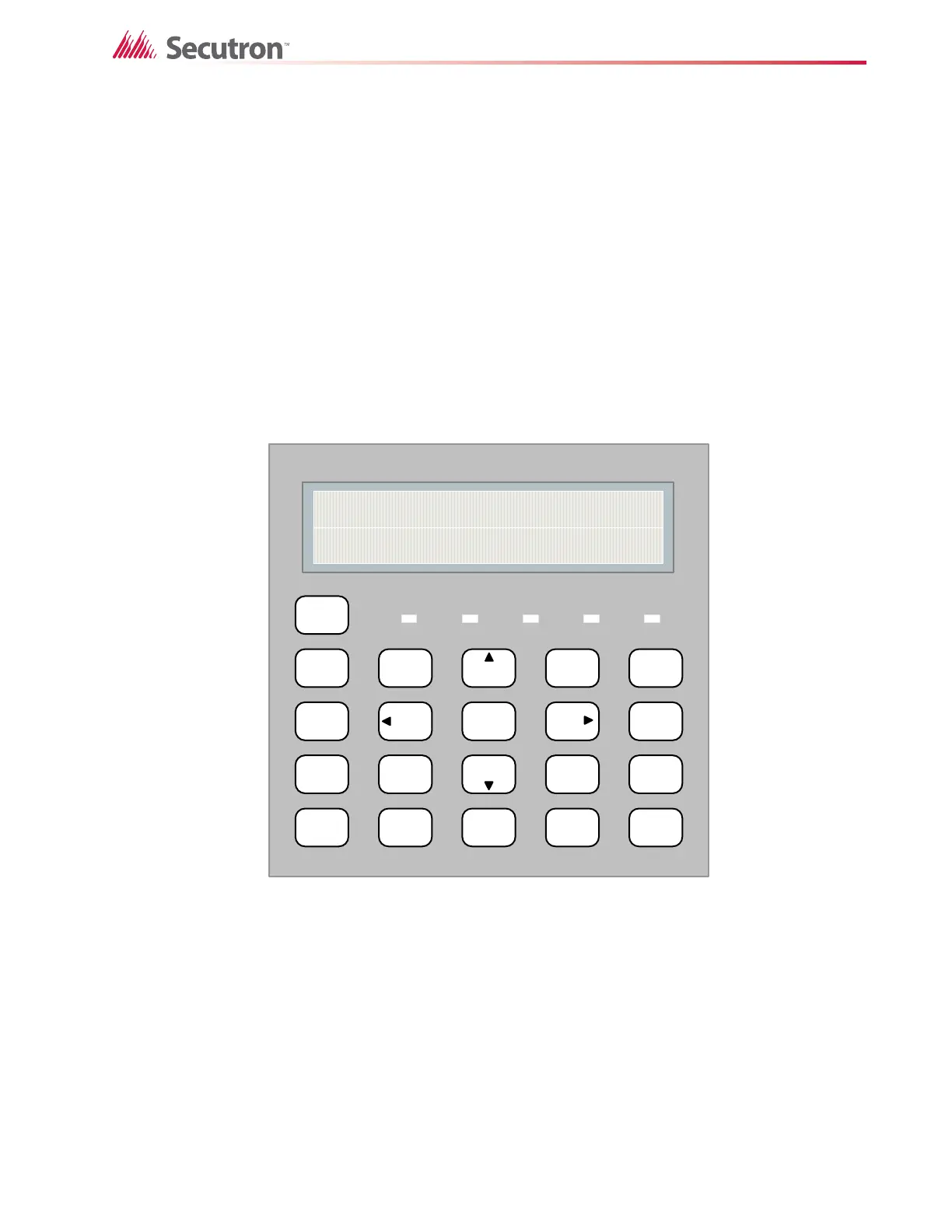53
11.0 Configuration
There are three methods of configuring the MR-2300 LCD Series Fire Alarm Panels:
• Direct configuration using the main LCD display and the menu buttons.
• Using a PC or Lap Top Computer with a UIMA converter module.
• Using a PC or laptop computer with remote connection (must use fire alarm with built-in
UDACT).
This chapter explains how to configure an MR-2300 LCD Series Fire Alarm Panel using the
main LCD display.
To access configuration mode press the Menu button on the front panel display. The
LCD will display the Main Menu. The function of different buttons on the front panel display is
shown in Figure 30, below.
Figure 30 MR-2300 Configuration
SYSTEM
RESET
SIGNAL
SILENCE
FI RE
DRILL
BUZZER
SILENCE
LAMP
TEST
1
4
7
*
2
5
8
0
3
6
9
#
ENTER
ME NU
CANCEL
INFO
ABC DEF
GHI JKL MNO
PRS
TUV
WXY
QZ
A.C. ON ALARM SUPV TRBL CPU FAIL
SYSTEM NORMAL
18:01 MON 2003-04-05
