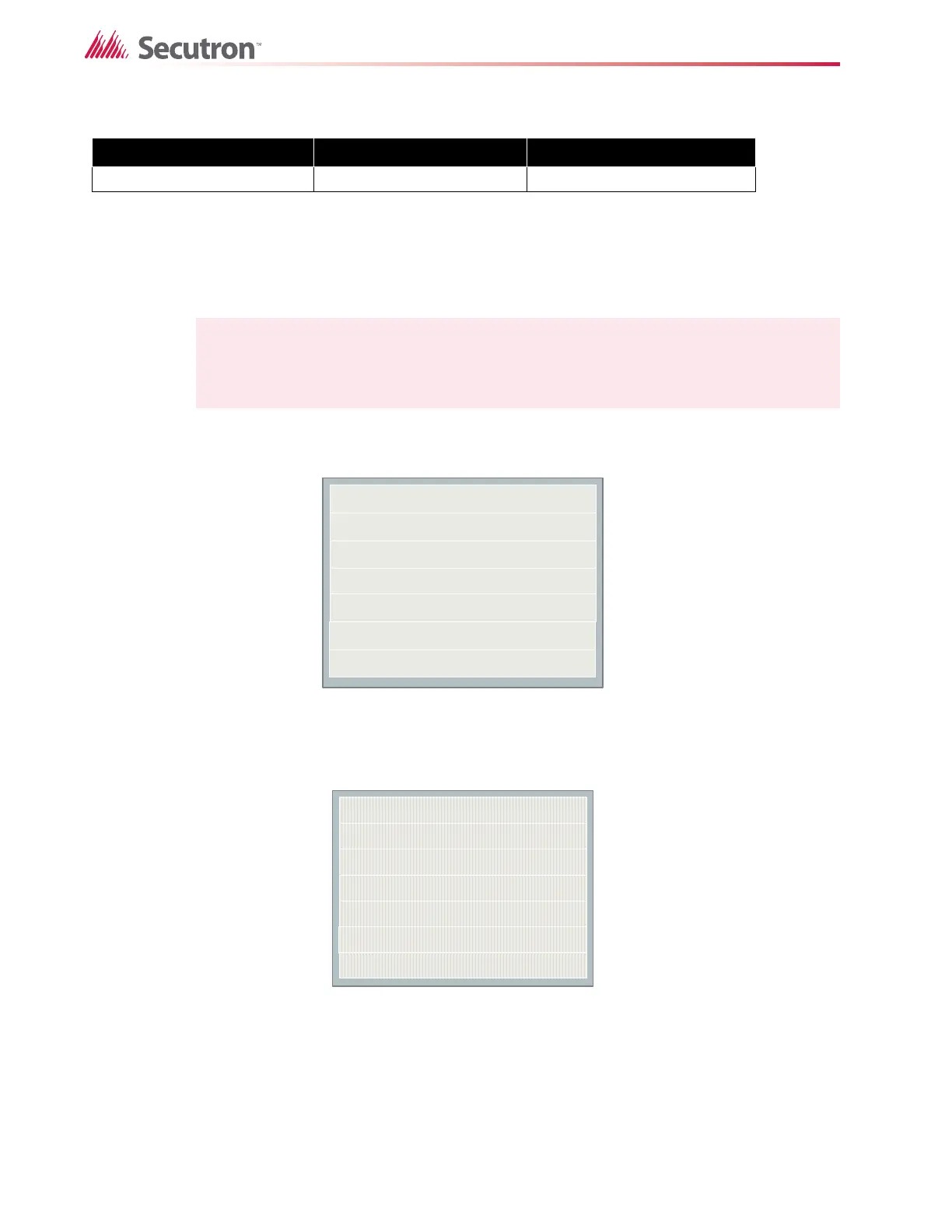70
Configuration
You can cancel the maintenance test either by pressing the RESET button or by going into
section 11 on page 53 and canceling the test.
11.11 Dialer Config (Command-Menu)
The following illustration shows the dialer configuration menu. Each item in this menu is
described below in detail.
Figure 43 Dialer Config menu
Command Menu-->Dialer Config
11.11.1Account Info
Figure 44 Account info menu
Freeze condition OFF Double blink every10 sec
Note: Refer to section 11.2.1 on page 55 for detailed instructions on making menu
selections.
Table 10 i
3
Detector LEDs while in test mode (Continued)
i
3
Detector Condition
Green LED Red LED
1 Account Info
2 Telephone line
3 Report Options
4 Time Parameter
-Dialer Config-
5 Enable/Disable
6 Ring Detect
1 Account#1 ID
2 Account#1 Tel
3 Accnt#1 Format
4 Account#2 ID
- Account Info -
5 Account#2 Tel
6 Accnt#2 Format
