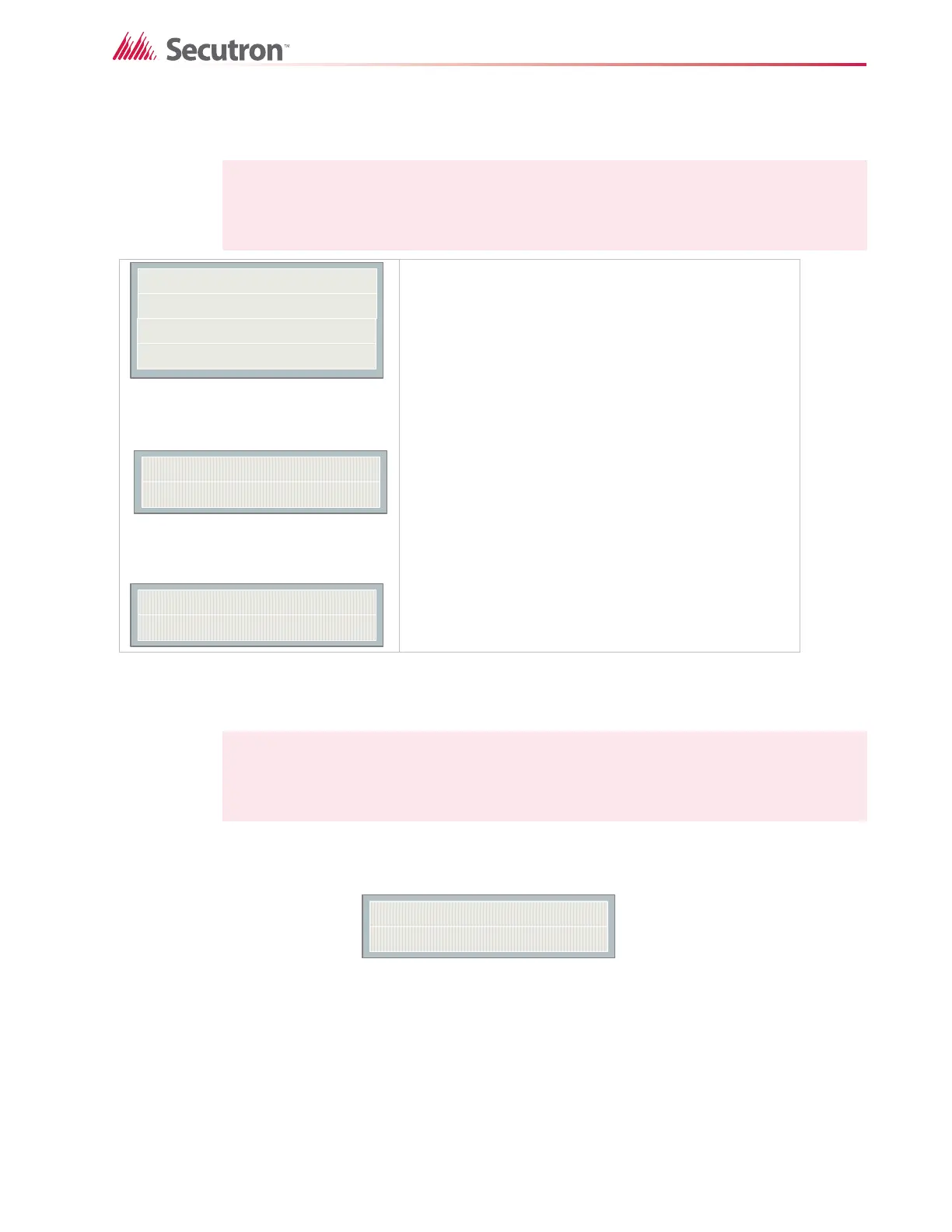67
Configuration
11.8 Clear Event Log (Command-Menu)
11.9 Walk Test (Command-Menu)
A walk test allows an installer to verify the initiating circuit wiring in a system. When walk test is
selected, the following screen confirms the operation:
Figure 36 Walk test confirmation
Press the ENTER button to activate the walk test and the CANCEL button to cancel the walk
test. The next screen will allow zones to be selected for walk test. Use the up and down arrow
Note: Refer to section 11.2.1 on page 55 for detailed instructions on making menu
selections.
Select the type of log to clear. Press the
ENTER button. The system will then
confirm before clearing logs.
Press the ENTER button to confirm or
the CANCEL button to cancel the
operation.
Use this function to clear alarm logs, general logs, or both.
Note: Refer to section 11.2.1 on page 55 for detailed instructions on making menu
selections.
-Select Log-
1 Alarm Log
2 General Log
3 All Logs
Clear all the
selected log(s)? Y
