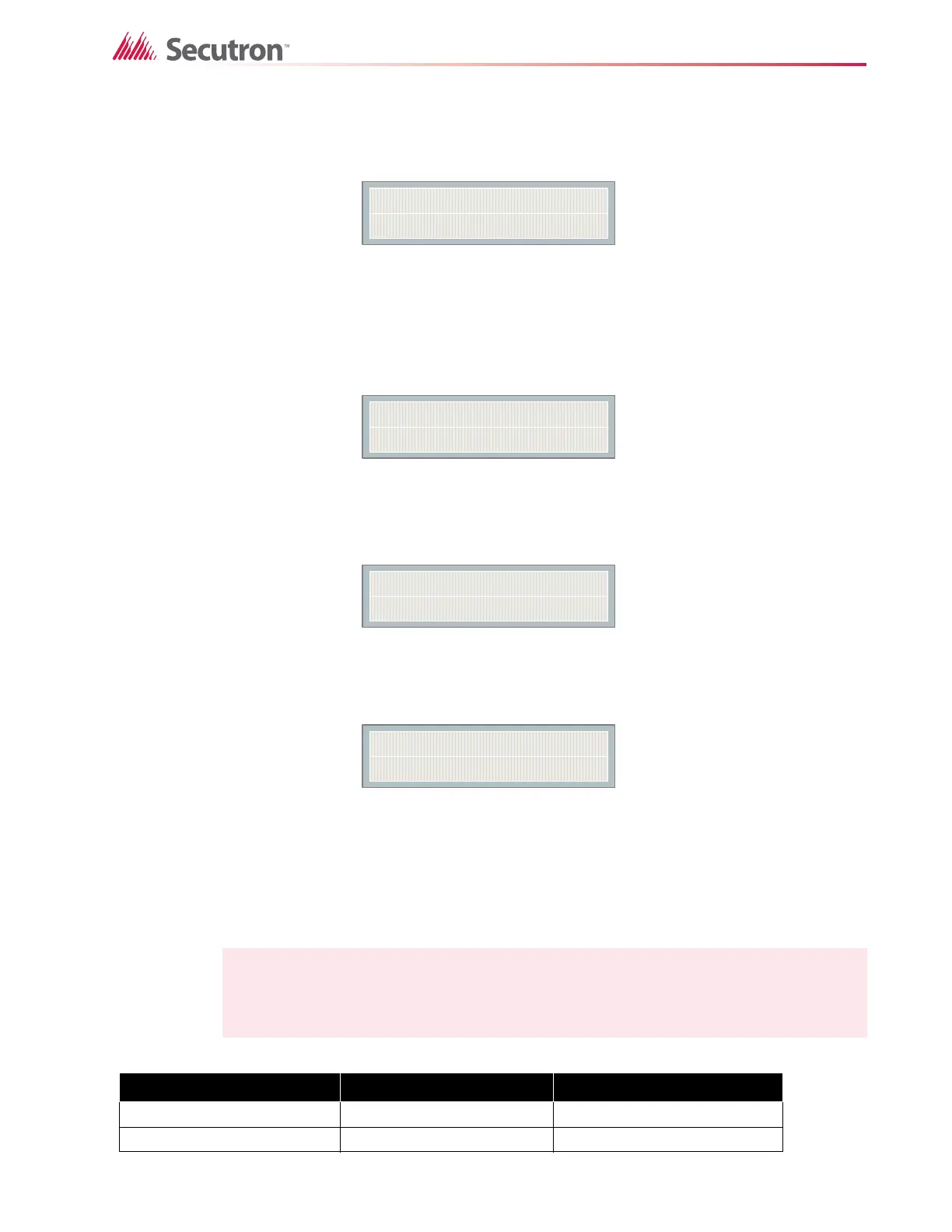69
Configuration
inquiries. An i
3
maintenance test can be invoked from the command menu. If the fire alarm has
just been powered up or reset, wait six minutes before selecting the i
3
loop test. If the i
3
loop
test is selected, the following message appears on the screen:
Figure 39 i
3
loop test confirmation
If you select “yes” by pressing “ENTER”, the display will ask you for which zone you want to
perform the i
3
test. Note that only one zone at a time can be in maintenance test. Select the
zone by pressing the “UP” and “DOWN” keys and then pressing the “RIGHT” key to select the
device. After the device is selected press “ENTER”.
Figure 40 i
3
test zones
If the i
3
maintenance test is selected within six minutes after power-up or reset, the following
information message is displayed.
Figure 41 i
3
test not ready
If a zone is selected that is not configured as an i
3
zone, the following message is displayed:
Figure 42 The selected zone is not i
3
type
Once the zone goes into the i
3
loop test, no other zone can be put into the test. The
maintenance test will take five minutes. During this time you can walk through the device and
make sure all the devices are working properly. The following table lists the status of the
devices while in loop test.
Note: Out of sensitivity can mean the device is dirty.
Table 10 i
3
Detector LEDs while in test mode
i
3
Detector Condition
Green LED Red LED
Proper operation Double blink every 5 sec OFF
Out of sensitivity OFF Double blink every 5 sec
Perform the i3
Loop test? Y
The selected zone
is not ready yet
The selected zone
is not i3 type
