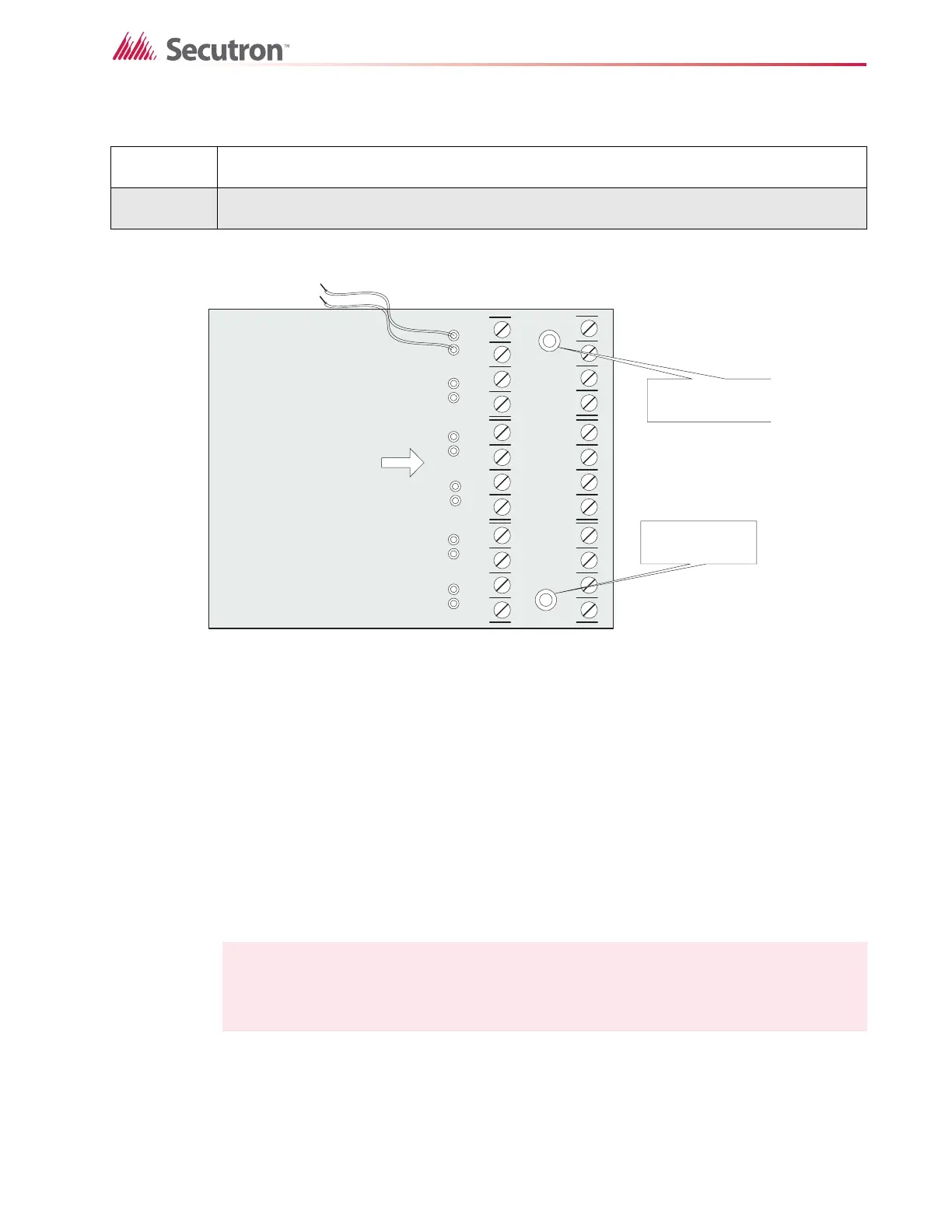25
DIP Switch and Jumper Selections for Main Board and Adder Modules
6.2 MR-2300-A Input Class-A Converter Adder Module
Figure 10 MR-2300-A Input Class-A Converter Adder Module
There are no jumpers or cables to set on this module, just wiring from the converter (wires are
fixed here) to the Main Fire Alarm Board.
Initiating circuits must be wired from the MR-2300-A module to the Main Fire Alarm board. For
example, Initiating circuit 1 positive (red) and negative (black) wires are connected to the
positive and negative terminals (respectively) of Initiating circuit 1 on the Main Fire Alarm
Board. From the MR-2300-A converter Initiating circuits are wired out to the devices from the
positive and negative terminals marked DET OUT and the circuit return wires are brought back
to the converter module to positive and negative terminals marked DET RET.
To convert all 12 initiating circuits of the Fire Alarm Panel, two of these MR-2300-A Input Class
A Converter Adder Modules are required.
Table 2 Jumpers on the Core Board
JW4 Leave closed (on).
JW5 Leave open (off).
Note: This module has built in Active End-of-Line resistors and so the fire alarm system
should be configured to enable Active End-of-Line. See section 11 on page 53.
DER K
L
B
DER
KL
B
DE
R
K
LBD
ER
K
LBDER KL
B
DER
KLB
+TUO 1TED -+TUO 2TED -+TUO 3TED -+TUO 4TED -+TUO 5TED -+TUO 6TED -
+TER 1TED -+TER 2TED -+TER
3TED -+TER 4TED -+TER 5TED -+TER 6TED -
mounting hole for
#6-32 screws
All these pins comes with
red and black wires which
are connected to the
detect ion ci r cuit on the
main fire alarm board. Red
is positive and black is
negative
MR-2300-A
mounting hole for
#6-32 screws
