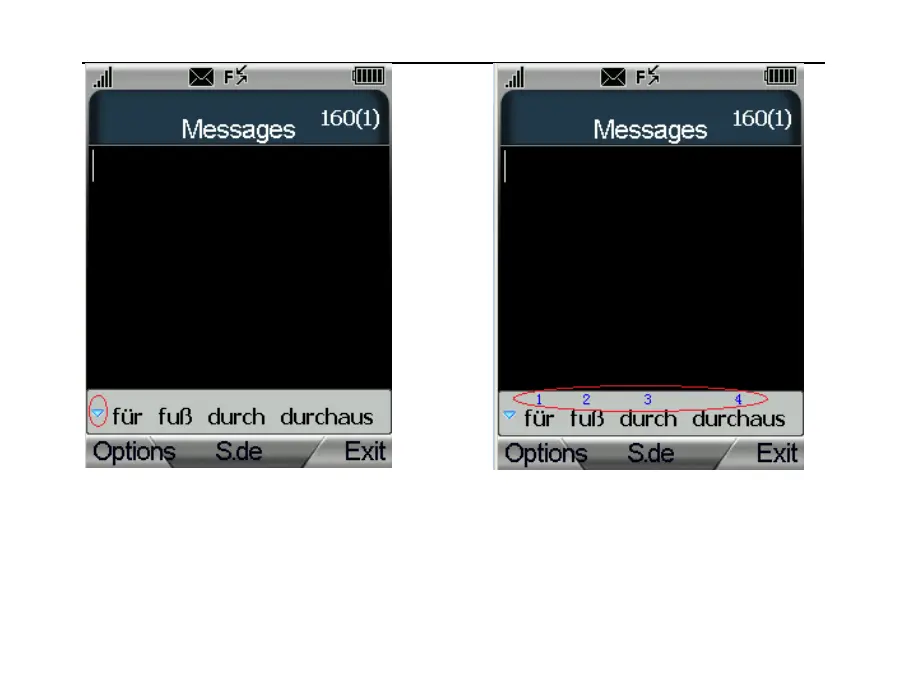SED GPH-610R User Manual
You can press up or down button to view words,
and press OK button to select words, and then
use numberic button to input words.
Alphabet input
The alphabet input mode has alphabets of
different languages. After entering the alphabet
input mode, press the corresponding number
key for a letter to enter that letter. For instance,
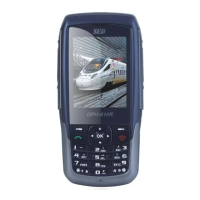