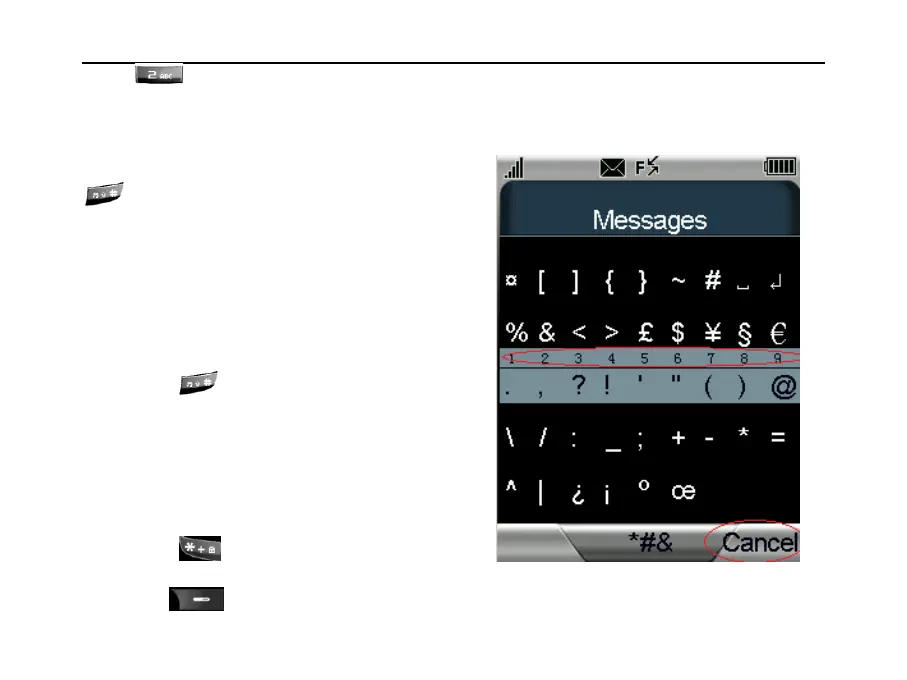SED GPH-610R User Manual
press once to enter A, press it quickly
twice to enter B, and three times to enter C.
Switching between abc/ABC
When using the alphabet input mode, hold
to switch between abc and ABC.
Cursor roll
In text mode, you can
Press a direction key to move the cursor.
Number input
The number input mode is identified by “123”.
You can
Press to switch to the number input
mode and enter numbers in a text area.
Press the corresponding number key to
enter the desired number.
Sign
You can enter signs in the main text area.
Press to switch to “*&#” symbol
input,
Press to exit.Method for entering
signs:
Press the up or down key to select a line,
and then press the corresponding number
key to enter the desired digit.