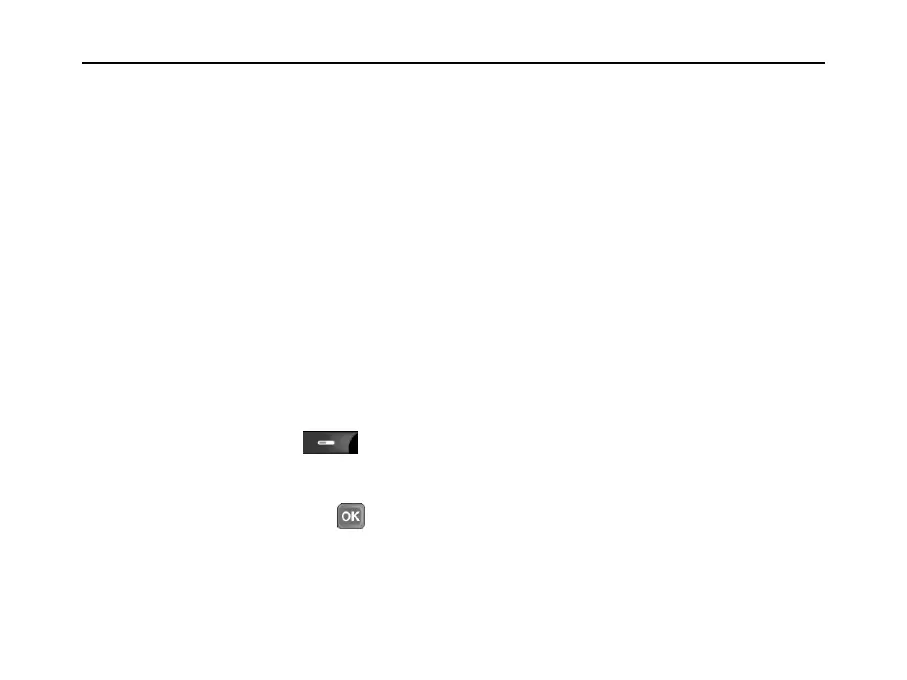SED GPH-610R User Manual
6 Send vCard: Select this option to send the
information of the current contact in vCard
format.
Write SMS
Select this option to send a text message to
this record.
Add Entry
You can add a record of a contact person to the
handheld.
The method for adding a new record to the
handheld is as follows:
1. Enter the interface for adding a record. Press
direction keys to select the desired input items
for editing the record.
2. For the Group item, press according
to screen prompts to obtain the group option
and select the desired content.
3. After editing is complete, press to save
the content.
Storage Status
This function checks the total capacity and
storage status of the phonebooks, including the
SIM card capacity and the handheld capacity.
My vCard
You can use this item to maintain your name
card. This menu includes Edit my vCard and
Send my vCard.
1. Edit my vCard: Edit your information such
as your name and phone number in vCard
format and save it in your handheld.
2. Send my vCard: Send your name card in
vCard format.
My Number
You can edit and store the number from the
SIM card for inquiries.
Copy All
This menu contains four options:
1 SIM to Phone: You can copy the records of
all contact persons in the SIM card to the
handheld.
2 Phone to SIM: You can copy the records of
all contact persons in the handheld to the SIM
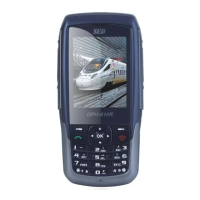