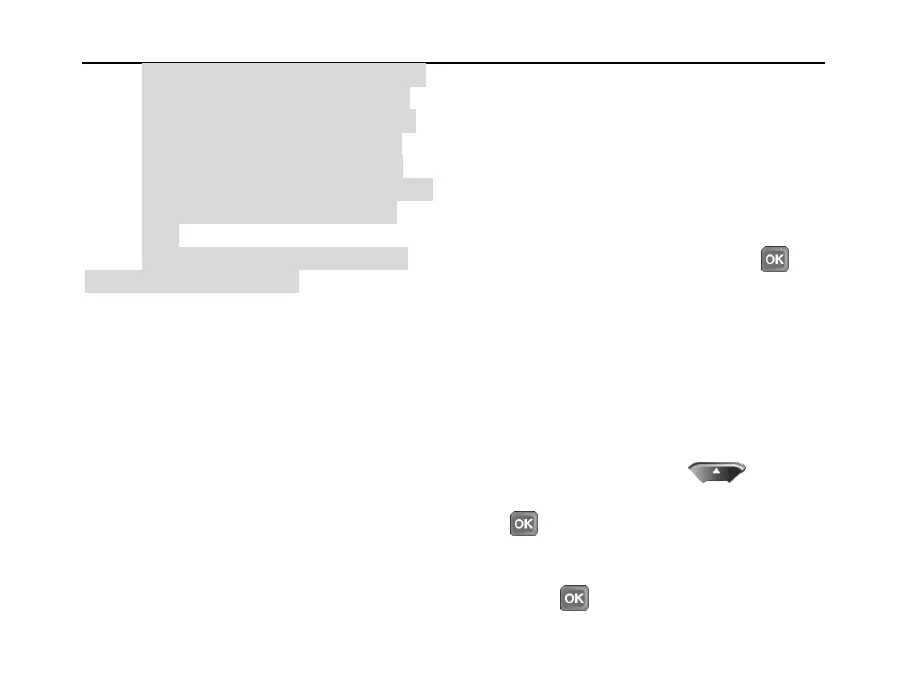SED GPH-610R User Manual
times consecutively, your SIM card will
be locked. In that case, contact your
network service provider immediately
and obtain a PUK from the network
service provider to unlock your SIM
card. Attempting to unlock the SIM card
on your own may damage the SIM
card.
2 You can change the PIN only after
you enter the correct old PIN.
Phone Setup
You can set the functions, such as time,
language, and shortcut keys, on your handheld.
1 Time and Date: You can use this item to set
the time and date.
1) Time Setting: You can set the current
time.
2) Date Setting: You can set the current
date.
3) Time Format: You can choose
between the 12-hour system and the
24-hour system to display time.
4) Date Format: You can set the date
format to “YYYY/MM/DD”,
“DD/MM/YYYY” or “MM/DD/YYYY”.
5) Date Separator: You can set
separators between year, month, day to
“.”, “/”, “-”, or a space.
2 Language: The handheld supports multiple
languages for display, including English,
German. Select a language and press to
save the settings. The menu and prompt
messages are displayed in the selected
language.
3 Shortcuts: You can set shortcuts to the
menus. Press a shortcut in standby mode to
directly enter the defined menu. Here you can
set four shortcut keys:
1) Up: This is the shortcut key for Camera
by default. You can set as the
shortcut to a particular sub-menu. Press
or a number key to enter the Up key.
A list of available sub-menus is displayed.
You can choose a sub-menu, and then
press to set it and exit. You can