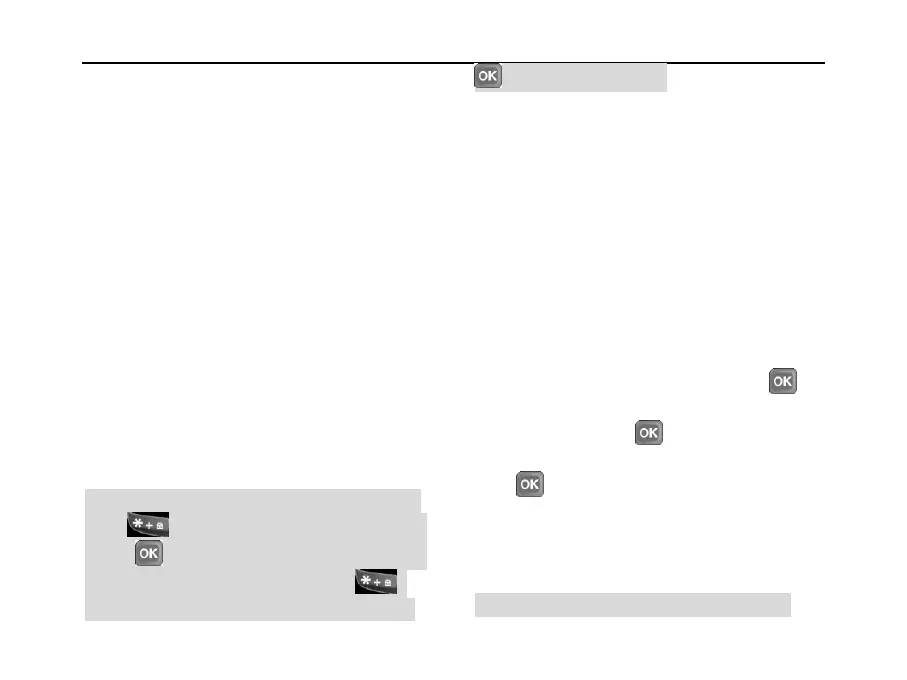SED GPH-610R User Manual
Tone Setup
1 Call Ring: You can select an alert tone for
incoming calls.
2 SMS Alert Ring: You can select an alert
tone for short messages.
3 Group Ring: You can set alert tones for
different groups to distinguish calls from
different groups.
4 Keypad Ring: You can select On or Off.
Security Setup
1 Auto Keypad Lock: This option is set to
Close by default, indicating that the automatic
lock function of the keypad is disabled. You can
set the time before the keypad is automatically
locked to 10 seconds, 30 seconds, or 5 minutes
in standby mode.
Note: You can also lock the keypad manually.
Press on the standby interface and then
press according to screen prompts. After
the keypad is locked, you can press
according to screen prompts and then press
to unlock the keypad.
2 PIN Code: You can set the PIN.
1) Enable PIN: You can enable or disable
PIN check. When PIN check is enabled,
enter the PIN each time you power on the
handheld. No one is allowed to use the
handheld without inputting the PIN.
2) Disable PIN: You can enable or
disable PIN code check. To enable this
service, enter the correct PIN.
3) Change PIN: You can change the PIN
according to screen prompts.
Enter the old PIN, and then press .
Enter the new PIN (four to eight digits),
and then press .
Enter the new PIN again, and then press
.
If the screen prompts "Modifying the PIN
succeeds", it indicates that you have
successfully changed the PIN.
Note: 1 If you enter the incorrect PIN three
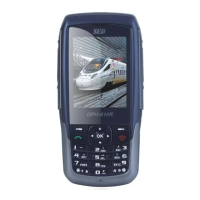