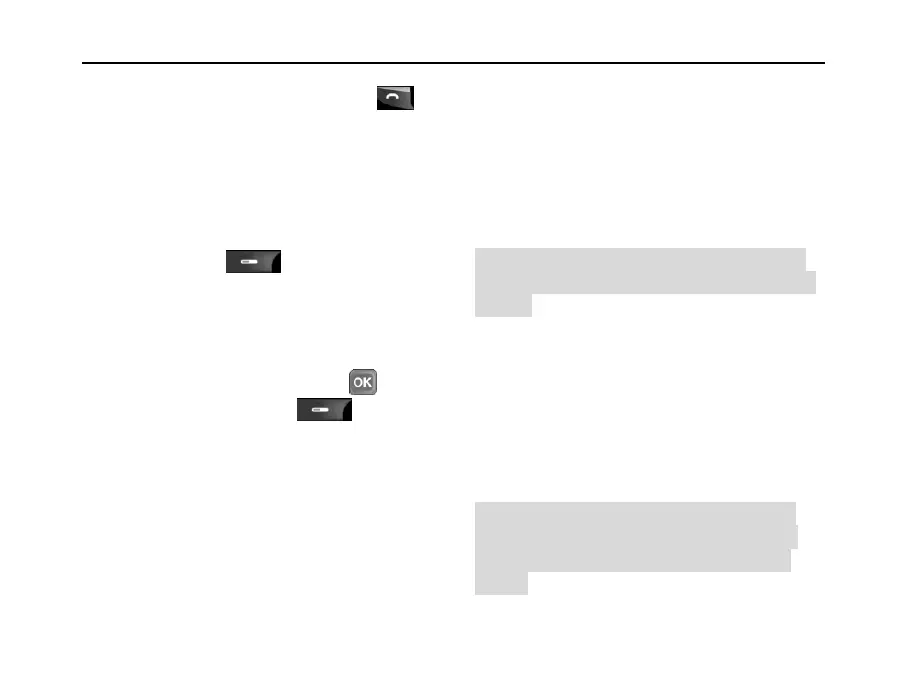SED GPH-610R User Manual
also prompt you to match multiple letters.
During record browsing, you can press
to dial the number of the present record. If the
record is in the handheld phonebook and
relates to multiple numbers, the handheld
prompts you to select one of the numbers to
dial.
On the browsing interface of the phone number
list, you can press to open a popup
menu, which has the following options:
View
Select one record to view details.
Select a contact person, and press to
view details, and then press . The
following options are available:
1 Call: Select this option to dial the number
related to this record. If the current record is in
the phonebook in the handheld and is related to
multiple numbers, the handheld prompts you to
select one of the numbers to dial.
2 Write SMS: Select this option to send a text
message to this record. A short message input
window is displayed. After entering a message,
select the related number to send the message
(if the current record is related to only one
number, the handheld sends the message to
this number directly).
3 Edit: Select this option to edit details about
the current record.
Note: If this item is set with a group tone, the
group tone is used; otherwise, the default tone
is used.
4 Delete: Select this option to delete this item.
5 Copy to SIM/Phone: If the item is originally
saved in the SIM card, select this option to
copy that item to the handheld. If the item is
originally saved in the handheld, select this
option to copy it to the SIM card.
Note: When a record originally saved in the
handheld is copied to the SIM card, only the
name and phone number of this record are
copied.