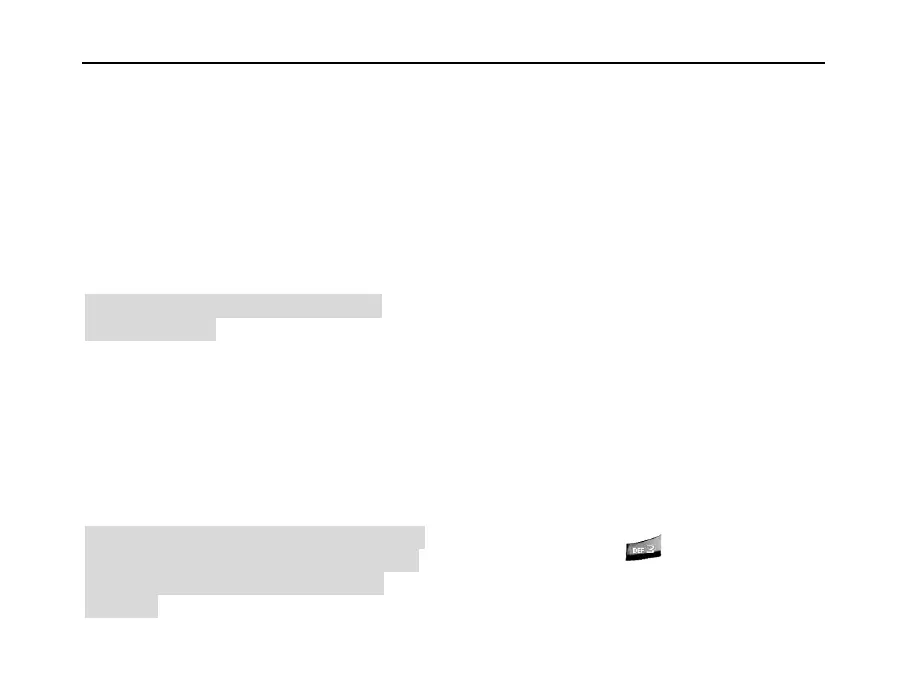SED GPH-610R User Manual
number and the functional identity are
transferred via UUIE. If several functional
registrations were made, the most recently
registered number is transferred. And when
changed current FN, then the current FN is
displayed in idle screen, and be transferred
in call.
6 Deregister All FN: You can use this menu to
de-register all registered function numbers.
Note: This function is only for temporary
function numbers.
7 Synchronization FN: If your function number
is forcibly de-registered but the handheld does
not receive a network message, you can use
this menu to synchronize your function number
to the network. The synchronization result is
displayed in a pop-up box on the screen.
Note: Operations related to a function number
require interaction with the network, so it may
take a while to finish the synchronization
operation.
4.4 Names
You can use the phonebook in the SIM card
and that in the handheld to store contact
records.
Handheld Phonebook: This phonebook can
store 1000 records. Each record consists of
name, phone number, common number, mobile
number, company number, facsimile number,
email address, and group information.
Phonebook in the SIM card: The phonebook
in the SIM card stores contact information in
the format of a name and a number. Its
capacity varies with the SIM card model.
Choose Menu > Names to enter the
phonebook.
After entering the phone book, you can see a
list of all records and press direction keys to
select various records. You can also press the
corresponding key according to the first letter of
the name to fast locate the record you want.
For instance, press once to locate the
records starting with D, or press twice to locate
the records starting with E. The screen may
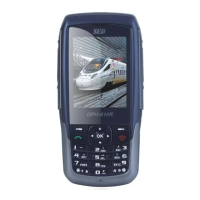