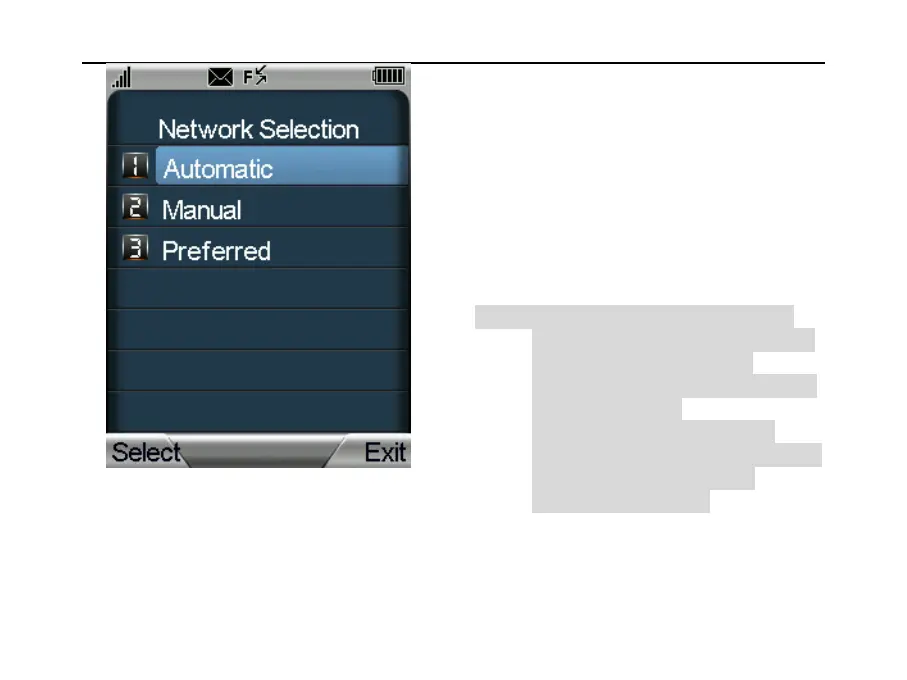SED GPH-610R User Manual
Data Service
This function allows you to configure GPRS
data communication settings. If the setting is
On, your handheld can be used as a modem.
This function needs network support. For
details, consult your network service provider.
1 Data mode: You can choose Enable or
Disable. If you choose Enable, the data
communication functions are available.
Note: 1 The data service function is not the
USB function, it is only enabled for the
handheld carrying on the data
communications with a PC when using
the GPRS function.
2 If you need the function of data
communications with a PC, you have to
reset this option each time the
handheld is powered on.
2 Power on Attach: You can choose Enable
or Disable. If you choose Enable, the handheld
automatically attaches to GPRS the next time
you power on the handheld.
