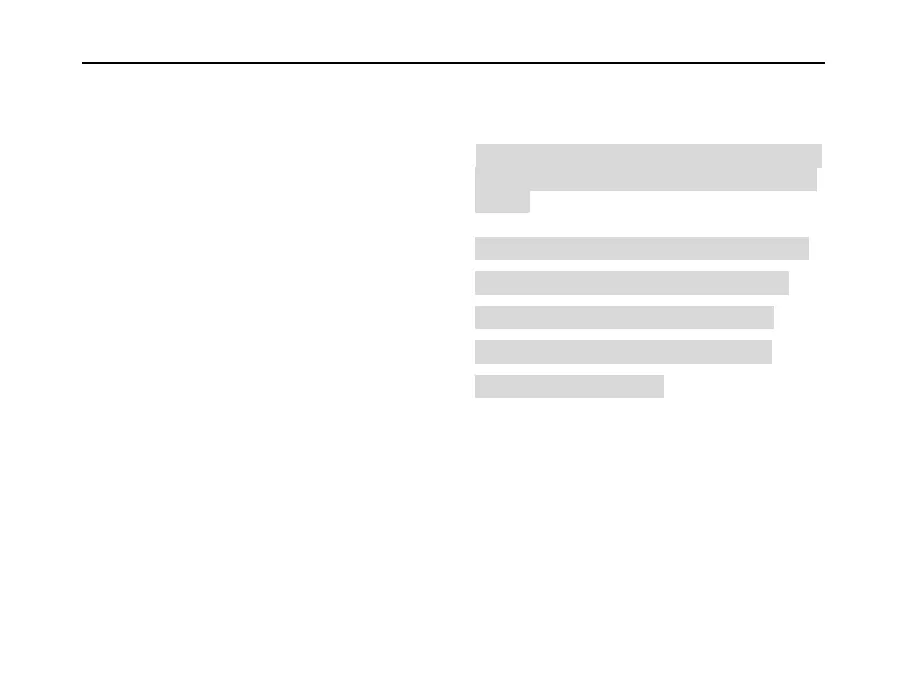SED GPH-610R User Manual
will last 30 seconds.
(3) If the operator is detected to still be
in danger after local alarming, the
handset will start remote alarming
without any inquiry. The remote
alarming contains two processes:
firstly the handset will send SMS to
all the preset contacts, while the
SMS will not be resent if sending
failure. Then the handset will call
all the preset numbers one by one,
and automatically enter hands free
mode if connected successfully.
(4) If the operator is detected to still be
in danger after calling all the preset
contacts, the handset will wait for
preset repetition time and start
remote alarming again.
Note: The operator will only receive emergency
calls and allowed incoming calls after alarming
started.
Note: When the handset detects the operator
has come back to safety from the alarming
state and entered dangerous state again
straight away, the handset will start from
pre-alarm state(t0 phase).
2) Manual Alarming
The operator can start working alone
alarm by long pressing SLEFT key whether
working alone function is open or not. The
process is as follow:
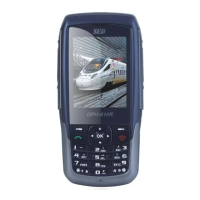