SED GPH-610R User Manual
1 Registration: In the GSM-R network, you
can register a function number using one of the
following methods:
1) Quick Register FN: Enter the function
number to be registered on the function
number entry interface, press , and
confirm the registration. The handheld
sends a registration request to the
network. The result is displayed in a
pop-up box on the screen.
Note: The result of function number
registration depends on network
conditions and the validity of the function
number.
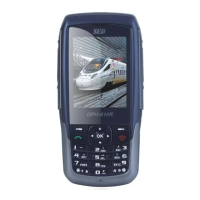
