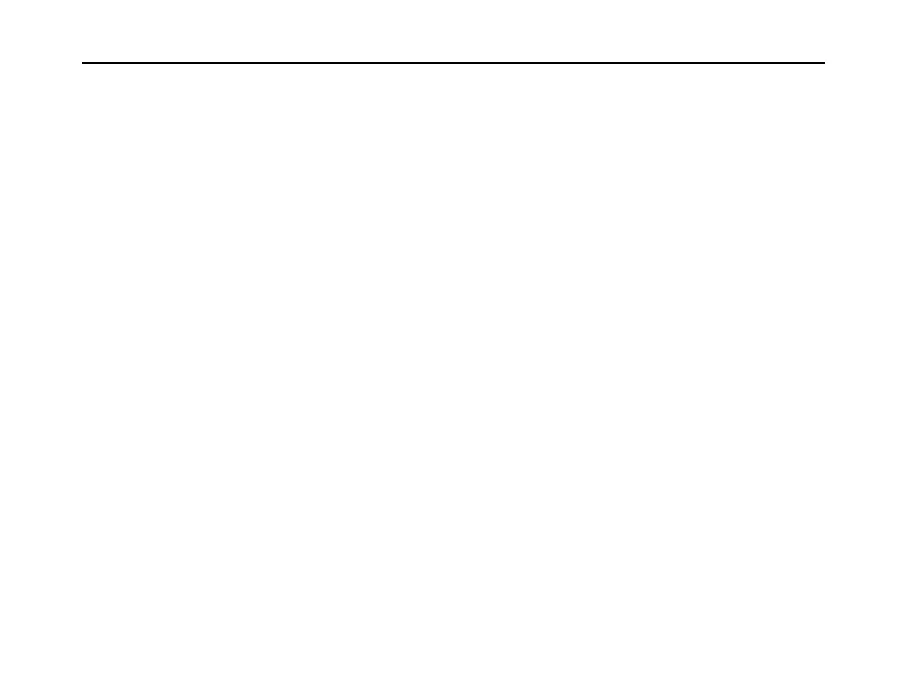SED GPH-610R User Manual
Input Language Support ........................................................................................................ - 39 -
Switching Between Input Modes ........................................................................................... - 39 -
Word input ............................................................................................................................. - 39 -
Alphabet input ........................................................................................................................ - 40 -
Switching between abc/ABC ................................................................................................. - 41 -
Number input ......................................................................................................................... - 41 -
Sign ....................................................................................................................................... - 41 -
CHAPTER 4 MENU ........................................................................................................................ - 42 -
4.1 USING A MENU......................................................................................................................... - 42 -
Selecting a menu through direction keys ............................................................................... - 42 -
Entering a menu by shortcut .................................................................................................. - 42 -
4.2 GSM-R .................................................................................................................................. - 42 -
Group calls ............................................................................................................................ - 42 -
Maintenance .......................................................................................................................... - 43 -
4.3 IDENTITY ................................................................................................................................. - 47 -
4.4 NAMES .................................................................................................................................... - 51 -
View ....................................................................................................................................... - 52 -
Write SMS.............................................................................................................................. - 53 -
Add Entry ............................................................................................................................... - 53 -
Storage Status ....................................................................................................................... - 53 -
My vCard ............................................................................................................................... - 53 -
My Number ............................................................................................................................ - 53 -
Copy All ................................................................................................................................. - 53 -
Delete All ............................................................................................................................... - 54 -