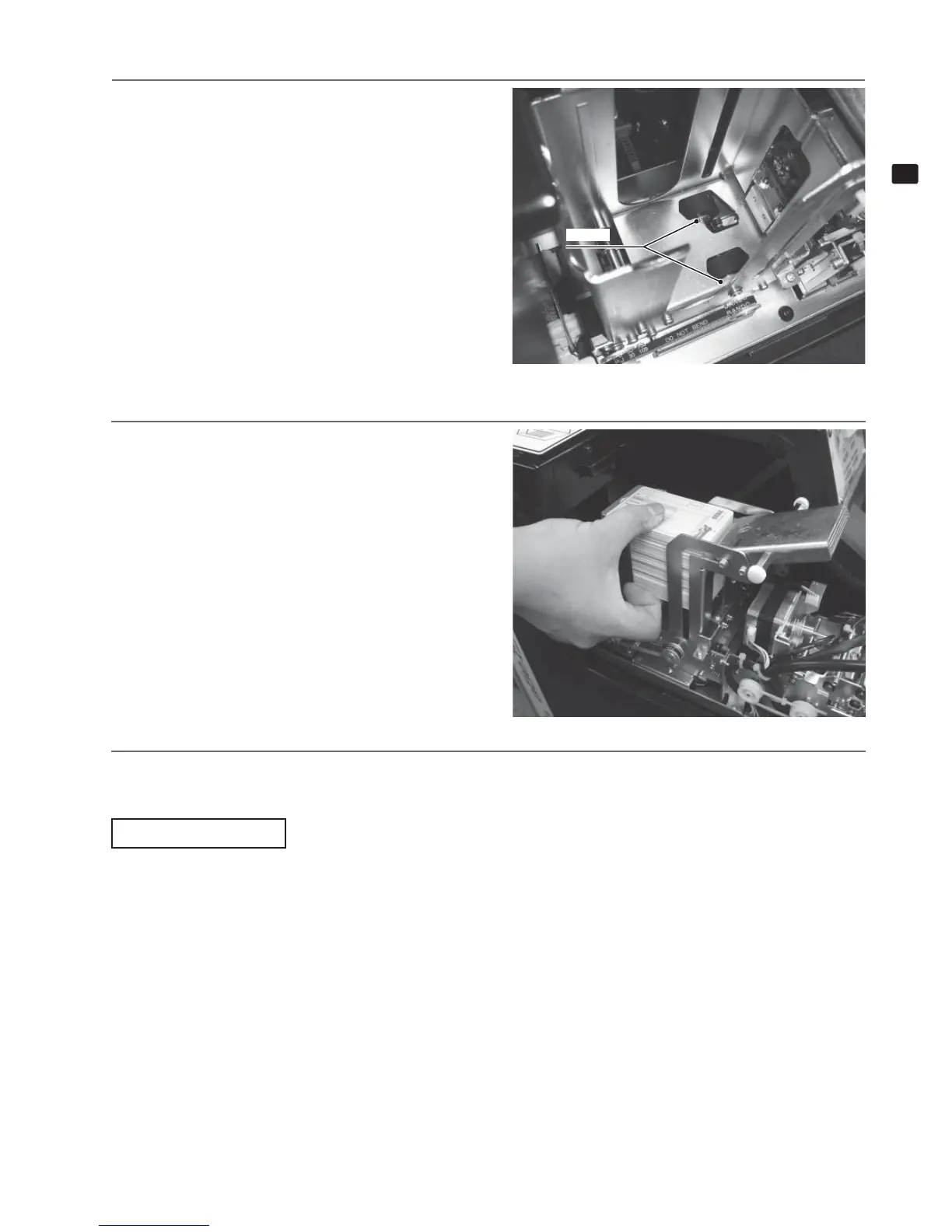21
CARD READER/WRITER
7
7
Lift the retainer, and remove the cleaning card.
Check that the rollers are no longer dirty.
NOTE: If the rollers are still dirty, use a new clean-
ing card and repeat steps 4 through 6 to
repeat the cleaning process.
7-2 FIG. 09
ROLLER
8
Check that the rollers are dry, and then replace the
Initial D cards.
7-2 FIG. 10
9
Repeat steps 1 through 3 in “7-1 Setting Dedicated Cards” in reverse order and attach the cover.
This product counts the number of times the game is played. When the number of plays exceeds 200, a notice appears on screen the next time the
product is turned on, requesting that a cleaning card be inserted into the card R/W. Follow the on-screen instructions to clean the heads. Cleaning the
heads resets the number of plays recorded above.
NOTE: You can use the same cleaning card up to 3 times. However, do not use the card if the alcohol on its surface has evaporated, there is no mois-
ture present, there is a lot of dirt on the cleaning card surface, or if the card has become extremely worn.
Head Cleaning
