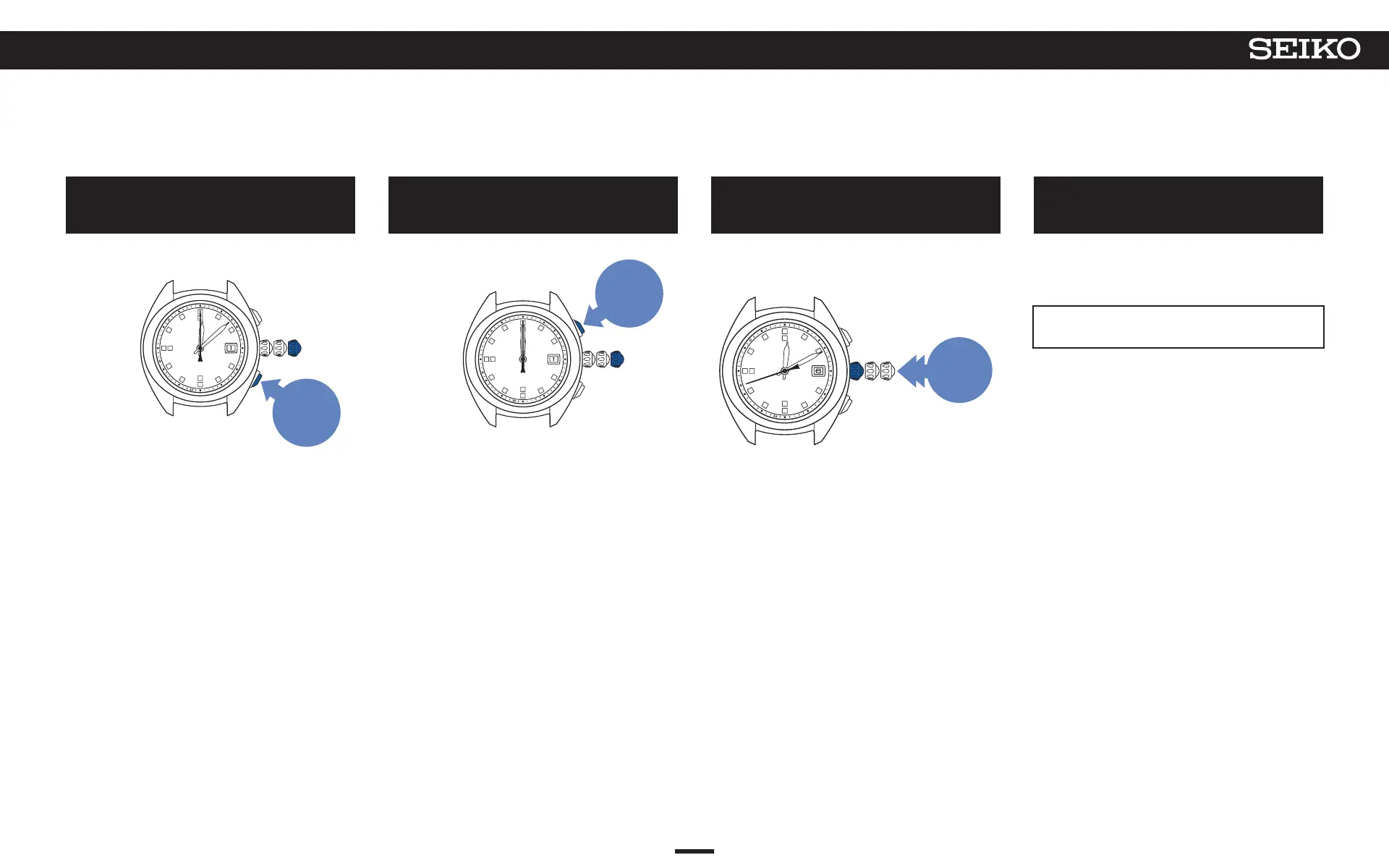4
Press Button B and then release it
The watch goes into the preliminary position setting
mode of the hour and minute hands.
Press
and then
release
The seconds hand stops at the 0-second position.
5
Continue to press Button A (3
seconds)
The hour/minute hands move, and stop at “12:00 AM”.
Press for
3
seconds
6
Push the crown back in
The watch exits the mode to adjust the preliminary
position, and the seconds hand and the hour/minute
hands start moving.
Push
back in
7
Set the time by receiving GPS
signals
When you are in a place where GPS signals can be
easily received, adjust the time zone.
→ How to adjust the time zone P. 20
When operations A - F are complete, be sure to
set the time.
When you are in a place where GPS signals cannot be
received
① Set the time difference and date manually
→
How to perform manual time difference setting
(selection) P. 23
② Manually set the time
→ How to manually set the time P. 39
When the time is set, operation is
completed.
42
7
TROUBLESHOOTING
ASTRON 3X22 GPS SOLAR
