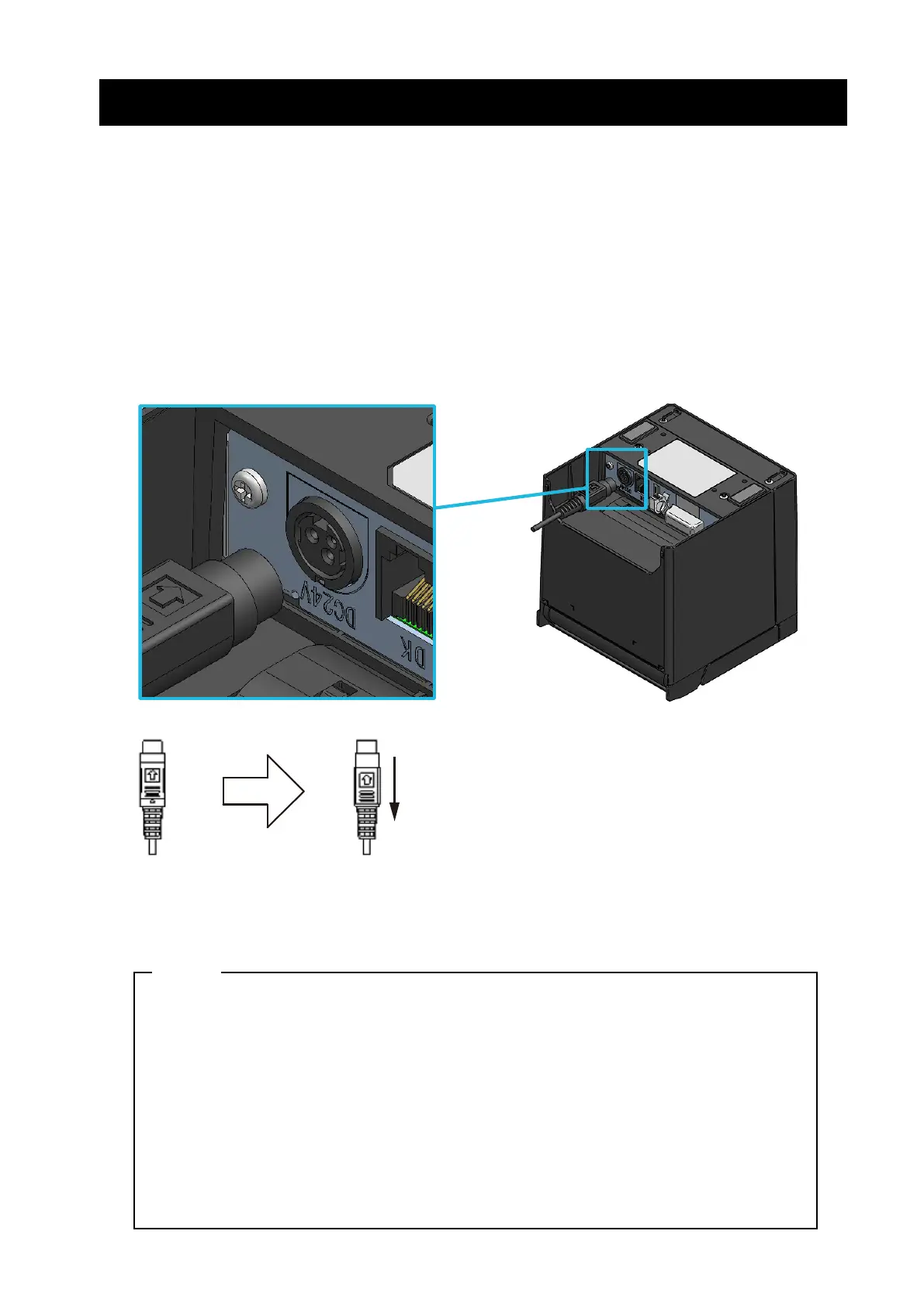15
7. POWER CONNECTION
To supply power to the printer, use the AC adapter.
Be sure to see "18. SPECIFICATIONS" for the AC adapter.
The AC adapter and the AC cable are optional accessories. See "18. SPECIFICATIONS" and
"19. ACCESSORIES AND CONSUMABLE PARTS", and be sure to purchase our specified products
listed on these references.
■ Connecting the AC Adapter
Connect the AC cable to the AC adapter. (1)
Plug the DC plug of the AC adapter to the power connector of the printer. (2)
Pull
How to unlock the DC plug
Plug the AC plug of the AC cable to an outlet. (3)
NOTE
◆
Plug the DC plug into the power connector of the printer in the correct orientation.
When plug the DC plug forcibly in wrong orientation, it may cause damage.
◆
Unplug the AC plug of the AC cable from the outlet when inserting or pulling out the
DC plug.
◆
The printer power connector has the locking system.
Pull the DC plug to the opposite direction of the arrow shown in the front side of the
DC plug to unlock.
Unlock the DC plug as shown in the figure before disconnecting it.
◆
When the printer is not used for a long time, unplug the AC plug of the AC cable from
the outlet.
