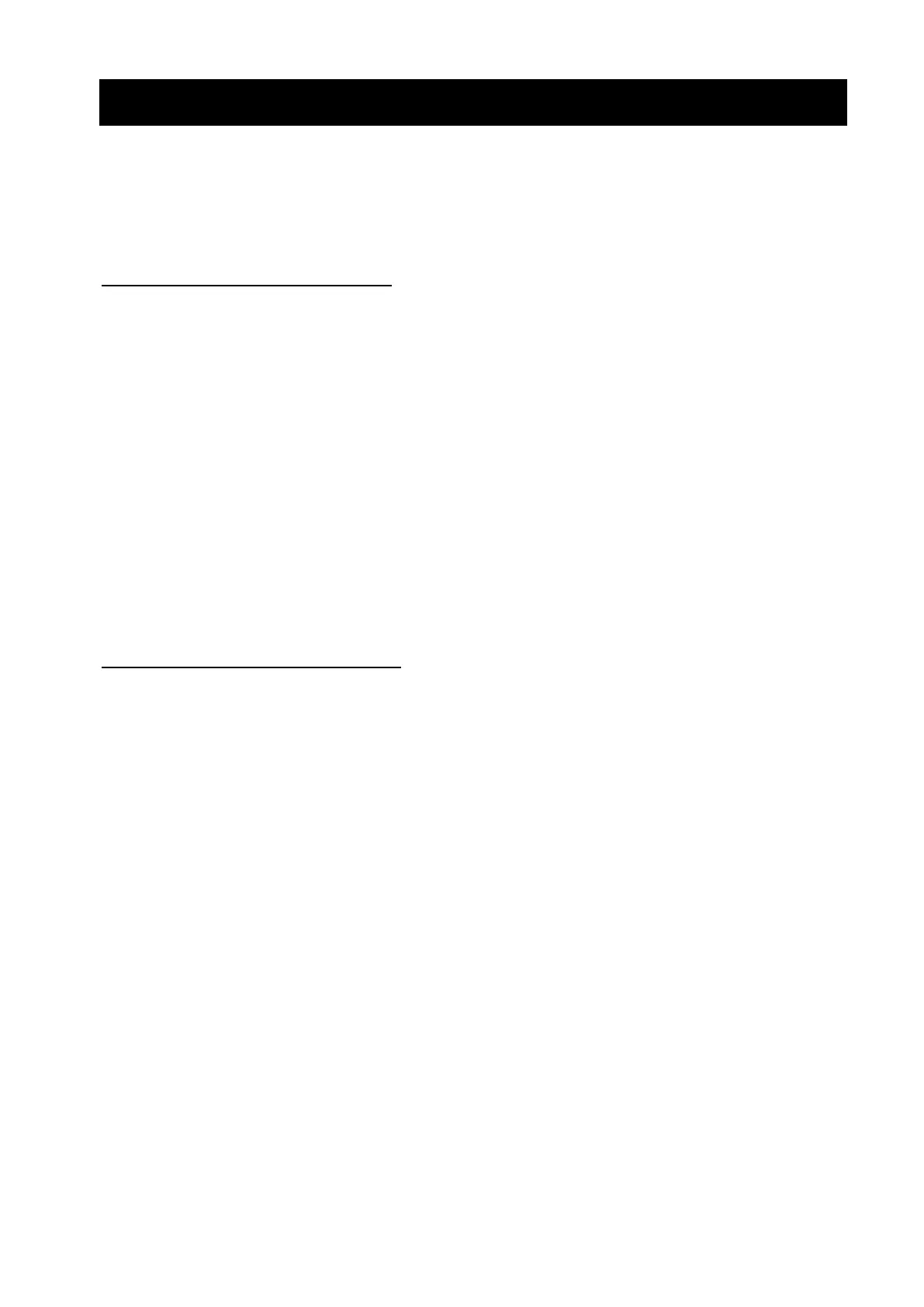5
3. OPERATING PRECAUTIONS
Be careful of the following precautions and use the products properly in order to deliver and maintain the
full performance of the products.
■ Using Products
Precautions for use environment
◆ Be careful not to drop or bump the products on a hard surface.
◆ DO NOT install the products in direct sunlight.
◆ Be careful about the ambient temperature and humidity.
Suitable environment for the use of the printer is as follows:
• Range of the temperature : 5°C to 45°C (41°F to 113°F)
• Range of the humidity : 10%RH to 90%RH (Non condensing)
See "18. SPECIFICATIONS" for the guranteed humidity range at each temperature.
◆ DO NOT install the products near devices that generate strong magnetism such as a copy machine
motor.
◆ DO NOT install the products in a location that is subject to corrosive gas, siloxane and so on.
◆ DO NOT connect the AC adapter or AC cable to the same outlet with devices that generate noise.
Precautions on use and operation
◆ DO NOT print without the thermal paper.
◆ DO NOT use thermal papers taped together.
◆ NEVER forcibly pull out the thermal paper by hand with the thermal paper loaded.
◆ DO NOT open the paper cover during printing or cutting.
◆ DO NOT connect or disconnect the interface cable during printing or communication.
DO NOT touch the plug of the interface cable during printing.
◆ When handling the printer, be aware of static electricity. When the static electricity is discharged,
this could cause a USB communication failure.
When this problem occurs, disconnect the USB plug that is connected to the host device and wait a
few seconds before connecting it again.
◆ DO NOT use the thermal head when it is wet. Doing so may damage the printer.
◆ Printing under low temperature environment or printing at a high print ratio might cause unclear
printing or generate loud sound. This is not a failure in the printer but an inherent paper
phenomenon.
◆ When printing at a high print ratio for longer length, even non-printing area may be colored due to
accumulation of heat in the thermal head.
Verify the performance with your actual device in advance.
◆ Paper feeding may be confused a few dot-lines when printing is started or when printing and paper
feeding are resumed from a pause state. When printing bit images and so on, always feed the
thermal paper for at least 24 steps at the start of printing, and print without interrupting.
