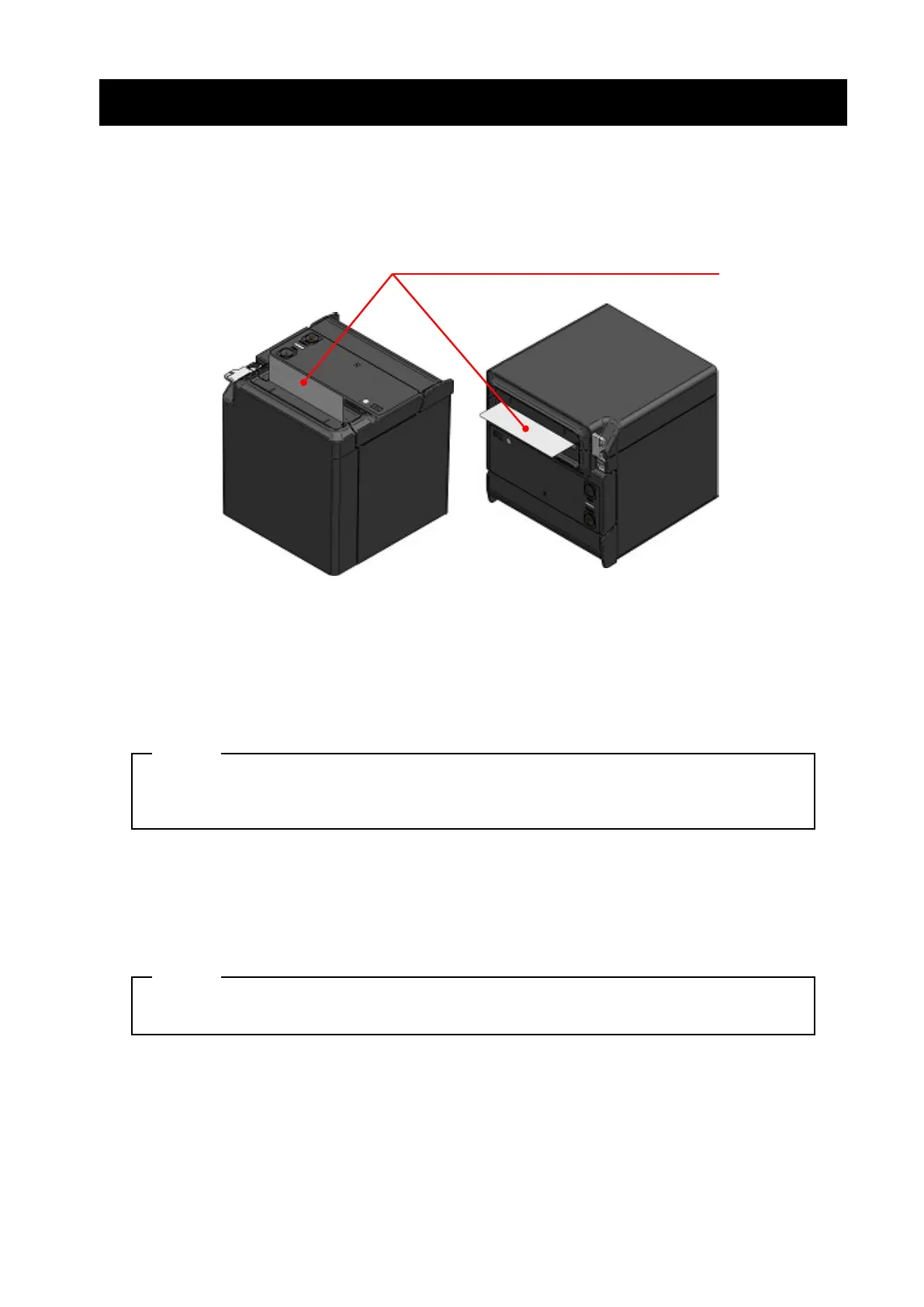21
9. PREVENTION AND TREATMENT OF PAPER JAM
DO NOT touch the thermal paper while the paper is being ejected or before it is cut. Covering the paper
outlet or pulling out the thermal paper when ejecting may cause a paper jam, cut failure, or line feed
failure. NEVER open the paper cover during paper cutting.
DO NOT touch the thermal paper during operating.
■ Removing Paper Jam
When a paper jam occurs, remove the thermal paper according to the following procedure.
Turn off the printer. (1)
Operate the release lever to open the paper cover, and remove the paper jam. (2)
NOTE
◆
Do not damage the printer when removing the thermal paper.
Especially, do not touch the thermal head because it is easy to break.
Load the thermal paper straight and then close the paper cover gently. (3)
Turn on the printer. (4)
When the printer is recovered normally, the LED turns blue. (5)
NOTE
◆
DO NOT touch the thermal head immediately after printing because it may get hot.
