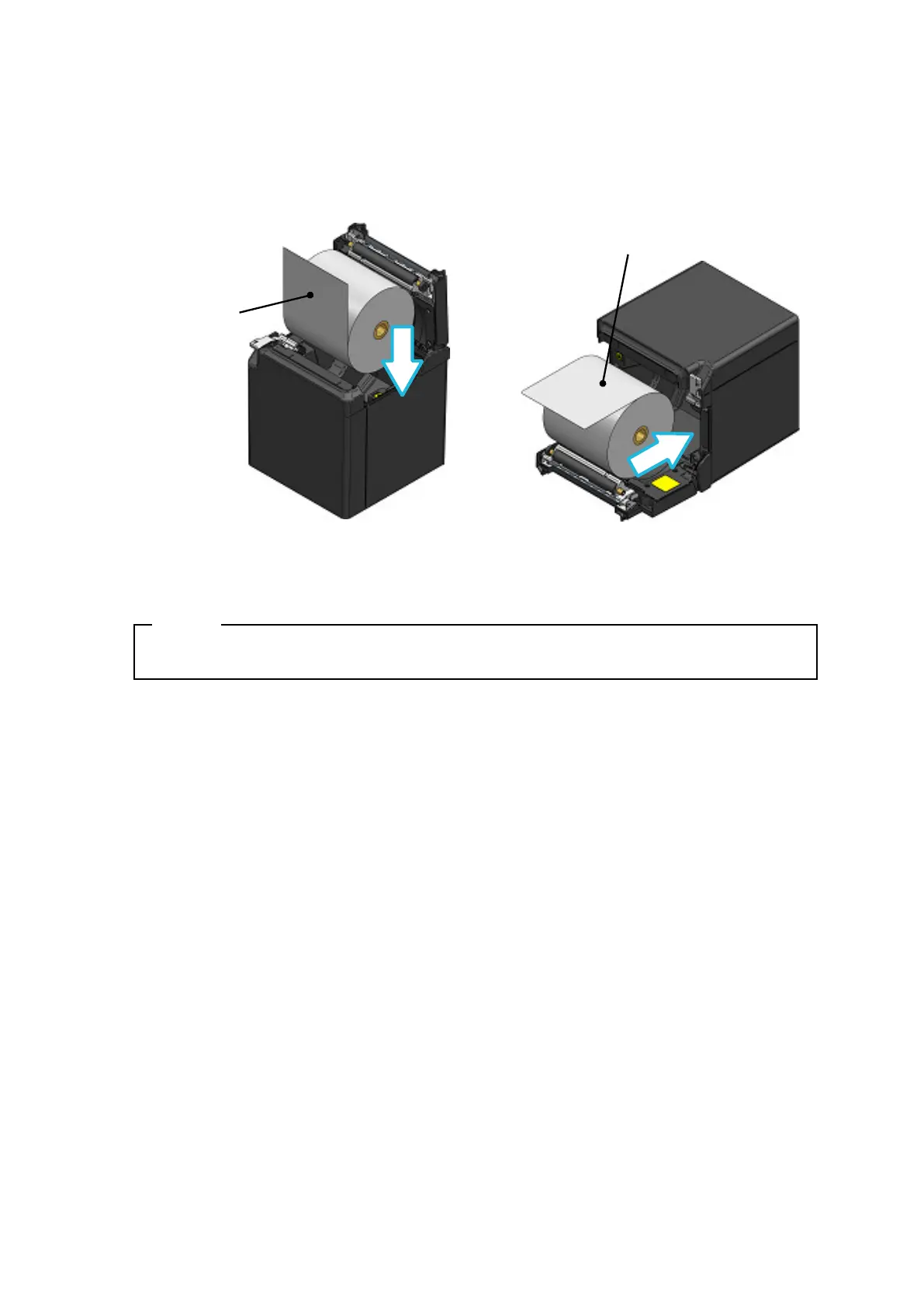17
Take the glued end from the thermal paper. (2)
Load the thermal paper into the paper holder. At the time, load the thermal paper direction as (3)
shown in Figure 8-3 and Figure 8-4.
Top eject Front eject
Printing surface
Printing
surface
Figure 8-3 Thermal Paper Setting Direction
(Top Eject)
Figure 8-4 Thermal Paper Setting Direction
(Front Eject)
NOTE
◆
DO NOT touch the cutter blade directly.
