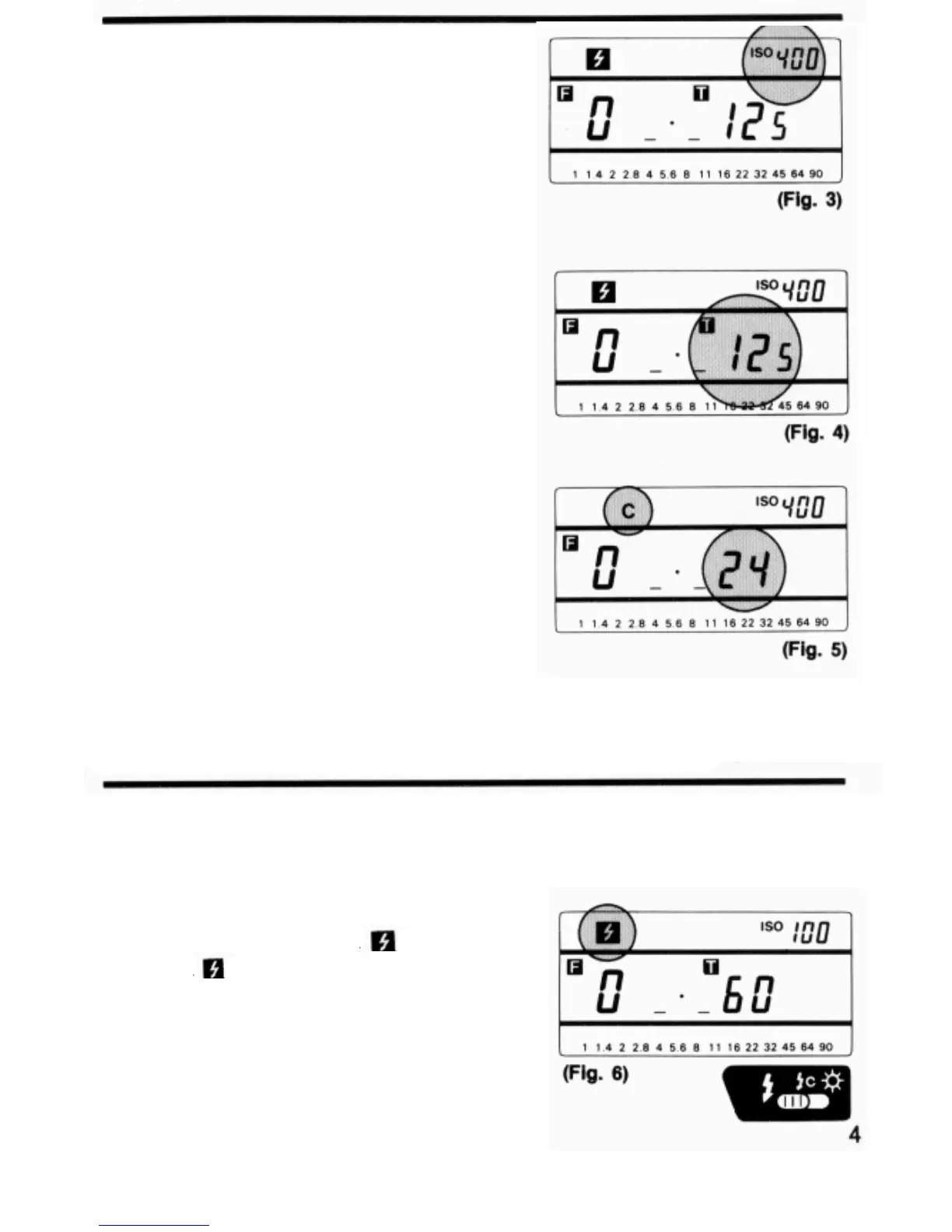4
4. Setting ISO sensitivity
Press either side of UP/DOWN key while
holding ISO key depressed so that the
ISO number of your film is displayed.
Film speed can be set within the range
of ISO 3 -ISO 8000 (Fig. 3).
5. Setting shutter speed
This meter is designed for T (shutter
speed) priority use, and the shutter speed
should be set first.
Press either side of UP/DOWN key, so the
display of shutter speed can be changed in the
range of 30 min.-1/8000 sec. for ambient light
measurement and 1 sec.-11500 sec. for flash
light measurement (Fig. 4).
After the display of 1/8000 sec. the tine scale
is indicated (8, 16, 18, 24, 32, 64 and 128
fps.). In case of tine mode, the symbol C is
displayed (Fig. 5).
Note: The set figures (ISO, shutter speed and
tine scale) are memorized even after
the meter is switched off.
Wireless Measurement using Electronic Flash Unit
In case the photographed subject is too far away to use a synchro cord, or in case
the synchro cord disturbs photographing, flash light can be measured without
connecting synchro cord.
1. Switch the meter on and set the mode
selection switch at position
The sym-
bol of
will be indicated on the display
(Fig. B).
