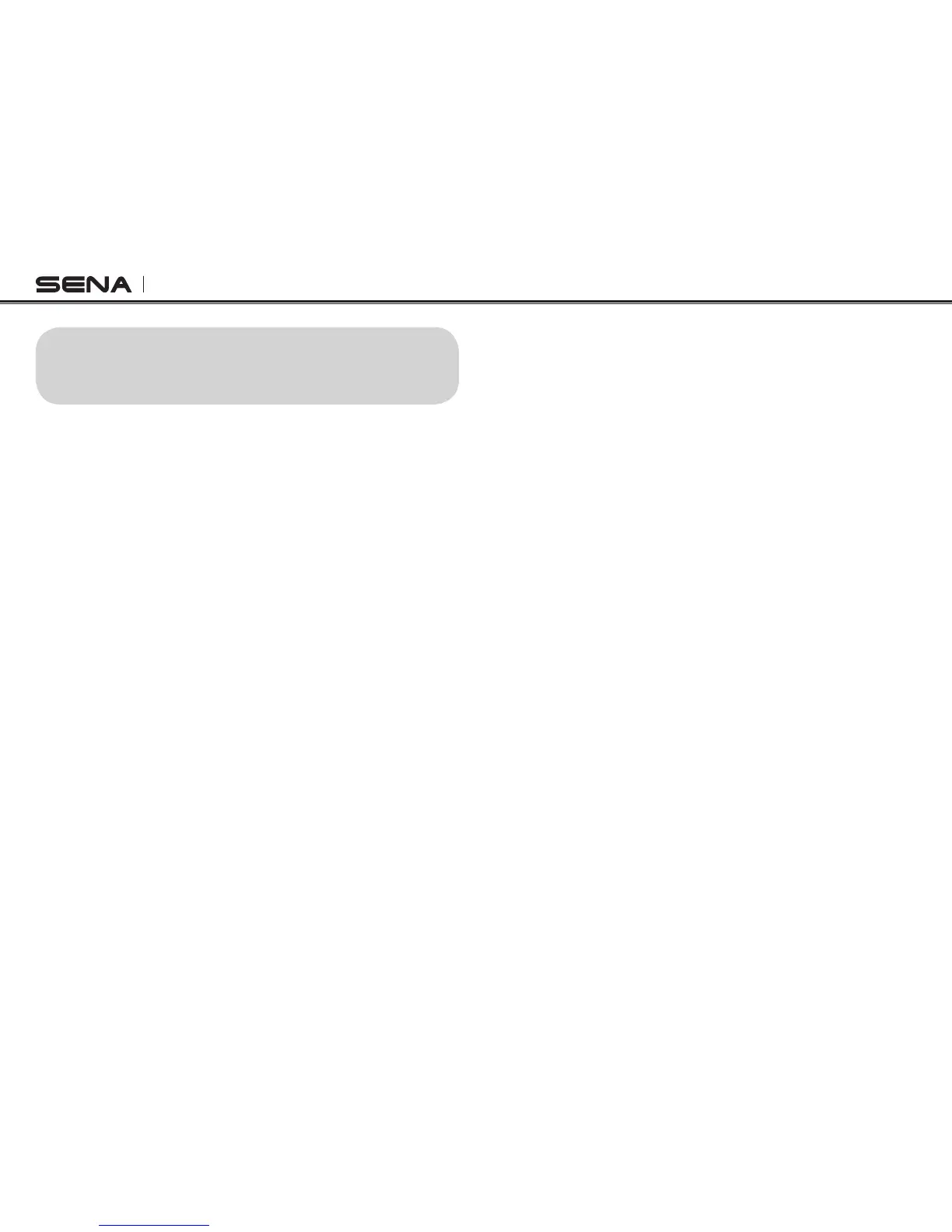SPH10
10
6. PAIRING THE SPH10 WITH BLUETOOTH
DEVICES
Before using the SPH10 Bluetooth headset with any
of Bluetooth devices for the first time, you need to do
the pairing operation. It can be paired with Bluetooth
mobile phones, Bluetooth stereo devices such as
MP3, or motorcycle specific Bluetooth GPS, and with
other Sena Bluetooth headsets. This pairing operation
is only required once for each Bluetooth device. The
headset will remain paired with the devices and
automatically connects to the paired devices again
when they are within range. You will hear a high tone
single beep and a voice prompt when the headset
connects to the paired device automatically: “Phone
connected” to a mobile phone, “Media connected”
to a Bluetooth stereo device.
6.1 Mobile Phone Pairing
1. Turn on the SPH10 and press the Phone Button
for 5 seconds until the LED flashes red and blue
alternately and you hear multiple beeps. You will
hear a voice prompt saying “Phone pairing”.
2. Search for Bluetooth devices on your mobile
phone. Select the Sena SPH10 in the list of the
devices detected on the mobile phone.
3. Enter 0000 for the PIN. Some mobile phones may
not ask for the PIN.
4. The mobile phone confirms that pairing has
completed and the SPH10 is ready to use. You will
hear a voice prompt from the SPH10 saying “Your
headset is paired”.
5. If the pairing process is not completed within three
minutes, the SPH10 will return to stand-by mode.
6.2 Multipoint Pairing
Typical Bluetooth headsets can connect with only
one HFP (Hands-Free Profile) device, but multipoint
pairing allows the headset to connect with two HFP
devices at the same time. So, when you already
have a mobile phone connected with the SPH10, you
can also pair and connect a second mobile phone
or other HFP devices such as GPS or Sena SR10,
Bluetooth adapter.
1. To pair the second mobile phone, press the Jog
Dial for 5 seconds again until the red LED is rapidly
flashing and you hear multiple beeps.
