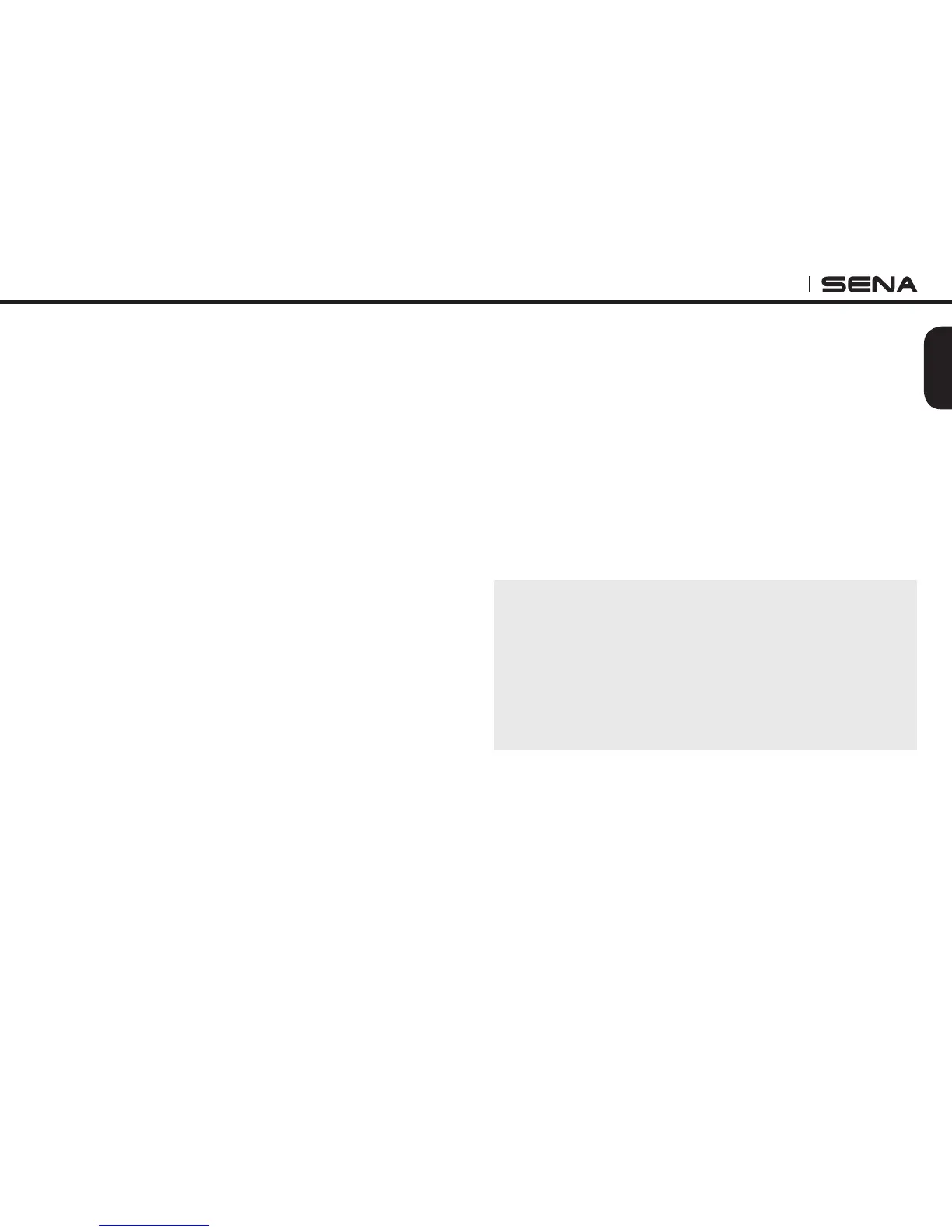11
SPH10
English
2. Within 2 seconds, tap the Phone Button again, then
the LED turns to blue flashing and the beeps turn
to high tone double beeps. You will hear a voice
prompt saying “Multipoint pairing”.
3. Search for Bluetooth devices on your mobile phone.
Select the Sena SPH10 in the list of the devices
detected on the mobile phone.
4. Enter 0000 for the PIN. Some mobile phones may
not ask for the PIN.
5. The mobile phone confirms that pairing has
completed and the SPH10 is ready to use. You will
hear a voice prompt from the SPH10 saying “Your
headset is paired”.
6. If you want to pair a GPS by multipoint pairing,
search for the Bluetooth device on the GPS screen,
and select the Sena SPH10 at step 3. Please refer
to the section “6.4.1 Multipoint GPS Pairing” for
more details.
7. If you want to pair the Sena SR10, Bluetooth adapter,
please refer to the section “6.5 Pairing with the Sena
SR10, Bluetooth Two-way Radio Adapter”.
6.3 Bluetooth Stereo Device Pairing
1. If the Bluetooth stereo device is integrated with
the mobile phone such as smartphones, you don’t
need to pair the SPH10 with it separately. When the
SPH10 is paired with the mobile phone, it is also
paired as a stereo music device.
2. If you have a stand alone Bluetooth stereo device,
follow the paring procedure separately. The procedure
is the same as the procedure in “6.1 Mobile Phone
Pairing”.
Note:
1. If Bluetooth connection between the headset and a
mobile phone is disconnected, tap the Phone Button
to recover the Bluetooth connection immediately.
2. If Bluetooth connection between the headset and a
media player is disconnected, press the Jog Dial for 1
second to recover the Bluetooth connection and play.
6.4 Bluetooth GPS Navigation Pairing
You can listen to voice instruction from Bluetooth
GPS navigation. Some GPS systems use mobile
phone profile (HFP, Hands-Free Profile) and others
use stereo music profile (A2DP, Advanced Audio
Distribution Profile). Most motorcycle specific GPS
