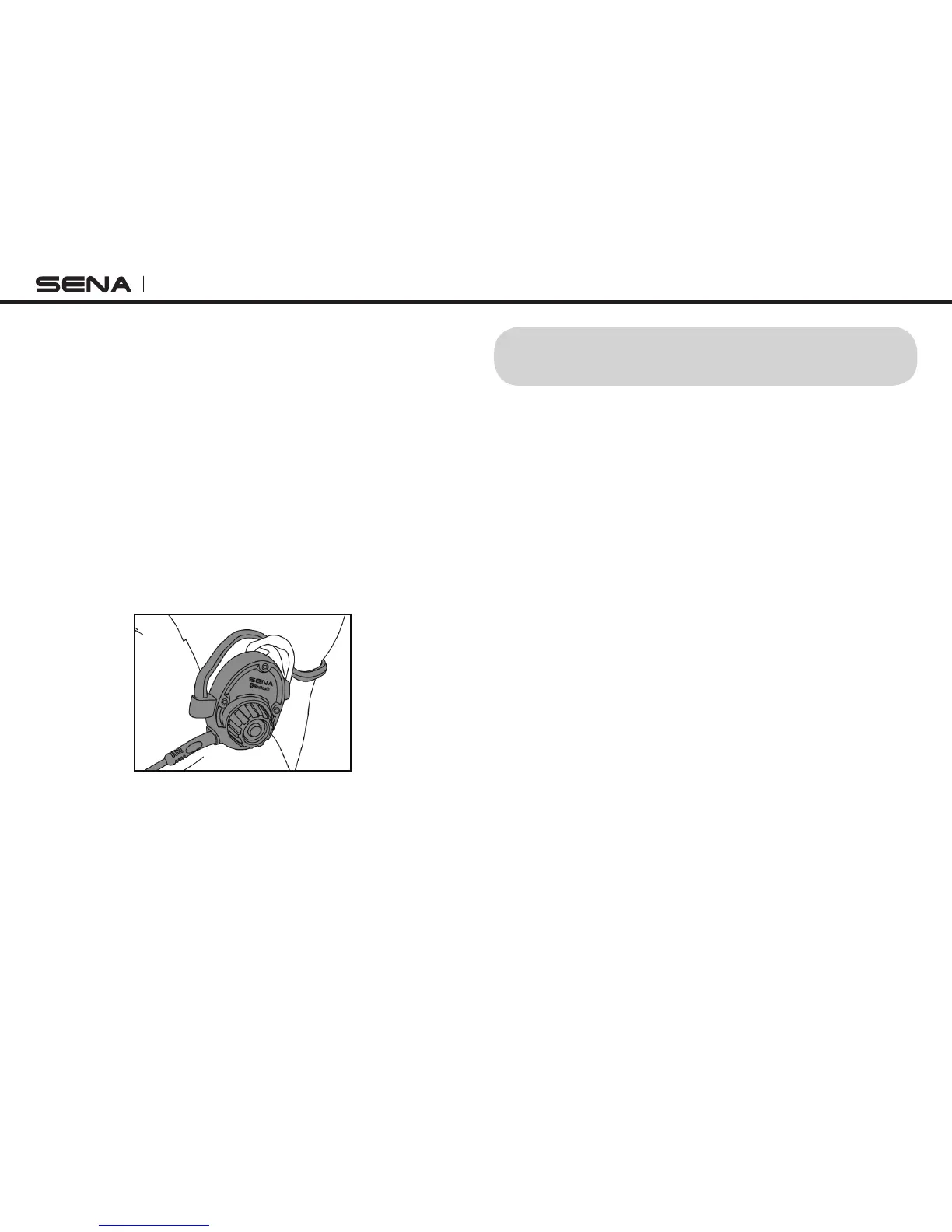SPH10
8
Since SPH10 is mostly exposed on external environment
where noise prevails, microphone can be selected
according to the noise level. For the highly noisy
environment, boom-microphone is recommended allowing
microphone to stay near user’s mouth. For the less-noisy
environment, mini microphone is recommended allowing
users to move freely.
3.2 Placing the Headset on Your Ear
The speaker with microphone should be placed on
the left ear. Then you can place earhooks over ears
as shown:
4. POWERING ON/OFF AND CHARGING
To power on and off the headset, you don’t need
to press and hold any button for several seconds.
Just short press the Jog Dial and the Phone Button
simultaneously, and you will get quick on-and-off
convenience.
4.1 Powering On
Press the Jog Dial and the Phone Button at the same
time for about 1 second to power on. The blue LED
turns on and you will hear ascending beeps.
4.2 Powering Off
Just short press the Jog Dial and the Phone Button
simultaneously, you don’t need to press and hold for
a few seconds. The red LED turns on for a while until
it turns off completely and you will hear descending
beeps.
4.3 Charging
The LED turns on red while charging, and turns to
blue when the headset is fully charged. It takes about
2.5 hours to be completely charged.