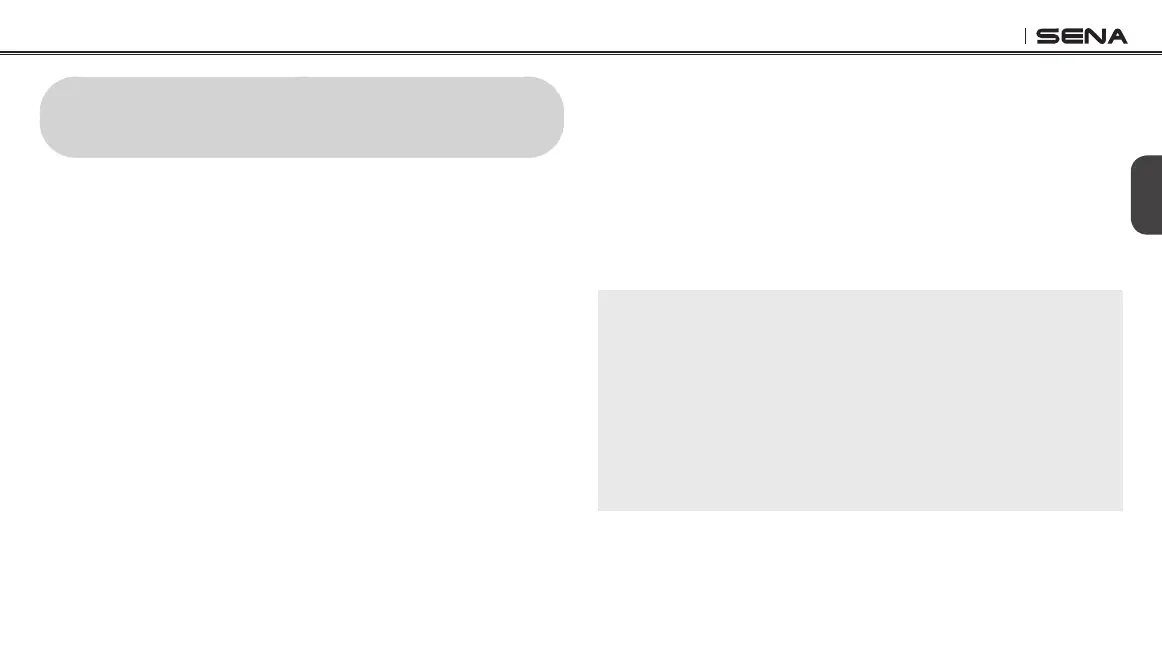SRL2
25
Français
6 PASSER ET RÉPONDRE À UN APPEL
AVEC UN TÉLÉPHONE MOBILE
6.1 Passer et répondre à un appel avec un téléphone
mobile
1. Lors d’un appel entrant, il vous suft d’appuyer sur le bouton central
pour répondre à l’appel.
2. Vous pouvez également répondre à un appel entrant en énonçant à
haute voix n’importe quel mot de votre choix si la fonction d’appel
par reconnaissance vocale (VOX téléphone) a été activée, sauf si
vous êtes connecté à l’intercom.
3. Pour mettre n à un appel, appuyez sur bouton central pendant
2 secondes ou attendez que l’interlocuteur mette n à l’appel.
4. Pour rejeter un appel, appuyez sur le bouton central pendant
2 secondes jusqu’à ce que vous entendiez l’instruction vocale
«Rejeté».
5. Il existe plusieurs manières de passer un appel téléphonique :
• Composez les numéros sur le clavier de votre téléphone mobile et
passez l’appel. L’appel est automatiquement transféré au casque
audio.
• En veille, appuyez sur le bouton central pendant 3 secondes pour
activer la composition vocale de votre téléphone mobile. Pour ce
faire, votre téléphone mobile doit être doté de la fonction de
composition vocale. Pour toute instruction complémentaire,
consultez le manuel du téléphone mobile.
Remarque :
1. Si vous utilisez une connexion à un second téléphone mobile et si vous avez
un appel entrant sur le second téléphone lors d’un appel sur le premier
téléphone, vous pouvez malgré tout recevoir l’appel du second téléphone.
Dans ce cas, l’appel sur le premier téléphone passe en mode attente. Si
vous mettez fin à un appel, vous êtes automatiquement dirigé vers le
premier appel téléphonique.
2. Si vous utilisez une connexion à un second téléphone mobile et un GPS,
vous risquez de ne plus entendre les instructions vocales du GPS durant
l’appel téléphonique.