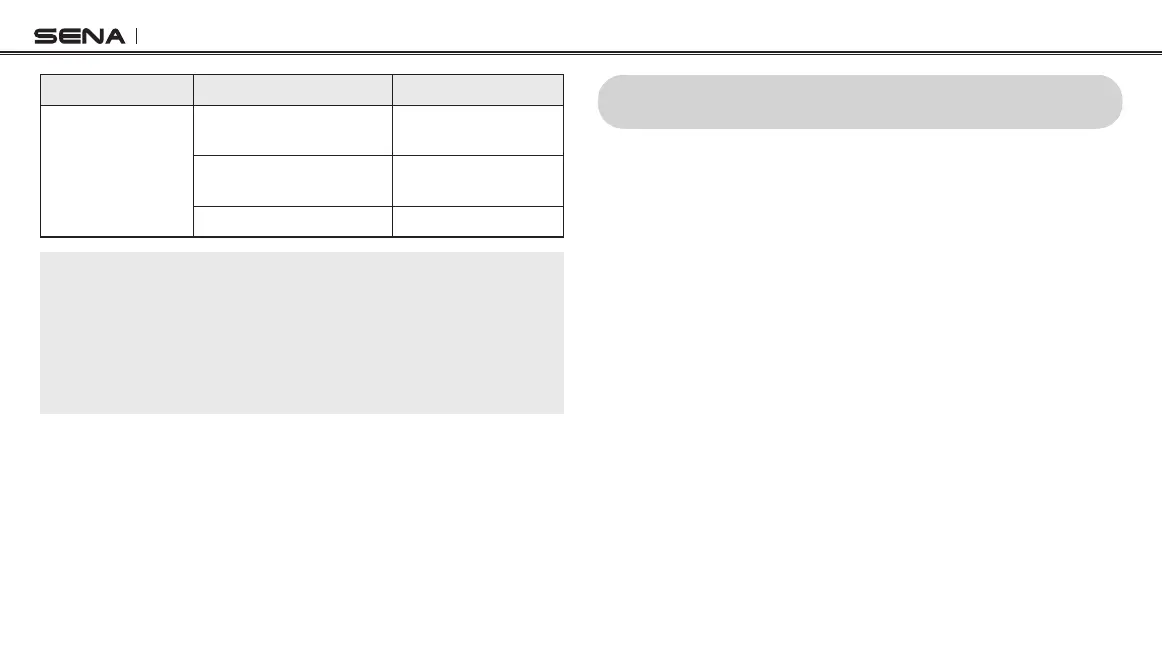SRL2
32
Mode Status Function Voice Command
Music / FM Radio
Next track (music) / next
preset (FM radio)
“Next”
Previous track (music) /
previous preset (FM radio)
“Previous”
Stop music / FM Radio “Stop”
Note:
1. Voice command performance may vary based on the environmental
conditions including riding speed, helmet type and ambient noise. To
improve the performance, minimize the wind noise on the microphone by
using the large microphone sponge and closing the visor.
2. To activate the voice command during non-stand-by functions, tap the
Center Button and the (-) Button simultaneously.
11.1 Voice Command Setting (Default: Enable)
You can enable or disable Voice Command through the Sena Device
Manager or the Sena Smartphone App. When Voice Command is
enabled, you can use your voice to give a command so that the
Bluetooth system operates certain operations completely handsfree. If
Voice Command is disabled, you will need to operate all of the
functions using the buttons on the Bluetooth system.
12 INTERCOM PAIRING
12.1 Pairing with Other SRL2 Headsets for Intercom
Conversation
The SRL2 can be paired with up to nine other headsets for Bluetooth
intercom conversation.
1. Turn on the two SRL2 headsets (A and B) that you would like to
pair with each other.
2. Press and hold the Center Button of two Bluetooth systems for 8
seconds until red LEDs of the both units start to ash rapidly. You
will hear a voice prompt saying “Intercom pairing”.
3. Simply tap the Center Button of any one of the two headsets A
or B (It doesn’t matter that you choose A or B.) and wait until the
LEDs of both headsets turn to blue and intercom connection is
automatically established. The two SRL2 headsets A and B are
paired with each other for intercom conversation. If the pairing
process is not completed within one minute, the SRL2 will return
to stand-by mode.