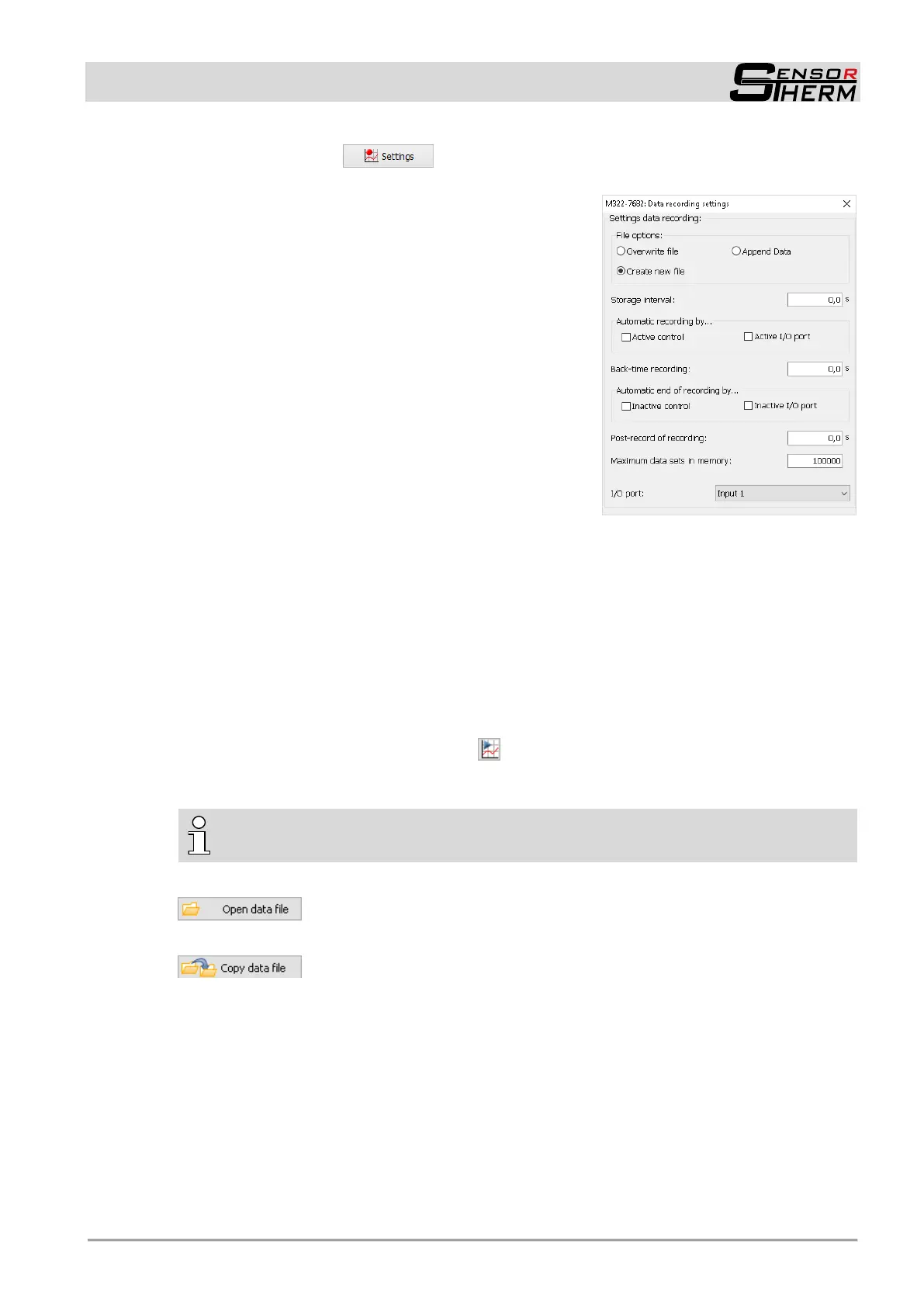METIS M311 / M322 / H311 / H322 (17-pin)
SensorTools Software
29
Data recording settings ( )
- File options (The selected option is displayed in the main window above the graph with: pyrome-
ter model and serial number, file name and a running num-
ber):
- Overwrite File (Overwrite mode): Overrides the same
file with each new recording.
- Create new file (Fileindex mode) creates a separate
file for each recording.
- Append data (Append mode): With each new record-
ing, the new values are appended to the previous one
- Storage interval: Writes a reading in the file with the set
storage interval. At 0.0 s, the storage is done as fast as
possible (depending on baud rate and buffer mode).
- Automatic recording by:
- Active control (shows only effect when equipped with a
PID controller): Starts recording automatically when a
controller-start takes place (also at an external start).
- Active I/O port: Starts recording when a digital input or
output is active. The port selection will be done at I/O
port at the bottom of the window.
- Back-time recording: If the record button is pushed (or
recording is activated by active I/O port and setting "automatic recording by active I/O port" is
checked), values are stored retroactively for the entered time but only as many, as entered under
"Maximum data sets in memory".
- Automatic end of recording by:
- Inactive control (shows only effect when equipped with a PID controller): Stops recording when
a control process is stopped (even with automatic or external stop, error, etc.).
- Inactive I/O port: Stops recording when a digital input or output is disabled.
- Post-record of recording: recording can be continued for a while if control process is stopped,
e.g. to record a cool down process
- Maximum data sets in memory: Number of measurement data sets (consists of measuring tem-
peratures (2-color and 1-color), emissivity slope, emissivity, device temperature, setpoint-value...),
the program maximum keeps in the memory to display this on back-time recording or in the play-
back window (pressing the playback button ), (data recording, however, is only limited by hard
disk size).
- As I/O port an digital input as well as output can be selected.
INFO: If an output is used, the assigned function can be used for controlling the automatic
recording, for example for automatic recording when a certain temperature is exceeded
(limit switch activated).
Data Playback
-
Press the “Load data” button to open a saved file and display in the playback
window (SensorTools viewer, see 7.3). To compare several measurement curves, you can select
several files, each file will be opened in a separate window.
-
Press “Copy data file” to copy one or separate files into another folder. Select
the files you want to copy, the original files are not removed. In the next window a folder can be se-
lected where files should be copied. Then a file name is suggested containing date and time. All
selected files will be numbered in sequence with the chosen name.