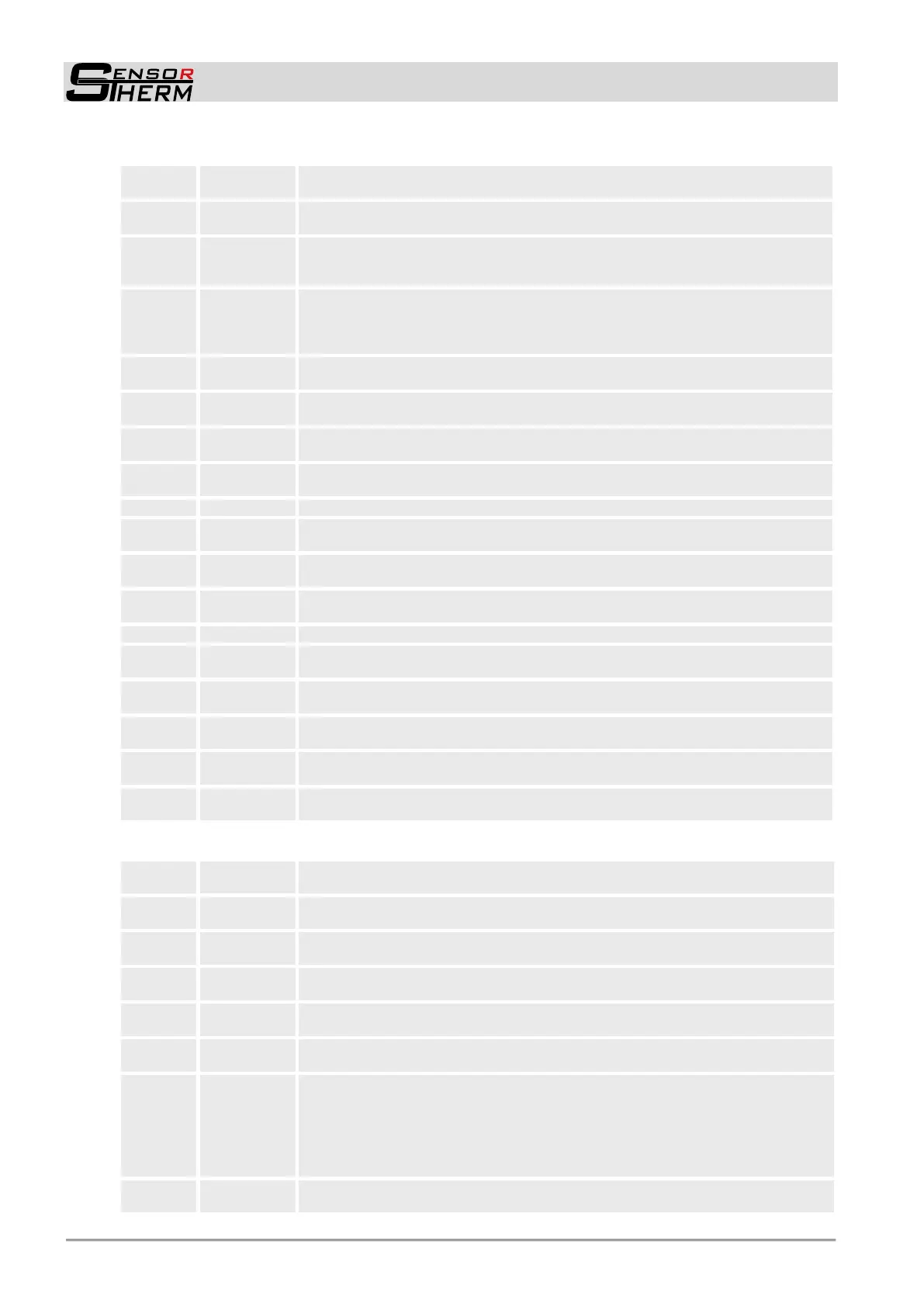METIS M311 / M322 / H311 / H322 (17-pin)
Communication via Serial Interface / Interface Commands
54
PID controller:
Hold time:
XXXX=0x0000...ffff (in ms)
Next controller start with AutoTune
XXXX=0x00C8...03E8 (20.0...100.0% in 0.1% steps)
Controller handle (or read status) (X=0..3)
0 = Stop controller
1 = Start controller 3 = Controller with AutoTune optimization
Controller options
Bit 0 = Clear of Ti (sets the integration sum of the PID control to 0 to prevent an
undershoot if a control process is done from a higher to a lower value), Bit 4 = opti-
mization with every control start
Controller options (not memory-resistant)
bit0 = next controller start with AutoTune optimization
Ramp time in ms
XXXX=0x0000...ffff)
Temperature deviation from setpoint value ± 3000° for limit value 1
XXXX=0x8AD0...7530 (in two's complement, 1/10 degree)
Temperature deviation from setpoint value ± 3000° for limit value 2
XXXX=0x8AD0...7530 (in two's complement, 1/10 degree)
Setpoint value (XXXX in 1/10 degree)
Derivative time constant Td (in sampling times)
XXXXXX=0x000000...00ffff
Integral time constant Ti (in sampling times)
XXXXXX=0x000000...00ffff
Sampling time in 10 µs steps
M3: XXXX=0x0064...09C4 (1 ms...25 ms), H3: XXXX=0x000A...09C4 (0,1 ms...25 ms)
Setpoint deviation (in 1/10 Grad )
P dynamic
XXXX=0x0000...2710 (0.01...100.00%; 0.01% steps)
Proportional band Xp
XXXX=0x0000...2710 (0.1...1000.0%; 0.1% steps)
Minimum control output power Pmin
XXXX=0x0000...03E7 (0.0...99.9%; 0.1% steps)
P-zs
XXXX=0x0000...03E8 (0.0...100.0%; 0.1% steps)
Pmax
XXXX=0001...03E8 (0.1...100.0%; 0.1% steps)
In addition, for devices with built-in camera module
Show / hide emissivity
X=0, 1; 0= hide emissivity; 1=Show emissivity
Set the time format
X=0, 1; 0=German time format; 1=US time format
Show / hide date
X=0, 1; 0=hide date; 1=show date
Set date (6-digit ASCII)
DD = day, MM = month, YY = year
Set date US (6-digit ASCII)
MM = month, DD = day, YY = year
Show / hide target marker
X=0, 1; 0=hide marker; 1=Show marker
Read camera status (answer: XX; 2-digit hex)
Bit 0 = 1 Time appears Bit 6 = PAL Bit 12 = camera module active
Bit 1 = 1 Date appears Bit 7 = NTSC Bit 13 = Unused
Bit 2 = 1 Emissivity appears Bit 8 = Test image active Bit 14 = Unused
Bit 3 = 1 Temperature appears Bit 9 = Monochrome Bit 15 = Unused
Bit 4 = 1 Marker appears Bit 10 = Auto exposure
Bit 5 = US Format Bit 11 = Auto white balance
Show / hide time
X=0, 1; 0=Hide time; 1=Show time