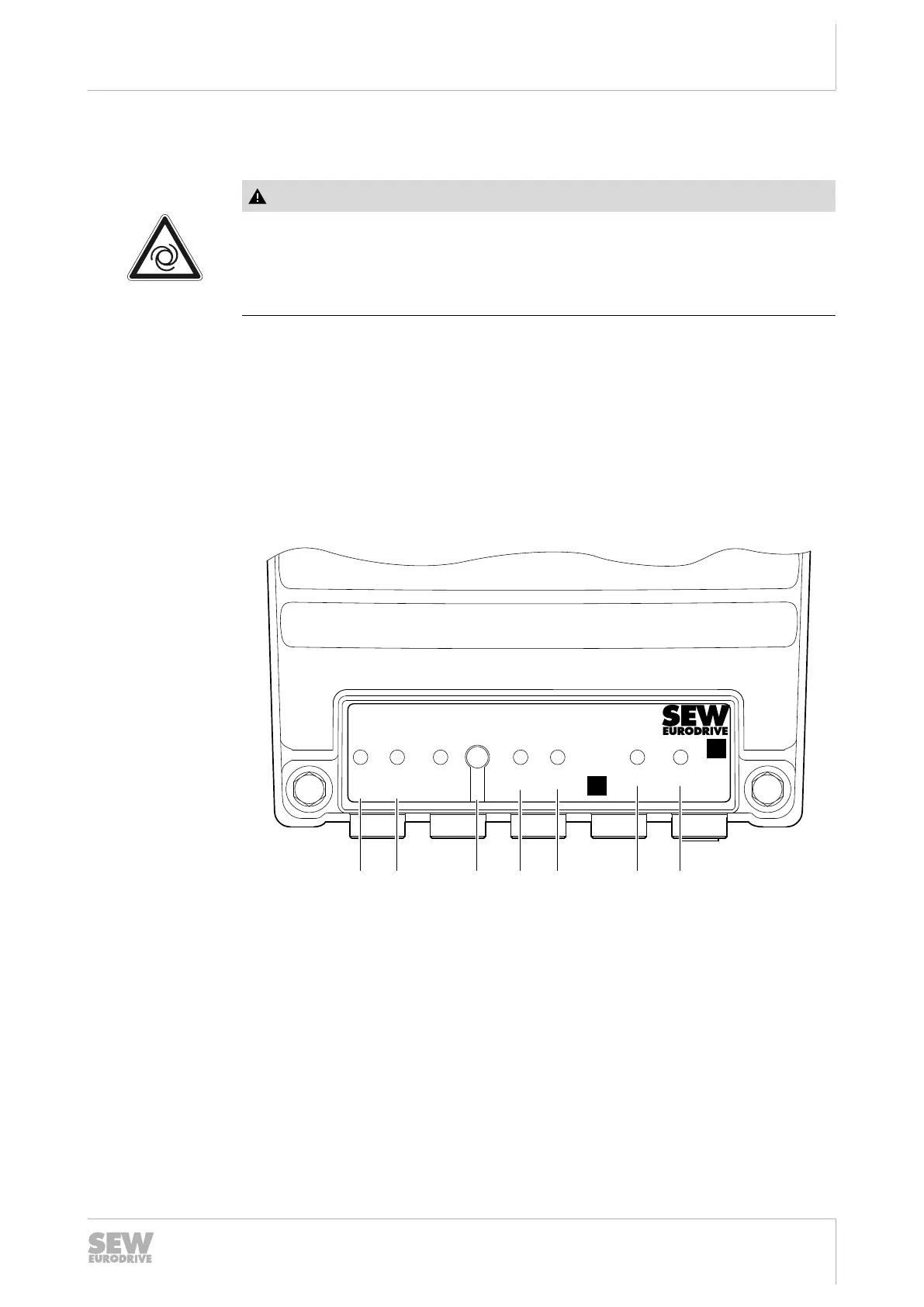8
Service
Resetting fault messages
Operating Instructions – MOVIMOT
®
flexible
201
8.4 Resetting fault messages
WARNING
Removing the source of the malfunction or performing a reset can result in an auto-
matic restart of the connected drives.
Severe or fatal injuries.
• Prevent unintended startup.
Acknowledge fault message by:
• Switch the supply system off and on again.
• Via the controller/PLC: Send "reset command".
8.5 Description of status and operating displays
8.5.1 LED indicators EtherCAT
®
/SBus
Plus
The following figure shows the LEDs of the EtherCAT
®
/SBus
Plus
design:
DSI10A-0020-503-A-S00-000
EtherCAT / SBusPLUS
MAC ID
F-ERR
F-RUN
ERR
RUN
L/A
L/A
DRIVE
[6]
[7]
[1] [2] [3] [4] [5]
18014426770357259
[1] "F-ERR" LED [4] "ERR" LED
[2] "F-RUN" LED [5] "RUN" LED
[3] "DRIVE" status LED [6] "L/A" LED EtherCAT
®
/SBus
PLUS
IN
[7] "L/A" LED EtherCAT
®
/SBus
PLUS
OUT
29128668/EN – 12/2019
