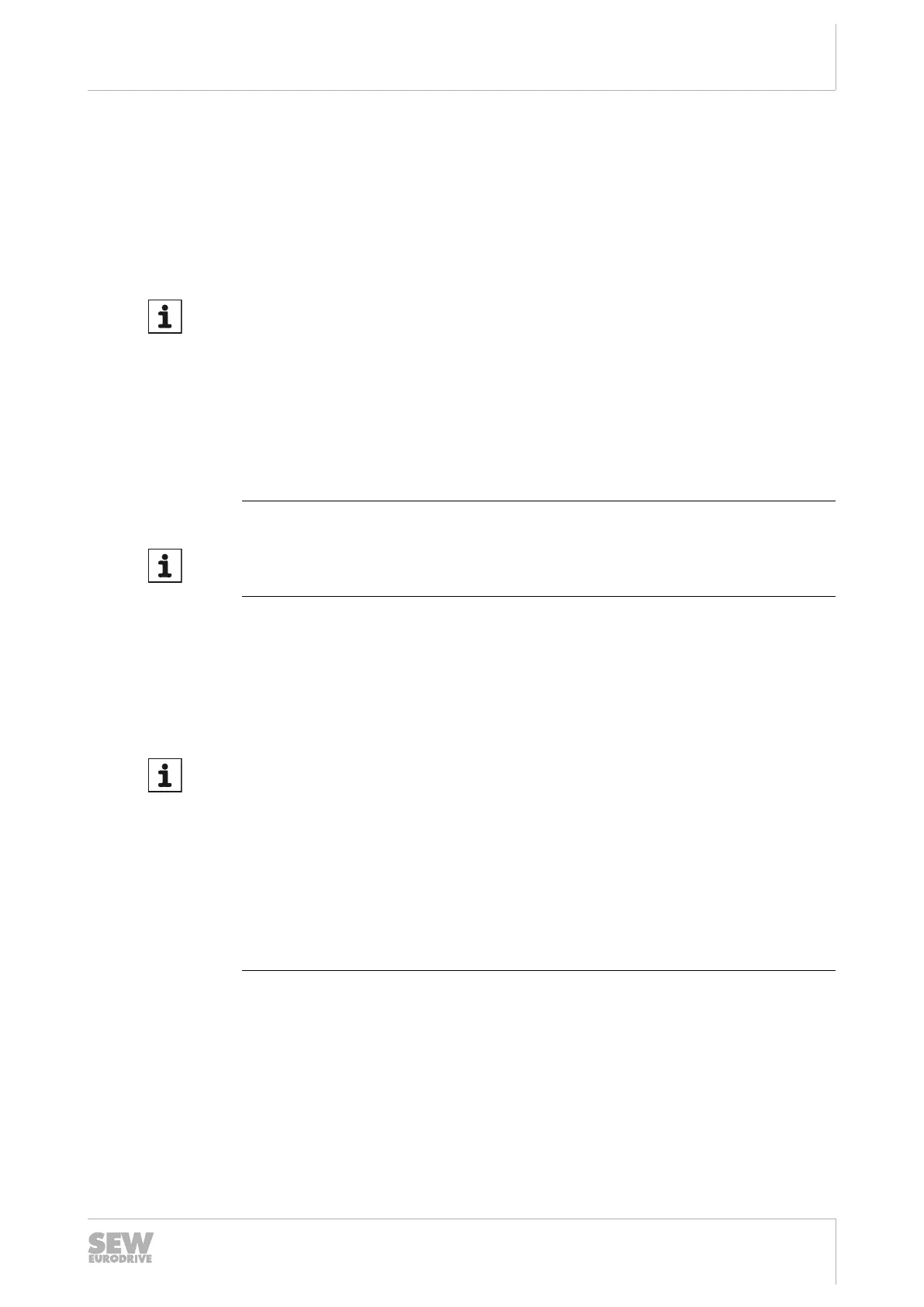8
Service
Device replacement
Operating Instructions – MOVIMOT
®
flexible
321
8.8.2 Replacing the electronics cover
1. Observe the safety notes.
2. Loosen the screws and take off the electronics cover from the connection box.
3. Compare the data on the nameplate of the previous electronics cover with the data
on the nameplate of the new electronics cover.
INFORMATION
Always replace the electronics cover with an electronics cover with the same type
designation.
But it is permitted to use an electronics cover with a nominal output current that is up
to 3 times higher or lower than what the old electronics cover had.
• However, if you use an electronics cover with a higher nominal output current, the
power at the output shaft will not be increased.
• When you use an electronics cover with a lower nominal output current than the
old electronics cover, the power at the output shaft may no longer be high enough
to meet the requirements.
INFORMATION
In safety-related applications, replace an electronics cover only with an electronics
cover with the same FS logo.
4. Set all the control elements (e.g. DIP switches, see "Startup" chapter) on the new
electronics cover in the same way as the controls of the previous electronics
cover.
5. Remove the replaceable memory module from the old electronics cover. Insert the
replaceable memory module in the new electronics cover.
INFORMATION
If you perform startup of the electronics cover via DIP switch S3 and have changed
the nominal output current of the electronics cover, adjust the motor assignment to
the changed nominal output current of the electronics cover using DIP switches S3/3
and S3/4.
• To prevent malfunction in case motor assignment via DIP switches S3/3 and S3/4
has not been adjusted, motor startup (motor assignment) remains active until the
position of the DIP switches has been changed.
• This might result in the position of the DIP switch S3 no longer corresponding to
the saved motor assignment in connection with the nominal output current of the
electronics cover. In this case, check motor startup via MOVISUITE
®
or CBG...
6. Place the new electronics cover onto the connection box and screw it on.
7. Supply the device with voltage.
8. Check the new electronics cover for proper functioning.
8.8.3 Replacing the memory module
1. Observe the safety notes.
2. Loosen the screws and take off the electronics cover from the connection box.
3. Remove the memory module from the old electronics cover.
29128668/EN – 12/2019
