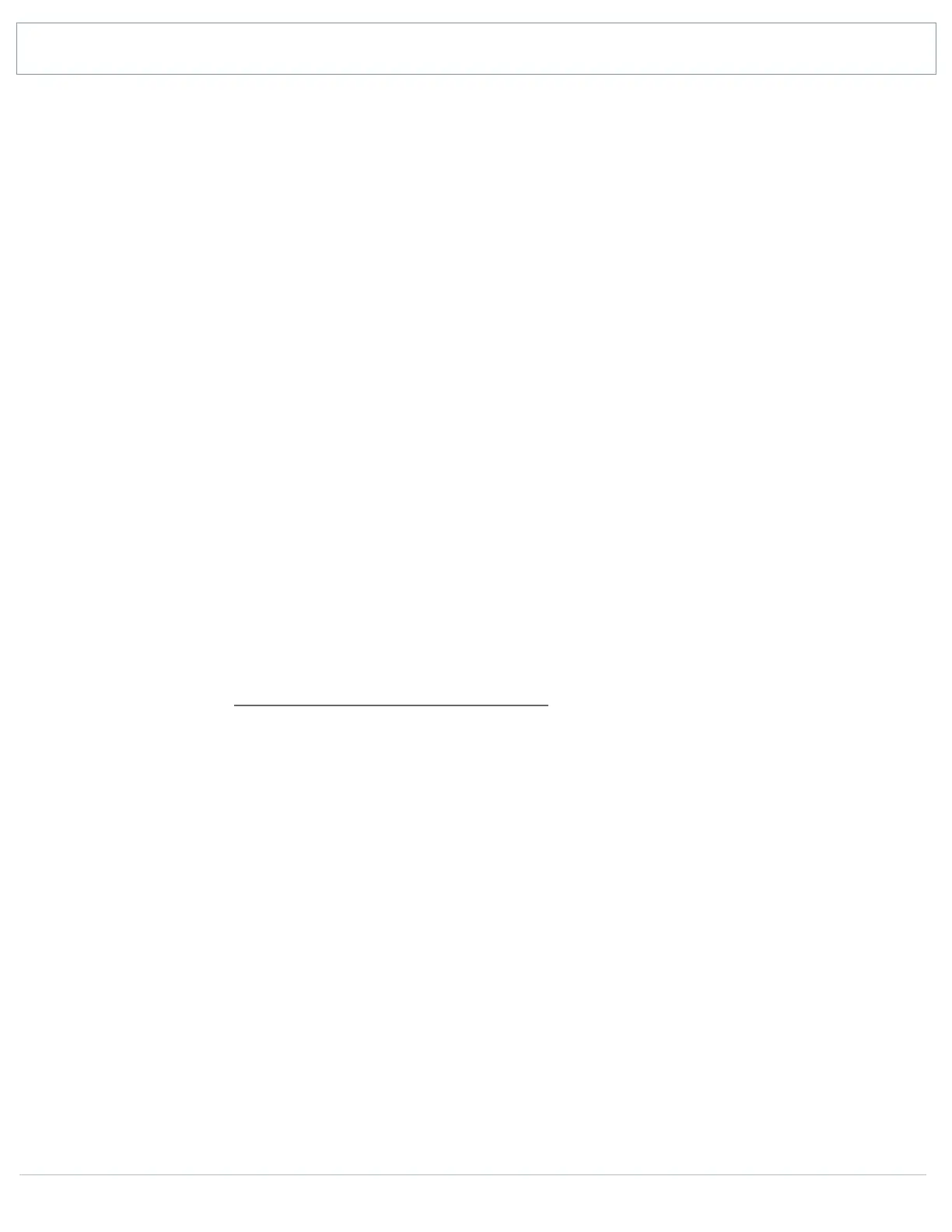SHANLING M0 PRO – ADVANCED USER MANUAL
Page 1
Basic controls
POWER ON/OFF
Press and hold the volume wheel for 3 seconds to power on M0 Pro.
Press and hold the volume wheel for 3 seconds to power off M0 PRO.
SCREEN LOCK
Single press of the volume wheel will turn on/off screen of M0 PRO.
If lock screen is activated, swipe right to unlock M0 PRO.
After unlocking screen, device will jump to Now Playing screen. This can serve as shortcut.
ADJUSTING VOLUME
Playback volume is divided into 100 steps.
Turn the volume wheel to change volume. Turn up(clockwise) to increase volume, turn
down(counterclockwise) to decrease volume.
Volume bar is displayed in status bar while volume is being adjusted. Drag volume slider to
quickly adjust volume.
To quickly hide volume bar, touch anywhere else on screen.
Connected settings: Max Volume / Default volume / Gain
TIPS ON USING TOUCH CONTROL
To get the best response of touch controls, we recommend following:
• Start the movement of your finger in middle of the screen, not from the edge.
• Fast and sharp movements are more reliable than slow movements.