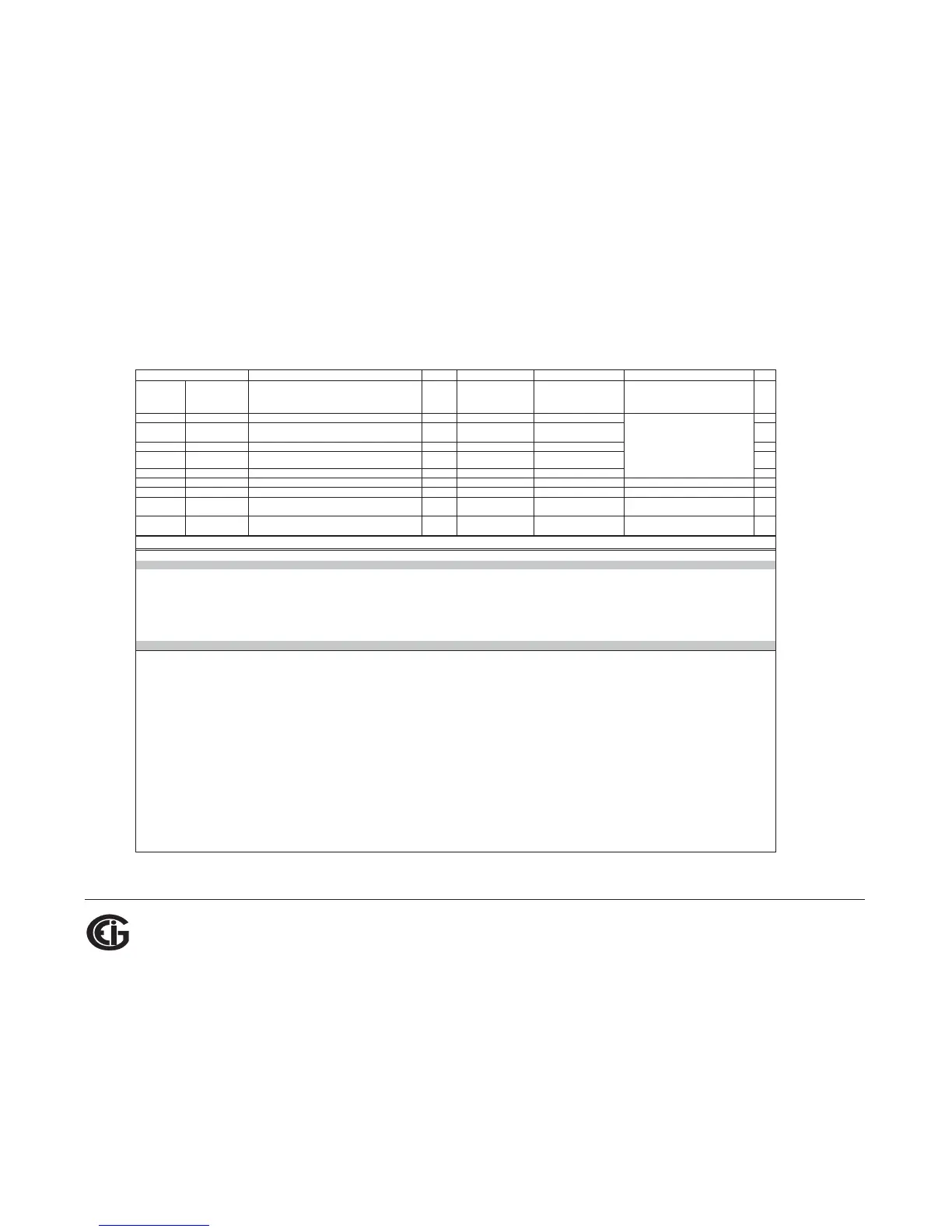B: Modbus Map
Doc# E145701 MM-16
Electro Industries/GaugeTech
The Leader In Power Monitoring and Smart Grid Solutions
Description
1
Format Range
6
Units or Resolution Comments
#
Reg
Modbus Address
Hex Decimal
9C55 - 9C56 40022 - 40023 W-hours, Positive UINT32 0 to 99999999 Wh per energy format
* 5 to 8 digits
2
9C57 - 9C58 40024 - 40025 W-hours, Negative UINT32 0 to 99999999 Wh per energy format
* decimal point implied, per energy format
2
9C59 - 9C5A 40026 - 40027 VAR-hours, Positive UINT32 0 to 99999999 VARh per energy format 2
9C5B - 9C5C 40028 - 40029 VAR-hours, Negative UINT32 0 to 99999999 VARh per energy format 2
9C5D - 9C5E 40030 - 40031 VA-hours UINT32 0 to 99999999 VAh per energy format
* see note 10
2
9C5F - 9C5F 40032 - 40032 Neutral Current UINT16 0 to 4095 amps
see Amps A/B/C above
1
9C60 - 9CA2 40033 - 40099 Reserved - do not use. 67
9CA3 - 9CA3 40100 - 40100 Reset Energy Accumulators UINT16
password
5
write-only register; always reads as 0 1
Block Size:
100
Notes
1
2
3
4
5
6
7
8
9
10
11
12
13
14
15
16
If the password is incorrect, a valid response is returned but the command is not executed. Use 5555 for the password if passwords are disabled in the programmable settings.
Data Formats
If any register in the programmable settings section is set to a value other than the acceptable value then the meter will stay in LIMP mode. Please read the comments section or the range for each
register in the programmable settings section for acceptable settings.
Writing this register causes data to be saved permanently in EEPROM. If there is an error while saving, a slave device failure exception is returned and programmable settings mode automatically
terminates via reset.
32-bit IEEE floatin
isters. The lower-addressed re
i.e., contains the exponent
listed in the table read as 0. Writes to these re
isters will be accepted but won't actuall
Meter Data Section items read as 0 until first readin
s are available or if the meter is not in operatin
isters will be accepted but won't actuall
s update mode. In other modes these re
isters read as 0 and return an ille
al data address exception if a write is attempt
Not applicable to Shark 50.
M denotes a 1,000,000 multiplier.
Meter command registers always read as 0. They may be written only when the meter is in a suitable mode. The registers return an illegal data address exception if a write is attempted in an incorrect
mode.
SINT16 / UINT16 16-bit si
er.
End of Map
Not applicable to Shark 50.
ASCII ASCII characters packed 2 per register in high, low order and without any termination characters. For example, "Shark50" would be 4 registers containing 0x5368, 0x6172, 0x6B35,
0x3020.
Not applicable to Shark 50.
Energy registers should be reset after a format change.
Reset commands make no sense if the meter state is LIMP. An illegal function exception will be returned.
SINT32 / UINT32
FLOA
isters. The lower-addressed re
Not applicable to Shark 50.
All 3 voltage angles are measured for Wye and Delta hookups. For 2.5 Element, Vac is measured and Vab & Vbc are calculated. If a voltage phase is missing, the two voltage angles in which it
participates are set to zero. A and C phase current angles are measured for all hookups. B phase current angle is measured for Wye and is zero for other hookups. If a voltage phase is missing, its
current angle is zero.
Not applicable to Shark 50.
* resolution of digit before decimal point =
units, kilo, or mega, per energy format
