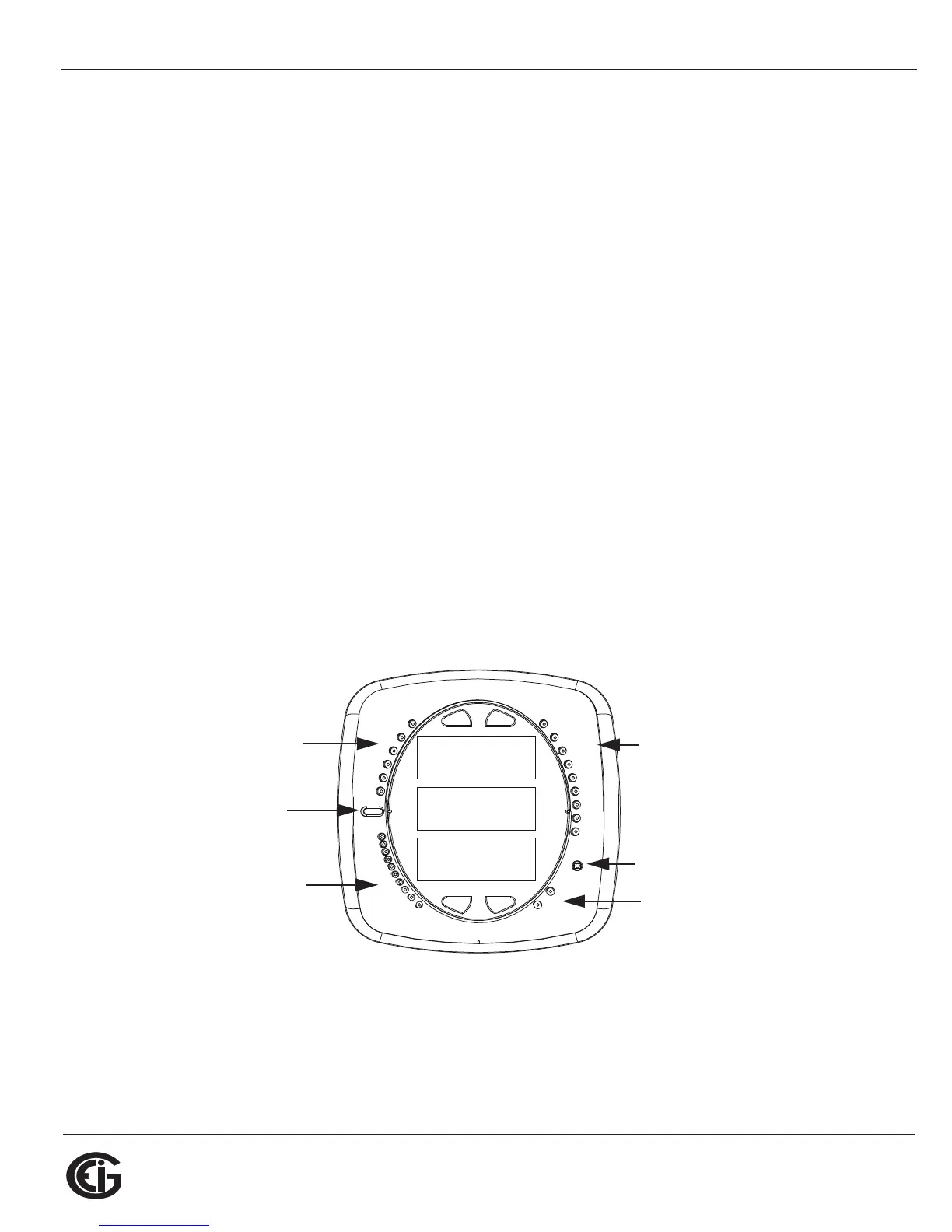Doc# E145701 6 - 1
6: Using the Shark® 100 Meter
Electro Industries/GaugeTech
The Leader In Power Monitoring and Smart Grid Solutions
Electro Industries/GaugeTech
The Leader In Power Monitoring and Smart Grid Solutions
6: Using the Shark® 100/50 Meter
If you have a Shark® 100/100B/50 meter, you can use the Elements and Buttons on
the meter’s face to view meter readings, reset and/or configure the meter, and per-
form related functions. Since the Shark® 100T/100BT transducer does not have a
faceplate, you configure the transducer through communication (see Chapter 5 for an
explanation of meter/transducer communication options) using Communicator EXT
TM
software. You can also use this software to configure the Shark® 100/100B/50
meters through communication.
The following sections explain meter programming, first by using the faceplate and
then with Communicator EXT
TM
software.
6.1: Programming the Shark® 100/100B/50 Meter Using the
Faceplate
The following sections explain meter programming using the buttons and elements on
the meter’s faceplate.
6.1.1: Understanding Meter Face Elements
Figure 6.1: Faceplate with Elements
The meter face features the following elements:
• Reading Type Indicator: e.g., Max (The Shark® 50 meter has Max and Min only.)
• Parameter Designator: e.g., Volts L-N
0000
-
-
-
A
B
C
MENU ENTER
MAX
MIN
LM1
LM2
%THD
PRG
VOLTS L-N
VOLTS L-L
AMPS
WNARP
VA/Hz
lrDA
Wh
VARh
VAh
120%-
90%-
60%-
30%-
%LOAD
MEGA
KILO
Wh Pulse
IrDA Com
Port
Reading
Type
Indicator
Parameter
Designator
Watt-hour
Test P u l se
Scaling
Factor
% of Load
Bar
