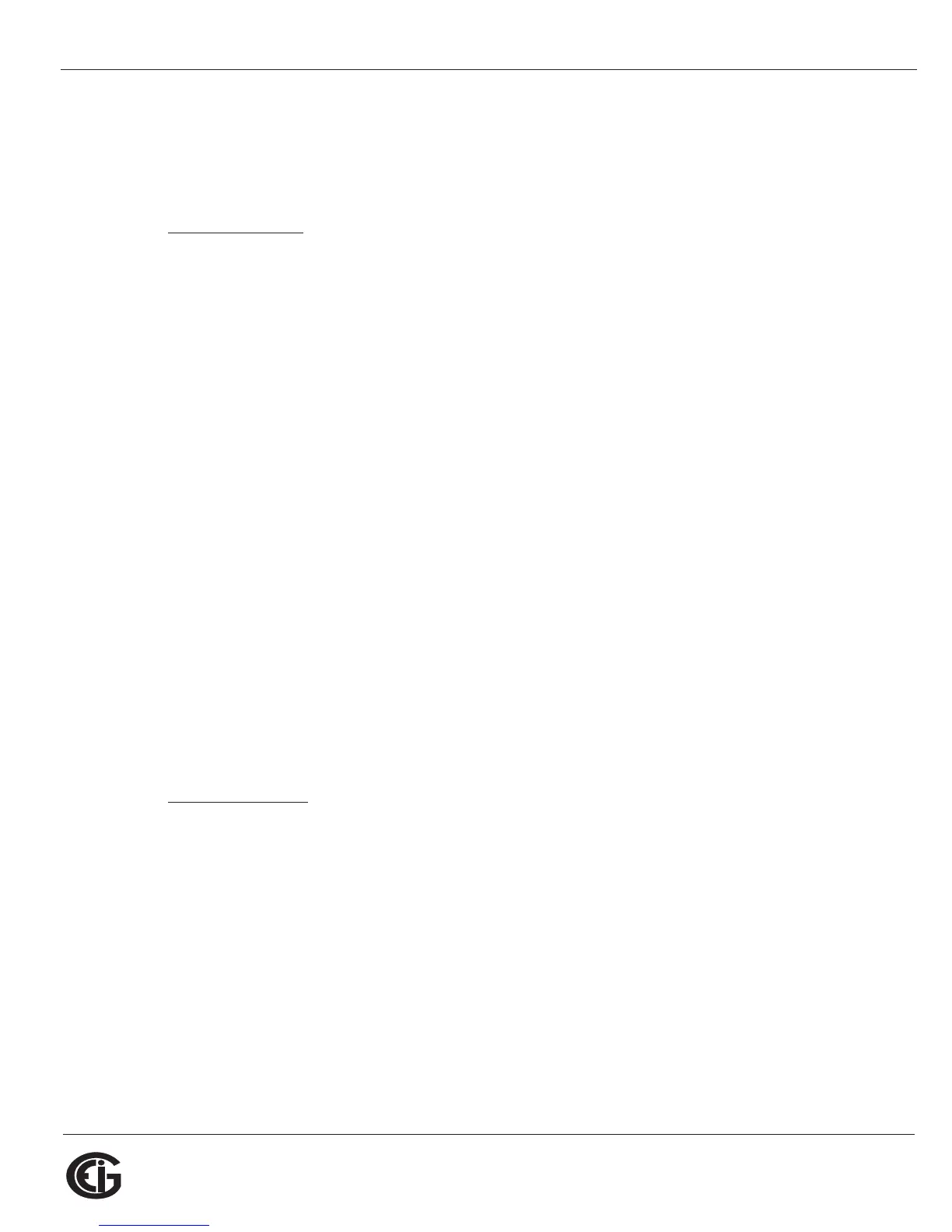Doc# E145701 D - 3
D: DNP 3.0 Protocol Assignments
Electro Industries/GaugeTech
The Leader In Power Monitoring and Smart Grid Solutions
Electro Industries/GaugeTech
The Leader In Power Monitoring and Smart Grid Solutions
D.3: Transport Layer
The Transport Layer as implemented on Shark® 100 meters is subject to the follow-
ing considerations:
Transport Header
Multiple-frame messages are not allowed for Shark® 100 meters. Each Transport
Header should indicate it is both the first frame (FIR = 1) as well as the final frame
(FIN = 1).
D.4: Application Layer
The Application Layer contains a header (Request or Response Header, depending on
direction) and data.
Application Headers
Application Headers contain the Application Control Field and the Function Code.
Application Control Field
Multiple-fragment messages are not allowed for Shark® 100 meters. Each Application
Header should indicate it is both the first fragment (FIR = 1) as well as the final frag-
ment (FIN = 1). Application-Level confirmation is not used by Shark® 100 meters.
Function Codes
The following Function codes are implemented on Shark® 100 meters.
Read (Function 1)
Objects supporting the READ function are:
• Binary Outputs (Object 10)
• Counters (Object 20)
• Analog Inputs (Object 30)
• Class (Object 60)