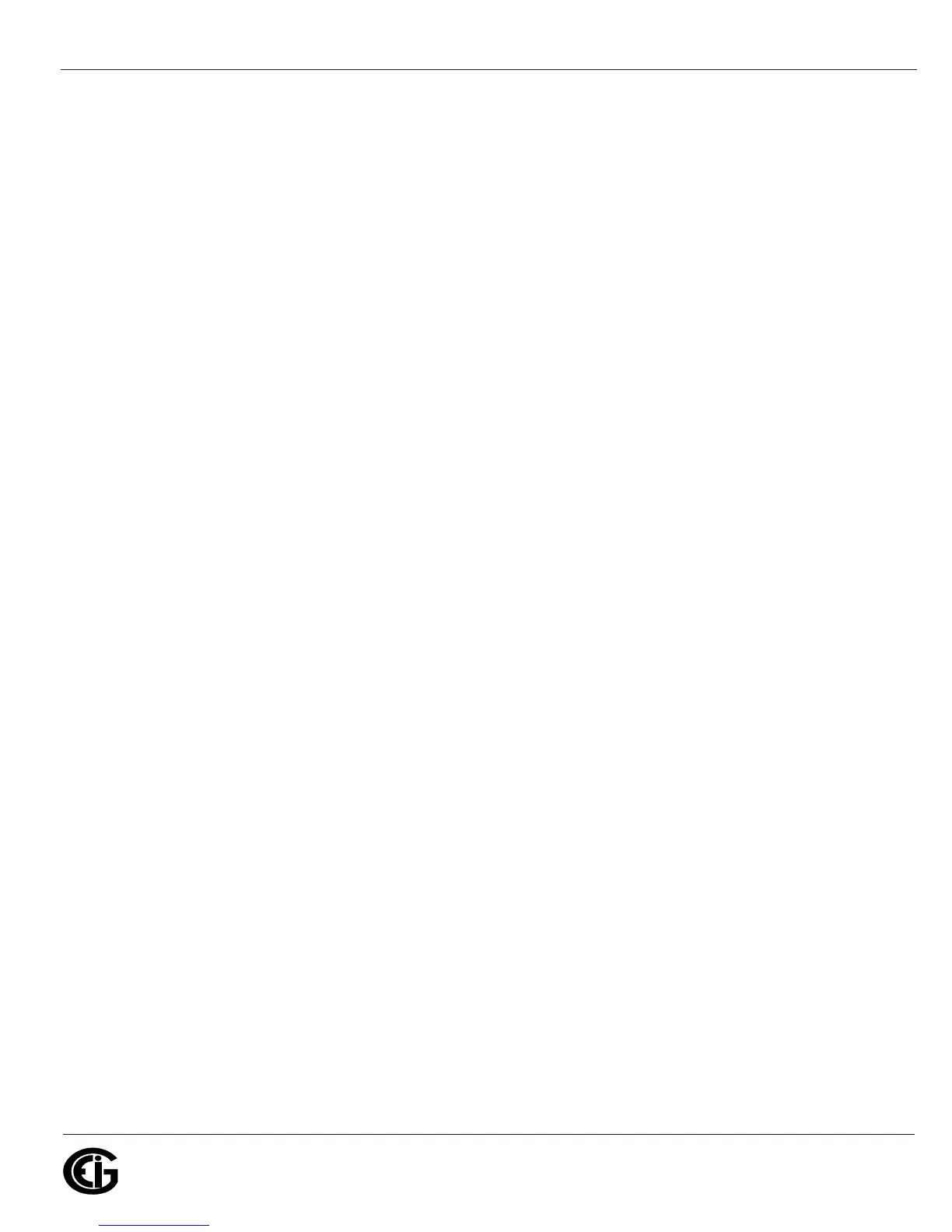Doc# E145701 4 - 8
4: Electrical Installation
Electro Industries/GaugeTech
The Leader In Power Monitoring and Smart Grid Solutions
EIG’s webstore: www.electroind.com/store. Select Fuse Kits from the list on the left
side of the webpage.
4.8: Electrical Connection Diagrams
The following pages contain electrical connection diagrams for the Shark® 100/50
meter. Choose the diagram that best suits your application. Be sure to maintain the
CT polarity when wiring.
The diagrams are presented in the following order:
1. Three Phase, Four-Wire System Wye with Direct Voltage, 3 Element
a. Example of Dual-Phase Hookup
b. Example of Single Phase Hookup
2. Three Phase, Four-Wire System Wye with Direct Voltage, 2.5 Element
3. Three-Phase, Four-Wire Wye with PTs, 3 Element
4. Three-Phase, Four-Wire Wye with PTs, 2.5 Element
5. Three-Phase, Three-Wire Delta with Direct Voltage
6. Three-Phase, Three-Wire Delta with 2 PTs
7. Three-Phase, Three-Wire Delta with 3 PTs
8. Current Only Measurement (Three Phase)
9. Current Only Measurement (Dual Phase)
10.Current Only Measurement (Single Phase)