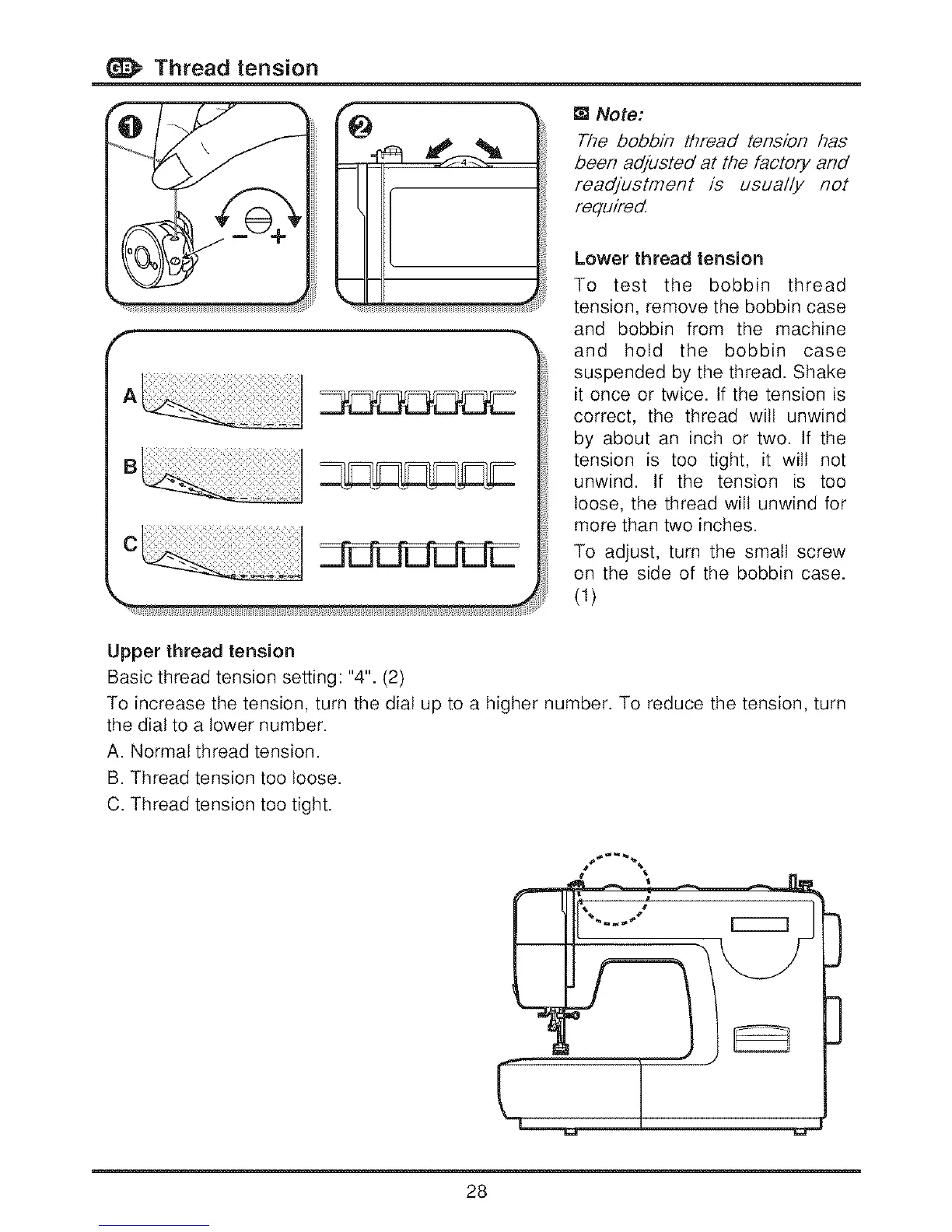Thread tension
t_ Note:
The bobbin thread tension has
been adjusted at the factory and
readjustment is usua//y not
required
Lower thread tension
To test the bobbin thread
tension, remove the bobbin case
and bobbin from the machine
and hold the bobbin case
suspended by the thread. Shake
it once or twice. If the tension is
correct, the thread witt unwind
by about an inch or two. If the
tension is too tight, it wilt not
unwind. If the tension is too
loose, the thread wilt unwind for
more than two inches.
To adjust, turn the small screw
on the side of the bobbin case.
(1)
Upper thread tension
Basic thread tension setting: "4". (2)
To increase the tension, turn the dial up to a higher number. To reduce the tension, turn
the dial to a lower number.
A. Normal thread tension.
B. Thread tension too loose.
C. Thread tension too tight.
28
