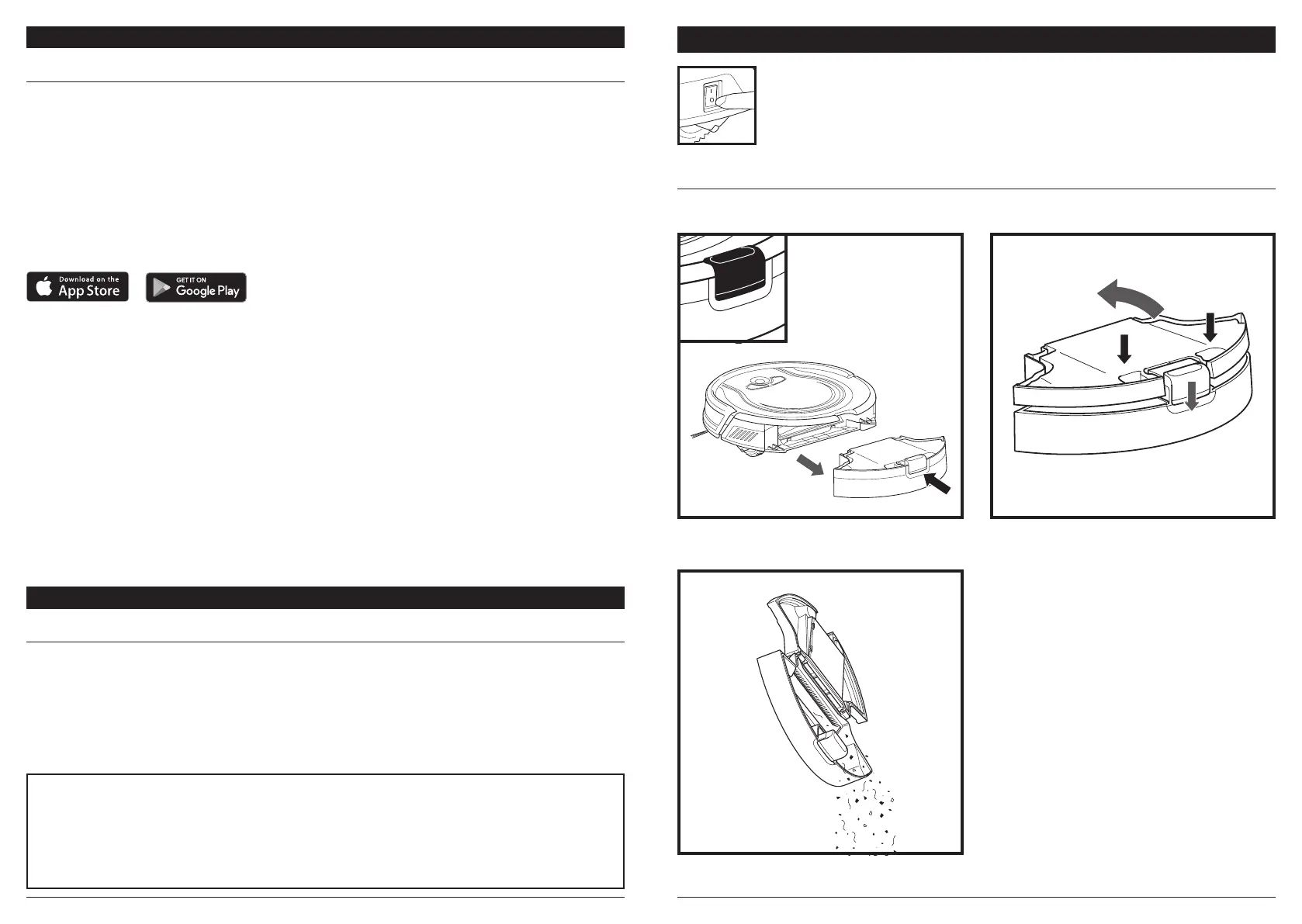sharkclean.comsharkclean.com
USO DEL ROBOT ASPIRADOR SHARK ION ROBOT®
USO DEL ROBOT ASPIRADOR SHARK ION
TM
ROBOT
USO DE LA APLICACIÓN SHARKCLEAN™ Y LOS CONTROLES DE VOZ
Busque SharkClean en la tienda de aplicaciones y descargue la aplicación en su dispositivo iPhone
TM
o Android
TM
.
Con la aplicación SharkClean, podrá configurar fácilmente el robot.
Controle la unidad de manera remota:
• Programe horarios de limpieza hasta un máximo de 7 días a la semana.
• Encienda, detenga o conecte el robot aspirador a la base a través de su teléfono desde cualquier lugar con
conectividad wifi.
La aplicación también le brindará acceso a:
• Sugerencias, trucos, y preguntas frecuentes
• Soporte técnico
• Solución de problemas
CONFIGURACIÓN DEL CONTROL POR VOZ CON GOOGLE ASSISTANT O AMAZON ALEXA
Visite sharkclean.com/app para ver las instrucciones de configuración.
COMANDOS DE CONTROL POR VOZ PARA GOOGLE ASSISTANT O AMAZON ALEXA:
Para Google Assistant:
“OK Google, dile a Shark que comience a limpiar”.
“OK Google, dile a Shark que pause mi robot”.
“ OK Google, dile a Shark que envíe mi robot a la
base”.
Para Amazon Alexa:
“Alexa, dile a Shark que comience a limpiar”.
“Alexa, dile a Shark que pause mi robot”.
“ Alexa, dile a Shark que envíe mi robot a la base”.
CONFIGURACIÓN DE LA APLICACIÓN SHARKCLEAN™
Para garantizar que la aplicación se vincule correctamente con el robot:
• Confirme que el enrutador wifi o la red doméstica admite una red de 2.4 GHz.
• Confirme el nombre de la red wifi.
• Confirme la contraseña de la red wifi.
Descargue la última versión de la aplicación SharkClean desde App Store o Google Play Store.
Siga las instrucciones en la aplicación para conectarla al robot.
MANTENIMIENTO
VACIADO DEL RECIPIENTE PARA EL POLVO
Presione el botón de liberación del recipiente para
el polvo y deslice hacia afuera el recipiente.
PRECAUCIÓN: Apague la unidad antes de realizar cualquier tipo de mantenimiento.
Para abrir la tapa del recipiente para el polvo,
mantenga presionado el botón mientras levanta la
tapa, usando los orificios para los dedos.
Vacíe los escombros en la basura.
VACÍE EL RECIPIENTE PARA EL POLVO DESPUÉS DE CADA USO.
¿NO SE PUEDE CONECTAR A WIFI?
• Reinicie el teléfono
• Reinicie el robot
– Presione el botón de encendido que se
encuentra en el lateral del robot para
apagarlo. Presiónelo de nuevo para volver a
encenderlo.
• Reinicie el enrutador
– Desenchufe el cable del enrutador durante
10segundos y vuelva a enchufarlo. Deje
pasar varios minutos para que el enrutador
se reinicie por completo.
