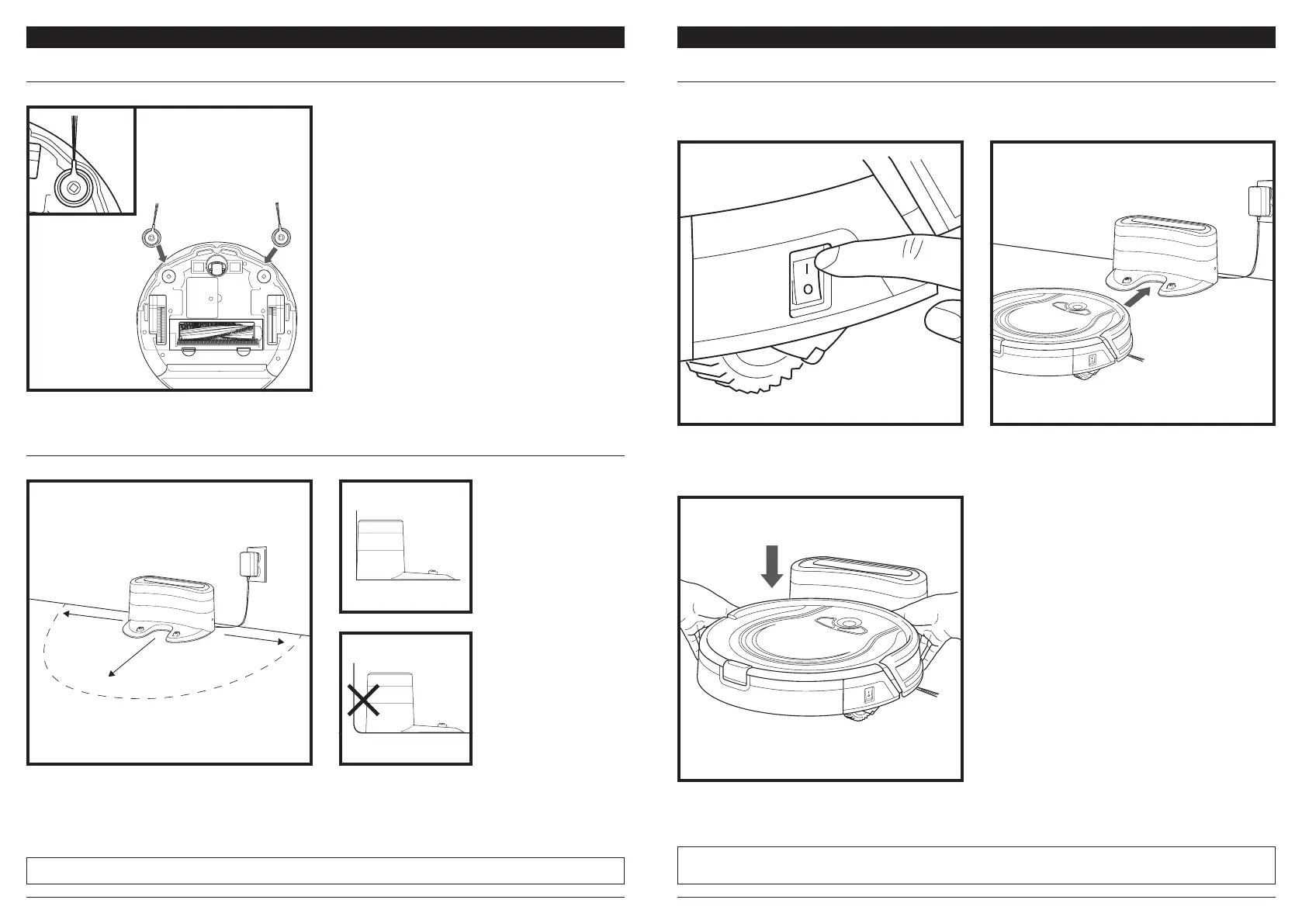sharkclean.comsharkclean.com
1.5m
1m
1m
PREPARING FOR USE
Place the charging dock on a level surface with its back against a wall, in a space without obstructions, that
can easily be accessed by your robot. Remove any objects that are closer than 3 feet (1 meter) from either side
of the dock, or closer than 5 feet (1.52 meters) from the front of the dock. Plug the Charging Adapter into a
wall outlet. The dock must be plugged in continually for the robot to find it. The robot will beep when it starts
charging on the dock.
If the robot has no charge and cannot return to the
charging dock, place it on the dock manually.
When the cleaning cycle is complete, or if the battery
is running low, the robot will search for the dock.
If your robot doesn’t return to the dock, its charge
may have run out.
CHARGING DOCK SET-UP
INSTALLING THE SIDE BRUSHES CHARGING
Snap the 2 included Side Brushes onto the square
pegs on the bottom of the robot.
CHARGING THE SHARK ION ROBOT®
IMPORTANT: The Shark ION Robot has a pre-installed rechargeable battery. Battery must be fully charged
before using.
To charge, the Power button on the side of the robot
must be in the ON position (I).
NOTE: When manually placing the robot on the dock, make sure the Charging Contacts on the bottom of the robot are aligned
with the ones on the dock. To ensure the robot is docked correctly, refer to the Charge Indicator Lights section.
NOTE: Placing the dock near reflective objects like mirrors could make docking dicult.
5ft
3ft
3ft
