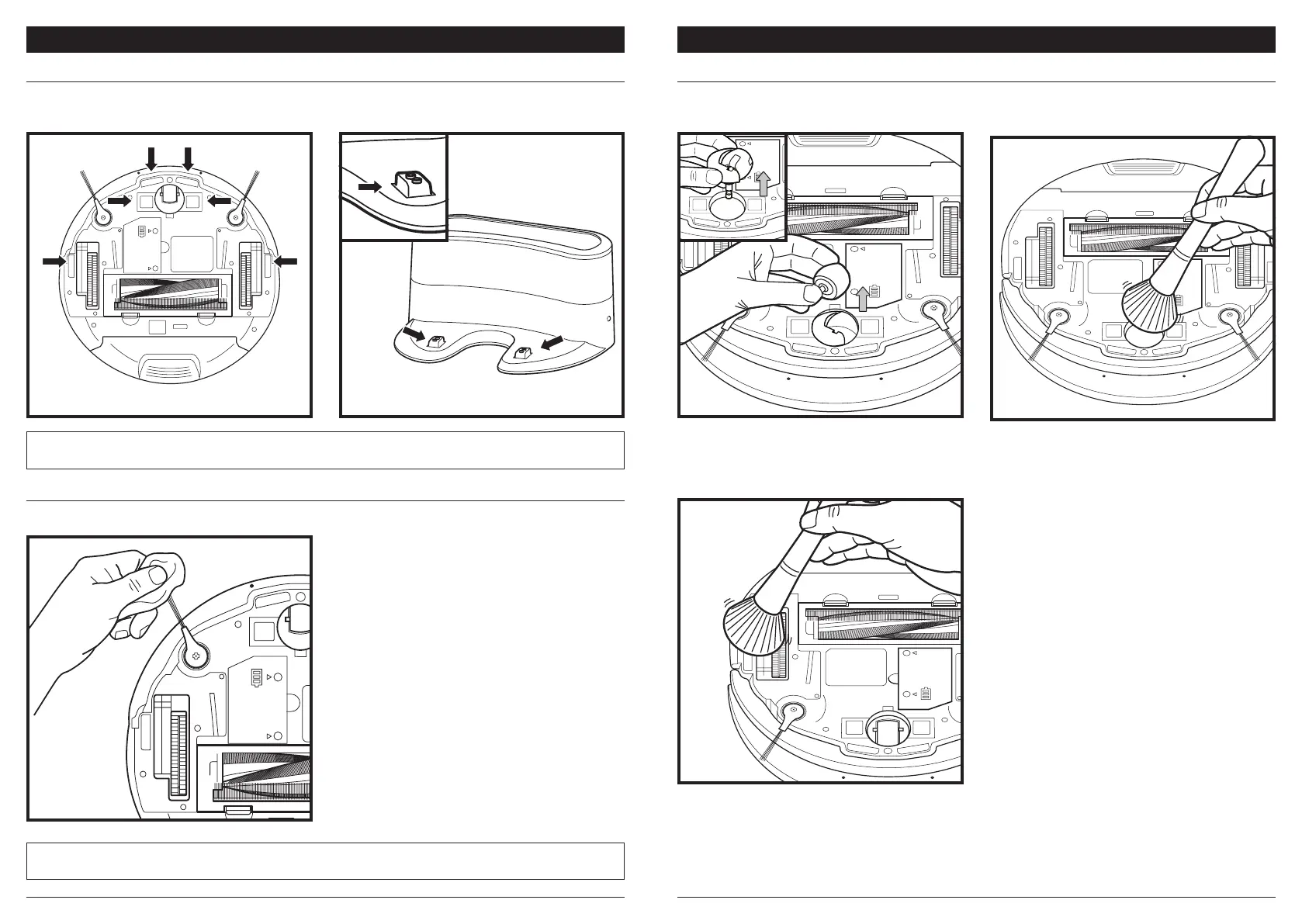sharkclean.comsharkclean.com
CLEANING SENSORS AND CHARGING PADS
CLEANING SIDE BRUSHES
MAINTENANCE
Carefully unwind and remove any string or hair
wrapped around brushes.
Gently wipe brushes with a damp cloth. Be sure to
let them air-dry completely before reinstalling them.
CLEAN SENSORS AND CHARGING PADS PERIODICALLY AS NEEDED. With a dry cloth, gently dust o the
sensors and pads located on the bottom of the robot and on the dock.
NOTE: Remove and replace any side brushes that are bent or damaged. To remove a brush, lift it o its peg. See
Installing the Side Brushes for instructions on how to attach and remove the brushes.
IMPORTANT: The robot uses cli sensors to avoid stairs and other steep drops. Sensors may work less eectively when
they are dirty. For best results, clean sensors regularly.
CLEAN SIDE BRUSHES AS NEEDED.
CLEANING THE WHEELS
MAINTENANCE
Using a screw driver for leverage, pull the Front
Caster Wheel from its housing and remove any
debris buildup.
REMOVE AND CLEAN FRONT WHEEL PERIODICALLY. REPLACE FRONT WHEEL EVERY 12 MONTHS.
See sharkaccessories.com for replacement parts.
Clean the wheel housing, then reinsert the
caster wheel.
Periodically clean the drive wheels and the housing
around them. To clean, rotate each drive wheel
while dusting.
